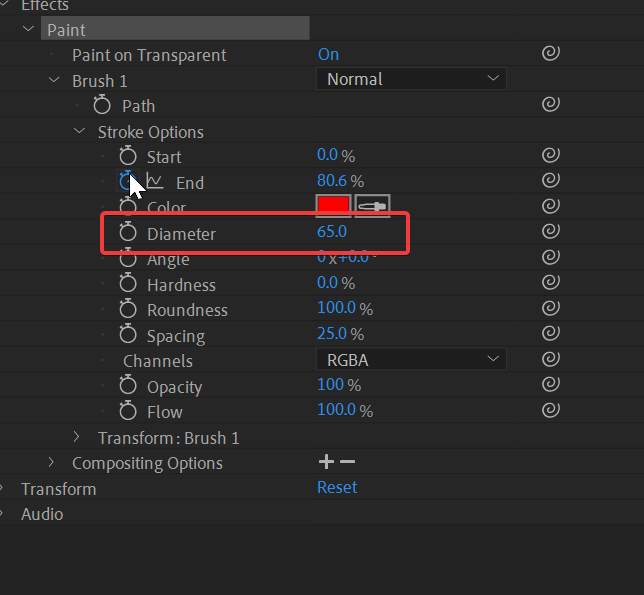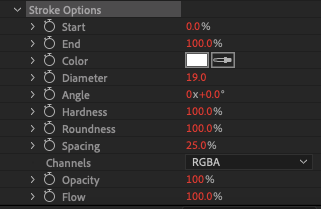Adobe Community
Adobe Community
Copy link to clipboard
Copied
Hey everyone, I was making a line animation using the "paint effect" and when I finished the animation I realised the strokes were too thick. Is there any way of changing the thickness of the lines in the paint effect after they have been drawn? Thanks!
 1 Correct answer
1 Correct answer
Yup! You can double-click on the "Paint" effect in the Effects Controls panel to reveal it in the Timeline (or just twirl your layer down), then expand the "Brush" group, then the "Stroke Options" group. The thickness parameter is called "Diameter" and you can adjust or animate that, as well as the "Angle," "Hardness," "Roundness," "Spacing," and other parameters that you originally had access to in the "Brushes" panel. See the attached screenshot for what that looks like.
Copy link to clipboard
Copied
Yup! You can double-click on the "Paint" effect in the Effects Controls panel to reveal it in the Timeline (or just twirl your layer down), then expand the "Brush" group, then the "Stroke Options" group. The thickness parameter is called "Diameter" and you can adjust or animate that, as well as the "Angle," "Hardness," "Roundness," "Spacing," and other parameters that you originally had access to in the "Brushes" panel. See the attached screenshot for what that looks like.
Copy link to clipboard
Copied
Hey that's PERFECT, thanks a lot! Quick last question though, does it matter when the stroke options are all in red?
Copy link to clipboard
Copied
When a property is in red it is controlled by an expression. If you did not add the expression they you have used an animation preset or 3rd party script to help with your paint strokes.
Copy link to clipboard
Copied
That's great thanks a lot!