 Adobe Community
Adobe Community
Turn on suggestions
Auto-suggest helps you quickly narrow down your search results by suggesting possible matches as you type.
Exit
0
panel on adjustment layer !
New Here
,
/t5/after-effects-discussions/panel-on-adjustment-layer/td-p/11061991
Apr 19, 2020
Apr 19, 2020
Copy link to clipboard
Copied
Hello everyone,
When i apply " time displacement " effect on my adjustment layer i dont have the source pannel on it.
Time displacement = balayage temporel ( in frensh ).
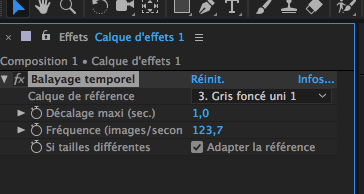
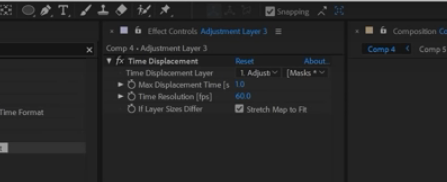
so if anyone could help me ! that would be great, Thanks.
TOPICS
Error or problem
,
FAQ
Community guidelines
Be kind and respectful, give credit to the original source of content, and search for duplicates before posting.
Learn more
Community Expert
,
LATEST
/t5/after-effects-discussions/panel-on-adjustment-layer/m-p/11062211#M109383
Apr 19, 2020
Apr 19, 2020
Copy link to clipboard
Copied
The top screenshot shows layer 3 has been chosen as the time displacement gradient, the bottom screenshot shows Layer 1 - named Adjustment layer has been chosen but that won't work because adjustment layers do not contain any pixels to use as a time displacement gradient. You have to point to a layer that actually has pixels in it.
Community guidelines
Be kind and respectful, give credit to the original source of content, and search for duplicates before posting.
Learn more
Resources
Troubleshooting FAQs
After Effects Community Recap
Getting started with After Effects
Copyright © 2024 Adobe. All rights reserved.