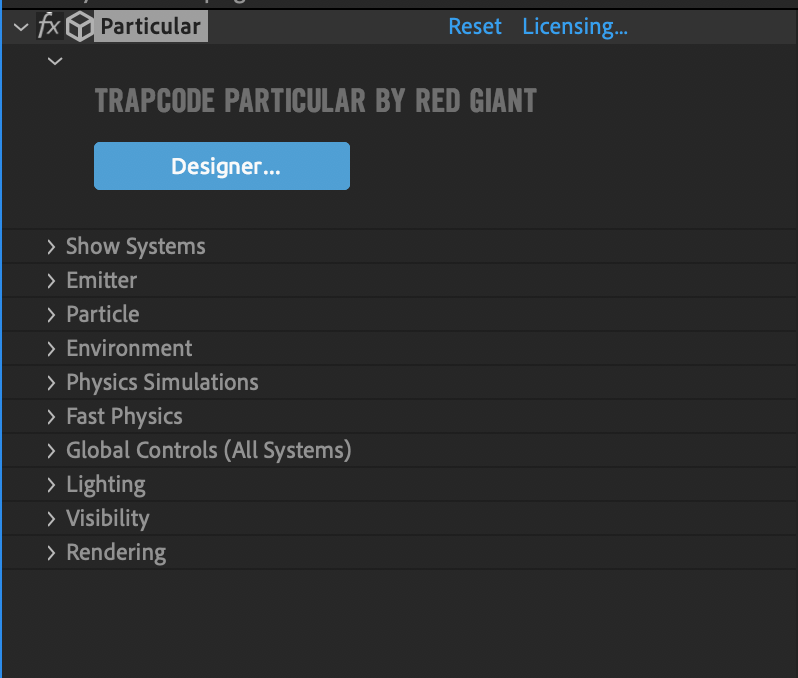Adobe Community
Adobe Community
- Home
- After Effects
- Discussions
- Particular doesn't update life span or colour
- Particular doesn't update life span or colour
Copy link to clipboard
Copied
With the latest after effects, I have a problem with trapcode particular not updating when I change lifespan or colour, and any other attributes. I didn't get this error with previous adobe after effects. The solution I have at the moment is to close after effects and then re-open it, this is a pain though.
 1 Correct answer
1 Correct answer
Hej, its a bug. But you can fix it by clicking the "options" button in the top of the particular effects panel. this will open a pop up, close that and then it should behave properly.
Copy link to clipboard
Copied
Try Edit > Purge > All memory and disk cache
Copy link to clipboard
Copied
thanks for the reply, but this purge all memory and disk cache is greyed out for me? Is this an admin privilege or is there someway of fixing this in ae?
Copy link to clipboard
Copied
My work colleague tried it as she has no admin lock out issues and the purge all memory and disk cache didn't work...any other possible solutions?
Thanks
Copy link to clipboard
Copied
It's probably grayed out because you don't have anything to purge. It's not an admin privilege.
Don't know if it helps but sometimes it did work for me: trying to slightly change the particle emission number or the random seed, should force the plugin to recalculate. Try that.
Anyway, what plugin version are you using?
Copy link to clipboard
Copied
And what, exact, version number of AE? (There have been a number of cases recently where the CC app said everything was up to date when it wasn't.)
Copy link to clipboard
Copied
AE Version 14.1.0.57
Trapcode v2.2.4
Copy link to clipboard
Copied
You need to update your Trapcode plugins with the new versions. Particular is on version 2.6 now.
Copy link to clipboard
Copied
Hey IanR,
Did updating your plug-ins get you back up and running? Please let us know.
Thanks,
Kevin
Copy link to clipboard
Copied
Hej, its a bug. But you can fix it by clicking the "options" button in the top of the particular effects panel. this will open a pop up, close that and then it should behave properly.
Copy link to clipboard
Copied
This worked! Thanks!
Copy link to clipboard
Copied
hey, thank you lot. it did work. you are great.wow
Copy link to clipboard
Copied
THANKS MAN!!!!
Copy link to clipboard
Copied
LOVE FROM INDIA
Copy link to clipboard
Copied
Thank you!
Copy link to clipboard
Copied
Hi, I can't seem to find the "options" button in the latest version. Thanks!
Copy link to clipboard
Copied
Hi, I have the same issue now with your exact panel. Did you find a solution?
Thanks!
Copy link to clipboard
Copied
Im new to AE and to everything sort of. I have worked just a bit now and then with AE. I had the same issue, but it would not show 'Color over Life' panel at all. I just figured out that it will only show in the Effects Control panel and NOT in the layers panel. I was freaking out, search for more than a hour to find a solution...