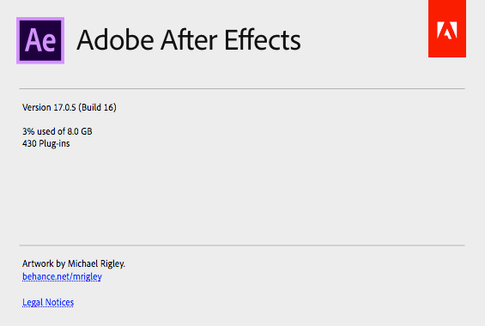Adobe Community
Adobe Community
Pen tool offset
Copy link to clipboard
Copied
My pen tool in After Effects doesn't directly correspond with my mouse. (My tablet is at work and during this pandemic I don't have access to it). I've tried resetting the preferences, shutting down- nothing seems to work. When I create a mask pen point on the vertical side of object it works, but when I try to go around the top and bottom of the object the point is completely off. Any help is greatly appreciated. I've used every keyword in a search for a solution but came up empty.
Thank you.
Copy link to clipboard
Copied
Can you provide some additional info about your system and setup?
Any chance you're using a non-standard scaling on your screen?
I assume you're not seeing this offset behavior with the mouse in other applications?
Copy link to clipboard
Copied
Do these screenshots provide the info you need?
Any chance you're using a non-standard scaling on your screen? No, and I tried changing the display settings but no dice
I assume you're not seeing this offset behavior with the mouse in other applications? No, the pen tool in Photoshop works fine
Copy link to clipboard
Copied
Hmmm. Have you tried resetting your preferences to see if that has any effect?
Press Command+Option+Shift while the app is starting. You'll see a little dialogue box confirming whether you want to reset your prefs to the defaults.
Copy link to clipboard
Copied
Yes, as mentioned in my original post I tried resetting the preferences, and I did this by pressing the command+option+shift while program was starting .. Any other suggestions would be so appreciated!
Copy link to clipboard
Copied
Oops! Sorry about that. I was flipping around between a couple different threads and overlooked that.
I have to say that I haven't seen this before, and don't have a lot of other ideas on this. Hopefully one of the Adobe folks may have a better answer for you.
Copy link to clipboard
Copied
Thanks for trying!
Copy link to clipboard
Copied
it sounds like a System mapping issue. Do you have a Wacom tablet attached? I assume you do as you mention your pen? If so, check that the mapping is set to 1:1. You can do this in the Wacom Control panel?
Copy link to clipboard
Copied
The pen tool I referred to is the pen in the tool palette. As mentioned in my post I am using a mouse because I can't access my tablet these pandemic days : )
Copy link to clipboard
Copied
I just got a 'no-reply' email from Adobe with the subject heading "Did you get the answer you needed?" lol
No, Adobe, I did not. It still remains a mystery why masking is offset in After Effects, whether I'm using a mouse or my tablet (I've since retrieved my intuous pen from work), but works in Photoshop. Any suggestions?
Copy link to clipboard
Copied
I'm having the same issue also. My shapes won't scale proportionally either with the shift key, I suspect the problems are related.