 Adobe Community
Adobe Community
- Home
- After Effects
- Discussions
- Pixelated Illustrator files. (Not zoomed in)
- Pixelated Illustrator files. (Not zoomed in)
Copy link to clipboard
Copied
Lately I have the problem that when I import my illustrator files into after effects, they become pixelated. Not only when I zoom, also when I scale them up. This annoys me and I can't seem to find a solution to fix it. Please help ;(
 1 Correct answer
1 Correct answer
enable continuous rasterization/ work at higher DPI in AI to begin with, especially if you use stuff that creates pixel data there already like drop shadows or certain blending effects.
Mylenium
Copy link to clipboard
Copied
enable continuous rasterization/ work at higher DPI in AI to begin with, especially if you use stuff that creates pixel data there already like drop shadows or certain blending effects.
Mylenium
Copy link to clipboard
Copied
If you scale over 100% You need to Continually Rasterize them (turn on the sun) Also make sure your Quality & Sampling is Best. My image has both Best Quality and Continually Rasterize turned on. Finally make sure you are viewing your comp window at 100% scale and Full Resolution. That should do it!
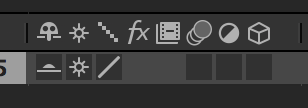
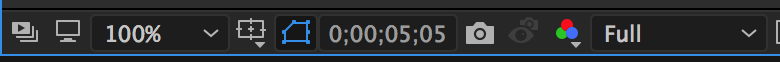
Copy link to clipboard
Copied
Having the same problem importing AI files into XD (instead of After Effects). Any tips?
