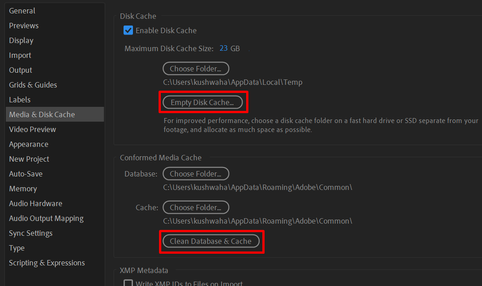Adobe Community
Adobe Community
- Home
- After Effects
- Discussions
- Playback in After Effects does not function unless...
- Playback in After Effects does not function unless...
Playback in After Effects does not function unless composition is duplicated
Copy link to clipboard
Copied
I know this is a somewhat common issue, as I've encountered it before on occasion and found multiple threads before regarding similar issues. Usually when the issue pops up, I just restart After Effects and the issue goes away, but now it is permanent.
The issue: When trying to playback, the hand tool is selected and/or the timeline skips backwards a frame. composition does not play.
What I've tried:
restarting after effects
changing audio remapping
updating after effects
restarting the computer
purging media/disc cache
reinstalling GPU drivers
The one that worked: duplicating the composition
I was able to find a (hopefully permanent) fix for this, but I would really appreciate it if Adobe could look into this issue further and find a way to prevent it, as I know others have had similar issues
Edit: this only worked for about 20 minutes before the problem reappeared, and trying to duplicate the layer again did not fix it this time
Copy link to clipboard
Copied
Have you actually checked your physical drive space? This very much sounds like the relevant cache locations get blocked/ fill up/ get corrupted and AE can only generate a cache to a fresh location, which may indicate an issue with your storage device and its driver...
Mylenium
Copy link to clipboard
Copied
do you know where I can find the directory for the cache so I can clear it properly?
Edit: found the directory, not sure how to empty the files manually without messing something up though
Copy link to clipboard
Copied
Hi mf99k,
You can remove the media cache from the After Effects preferences > Media & Disk Cache. If clearing the cache doesn't help, try changing its location and see if that brings any change.
Let us know how it goes.
Thanks,
Nishu
Copy link to clipboard
Copied
I've done both of those options already, but I will try to create a new directory and see if that helps
Copy link to clipboard
Copied
This worked temporarily, no issues for about 5 hours but now the problem is back
Copy link to clipboard
Copied
Would you mind sharing your system specifications (CPU, GPU, RAM) and a screenshot of preferences > Media & Disk Cache? Also, could you check After Effects in a new user account with admin rights to see if it's an issue with the user account?
Let us know how it goes.
Thanks,
Nishu