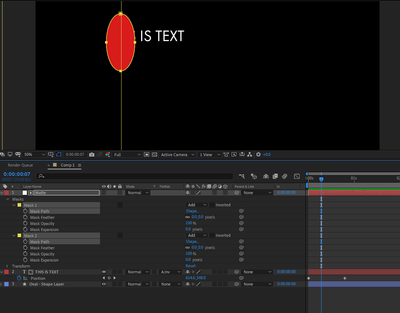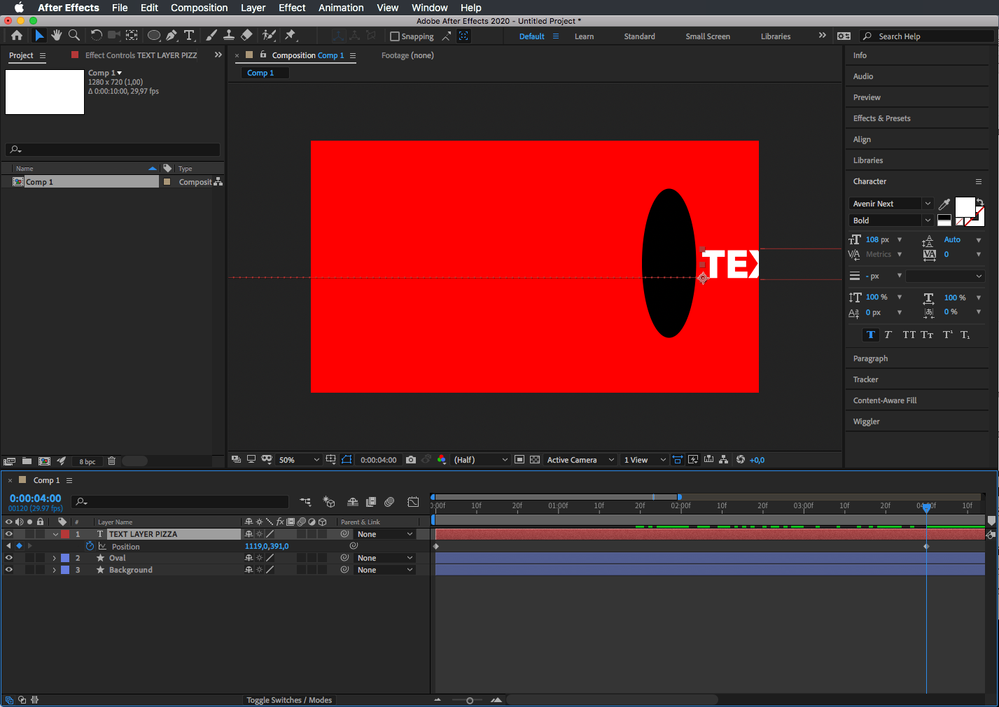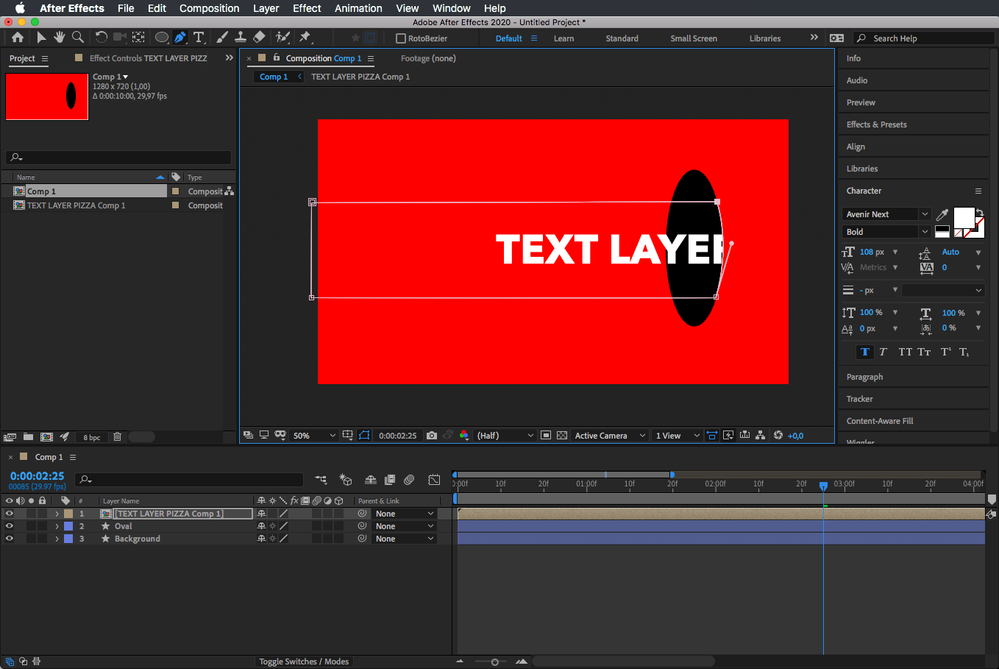Adobe Community
Adobe Community
PLEASE HELP!!! Masking
Copy link to clipboard
Copied
Copy link to clipboard
Copied
Lots of ways to do this. I think the Track Matte route is the easiest to deploy.
1) Start off by creating a Full Frame Solid. Ensure this Solid is placed directly over the Text Layer you want to Mask Out.
2) Create one or more Masks to denote the area you want to exclude/subtract the text, as it animates.
3) On the Text Layer, set its Track Matte (TrkMat) Switch to "Alpha Inverted Matte". This procedure will automatically disable the Eyeball/View Switch for the Solid, if it has not already disabled.
The image below shows the setup I've described. You will have to decide where exactly the text disaapears with respect to the Oval Area - on the left/right edge or somewhere in its middle. You may also want to Feather the Mask(s) to soften the edge as the text disappears. HTH
Copy link to clipboard
Copied
After doing everything including the animation of the text layer, you make a precomposition for this text layer by itself, then you make a mask for that text pre-composition with Pen tool.
Text layer animated, the right clic on it / Pre-compose.
Then in this pre-compose make a mask with Pen tool (G) like this.
With the position animated the Text layer looks like go in to black oval. If you need to make something differente this is the basics.