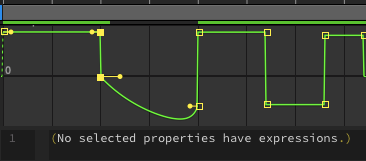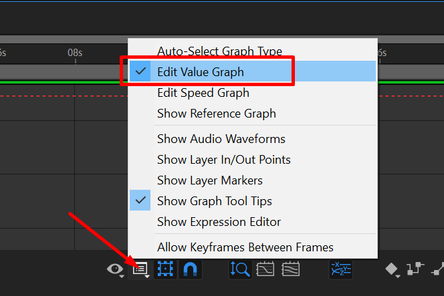Adobe Community
Adobe Community
- Home
- After Effects
- Discussions
- PLease Help!! Problem with handles in Graph Editor
- PLease Help!! Problem with handles in Graph Editor
PLease Help!! Problem with handles in Graph Editor
Copy link to clipboard
Copied
Hello!
I'm facing a pretty annoying issue on my after effects. I try to edit the handles on the graph editor but they only move horizontally, not vertically, so it won't let me edit them correctly, send help 😞
Copy link to clipboard
Copied
Hi Frida5CB2,
Thanks for reaching out.
Looks like you're working with the Speed Graph. If you switch to the Value Graph, you'll be able to adjust the handles freely.
Let us know if it helps.
Thanks,
Nishu
Copy link to clipboard
Copied
Because the line is green you are editing an X property, possibly an X Rotation property on a 3D layer. Value graphs give you bezier handles you can manipulate to change the curve of the value. Speed graphs give you linear handles that you can use to adjust the acceleration or rate of change of any property. Any Position animation change is nearly impossible to control if you are animating the value graph because that changes the motion path. Motion paths are best edited in the Comp panel using the pen tool. Easing in and out of a rotation property can be fairly easily edited with either the speed or the value graph, but I prefer to do almost all of my timing adjustments using the speed graph.
Maybe this tutorial will help explain things: