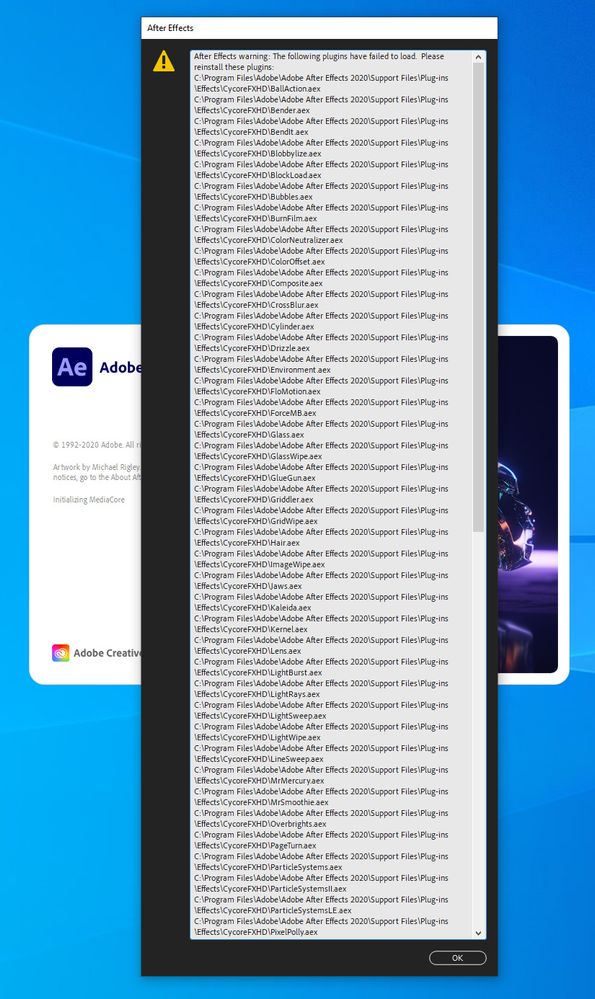Adobe Community
Adobe Community
- Home
- After Effects
- Discussions
- Plug-ins Not Found (Although in the Correct Place)
- Plug-ins Not Found (Although in the Correct Place)
Plug-ins Not Found (Although in the Correct Place)
Copy link to clipboard
Copied
I am on Win10, with a NVIDIA P6000 GPU.
After upgrading to 17.1.3, I got a list of missing plug-ins every time I opened Ae (see attached). I posted a Bug Report and contacted the help team. The help guy kind of fixed it by sticking a plug-ins folder on my Desktop (which is not an elegant solution.)
I updated to 17.1.4 earlier expecting the issue to be solved but it's still happening and is ignoring the work around as well (so back to square 1). The 'missing' plug-ins are actually there, in the correct address string, but Ae isn't recognising them for some reason.
I see from the community, I am not the only one that has faced this. Has anyone found a solution or have any ideas???
Regards,
Gra
Copy link to clipboard
Copied
I would start by checking my Windows 10 security stuff, to be honest as well as the file permissions. If it previously loaded from a place outside the actual designated folders, chances are something is fundamentally wrong with your system folder configuration. either they are under folder protection, have wrongly inherited user privileges from a previous install or, god forbid, Windows even has instated a juncture (virtual folder link) pointing to a legacy folder, something that also only most likely would happen during an Update install from a previous Windows version. at the very least let Windows Update run again and potentially repair botched stuff. Other than that of course the usual suspects apply - third-party security tools, virtual/ remote desktop tools, missing DLLs, incompatible drivers. Impossible to tell from afar, so take your time to check this stuff.
Mylenium
Copy link to clipboard
Copied
Hi glaustin,
Thank you for posting in the community and providing details.
Mylenium is correct in stating that it could be an issue with folder permissions or user account privileges. As of right now, we're not sure if that's the case.
I understand that the agent's workaround with AE 17.1.3 isn't ideal. I wouldn't want a plugins folder on my desktop either. I'd start by uninstalling After Effects with the Cleaner tool, manually delete all files and folders for the app, and then reinstall it.
Please follow these steps and report back.
Thanks,
Rameez