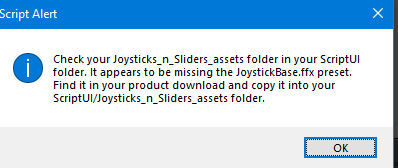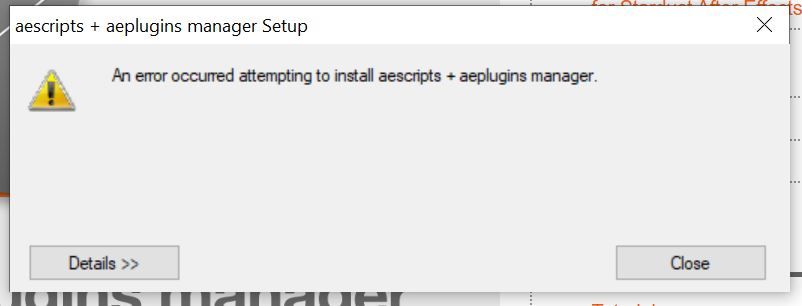Adobe Community
Adobe Community
- Home
- After Effects
- Discussions
- Re: Hi Rick Thanks for the prompt response. The ...
- Re: Hi Rick Thanks for the prompt response. The ...
Plugins disappear with updates
Copy link to clipboard
Copied
Hi all
I'm reaching out as I haven't found a solution for this anywhere. I have purchased 3rd party plugins and every time I update After Effects I either lose them or there is some sort of registration issue with the installation folder.
Are there any settings in AE to keep my plugins as they are when updating?
Thanks in advance.
Copy link to clipboard
Copied
Most of the time the After Effects installer will be smart enough to look for 3rd Party plug-ins that are installed by an installer. It often misses 3rd party effects that are just copied to the Plug-ins folder. There is no reason to buy plug-ins again if you properly register them and keep even modest records. We need details to give you much more help.
I did notice that AE 2020 installed from the Creative Cloud app did not find my Boris FX or Red Giant effects so I had to run the installers again.
Copy link to clipboard
Copied
Hi Rick
Thanks for the prompt response. The script is Joysticks n Sliders from aescripts+ I get an error saying the plugin file is missing, even though it's not.
Copy link to clipboard
Copied
Are all the files living in the correct version of AE? 2020 won't see it in the 2019 support files, for example.
I'd try a fresh install -> go back to aescripts.com, log in, and go to your downloads folder. Try reinstalling J&S and see if your issue continues. If so, submit a support request to aescripts - they are always prompt and helpful.
Copy link to clipboard
Copied
Done both, no response as of yet.
Copy link to clipboard
Copied
Yesterday was a holiday here in the US, where both aescripts and the creator of J&S are based. You might give 'em a couple days just due to the timing.
Is this the only one you're having an issue with? Your initial post makes it sound like you're having trouble with multiple add-ons. Aescripts also has a plugin manager app that might help you transition between versions (or multiple machines) more easily.
Copy link to clipboard
Copied
Thank you for your advice. Unfortunately this does not work either.
Copy link to clipboard
Copied
Do you have other scripts that function properly?
To confirm, did J&S function properly in your previous AE version?
Copy link to clipboard
Copied
Yes and yes.
Copy link to clipboard
Copied
Understood. At the moment, I think waiting to hear back from aescripts support is probably your best option.
Copy link to clipboard
Copied
1 month later, no dice.
Copy link to clipboard
Copied
"No dice" as in it's still not working, or you never got a response from AEScripts support?
I typically get a response within hours.
Copy link to clipboard
Copied
Sorry I should have specified.
No response.
Copy link to clipboard
Copied
Hmmm. Not sure what else to tell you. Did you try sending a second message? Maybe this one disappeared into a New Year's black hole or something.
Try contacting them on Twitter? All I can say is that AEScripts management and the developer of this script have always been very responsive in my experience. I'm not sure how to recommend solving it beyond getting in touch with them.
Copy link to clipboard
Copied
Rick
my system has updated to 2021 P/S is telling me my plugins ar not reminised , no problem with 2020