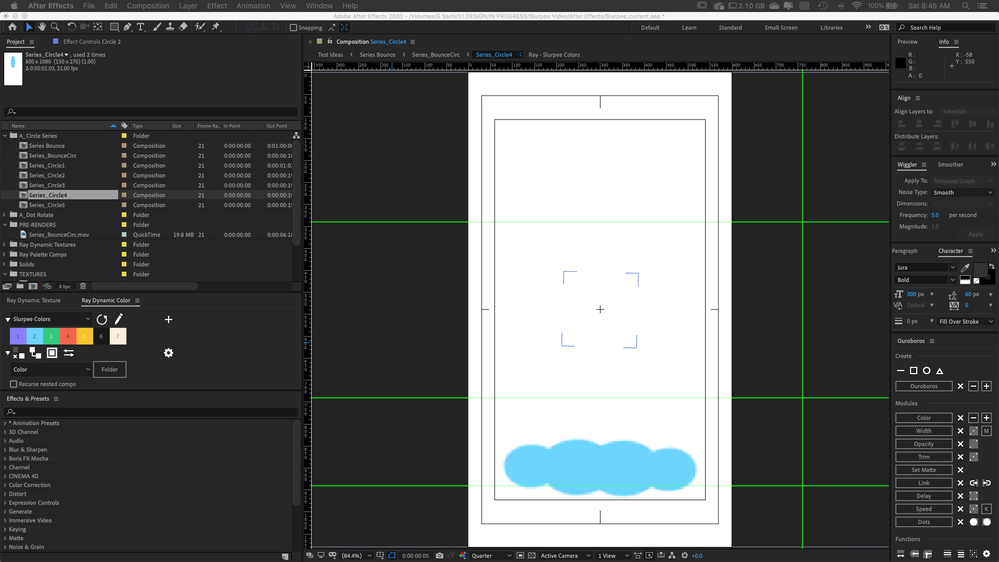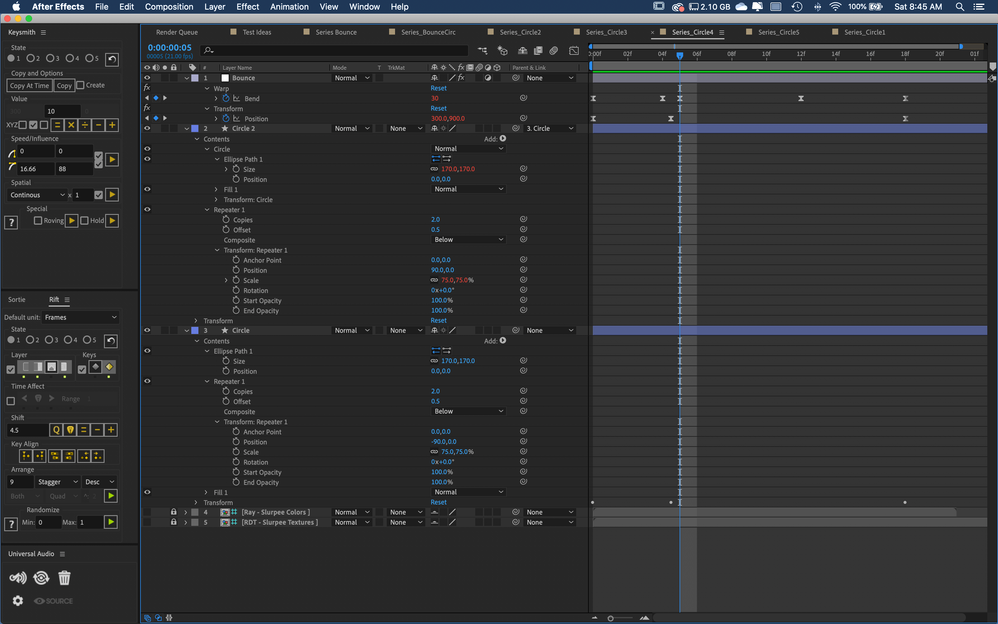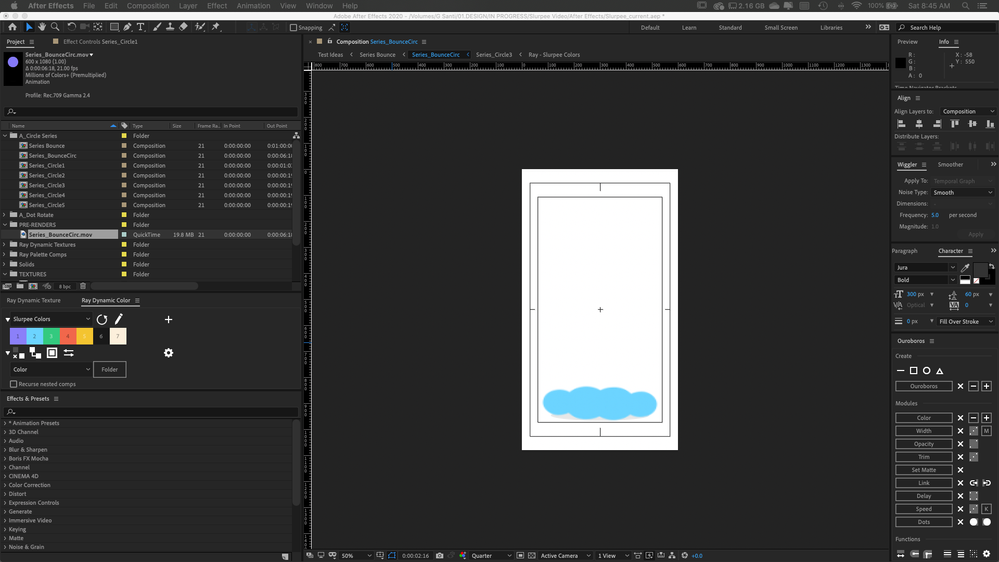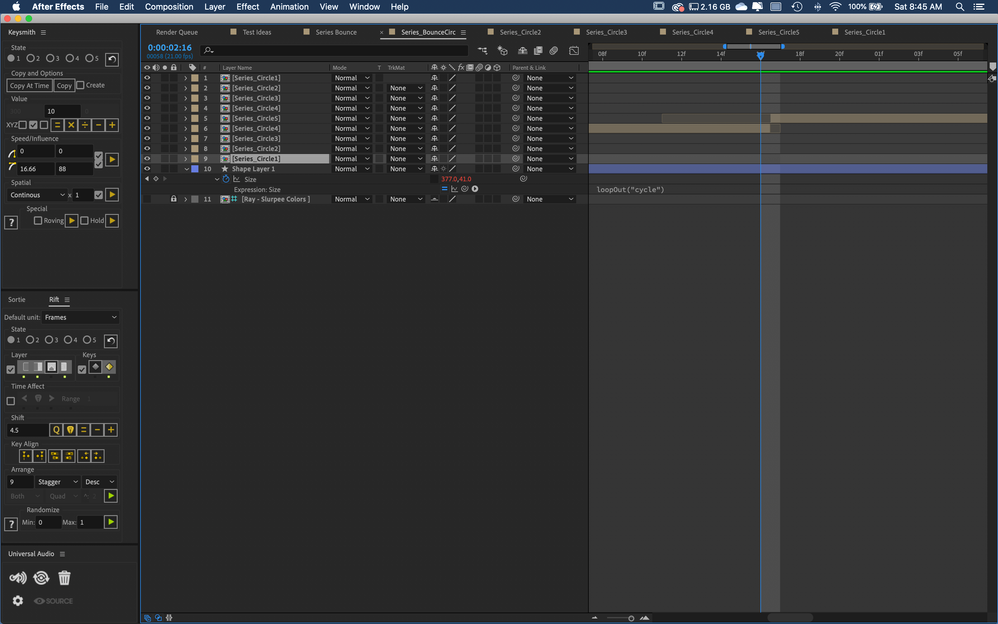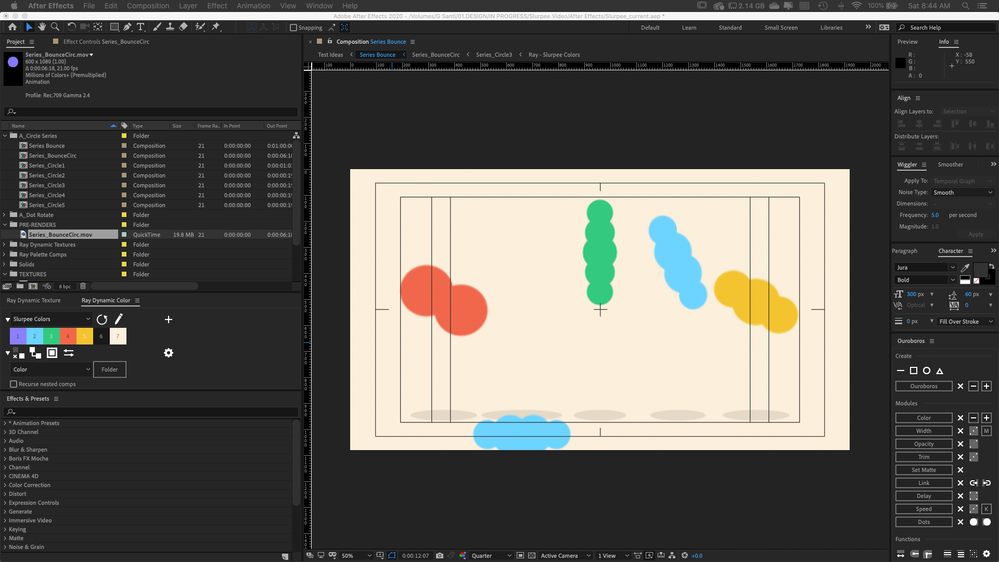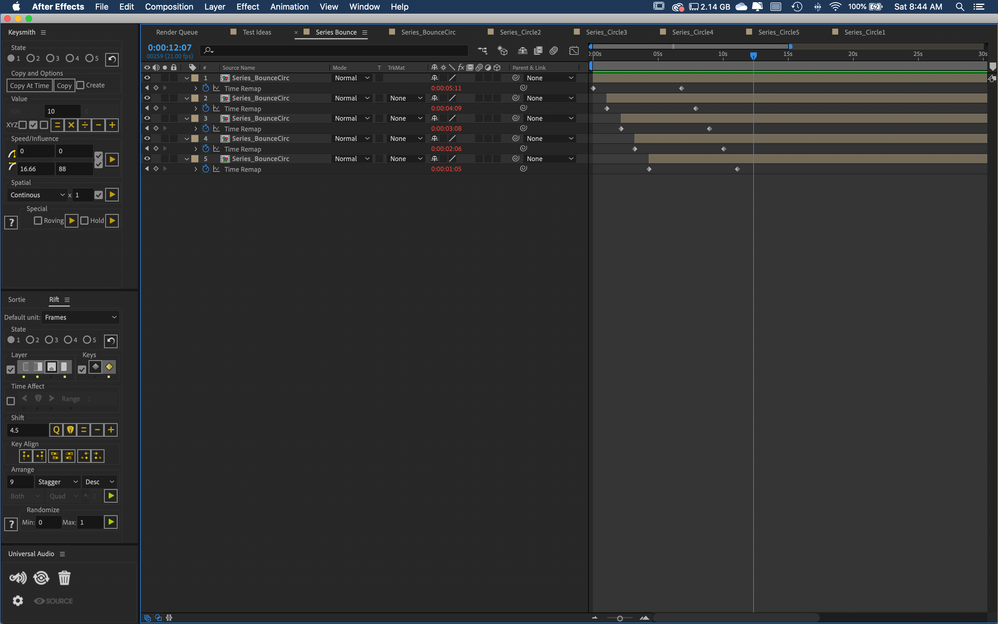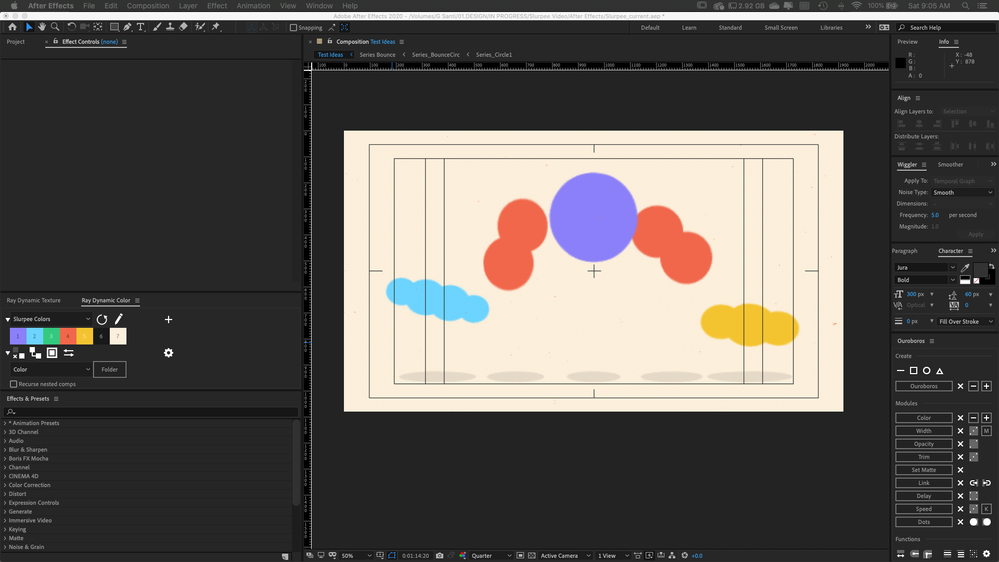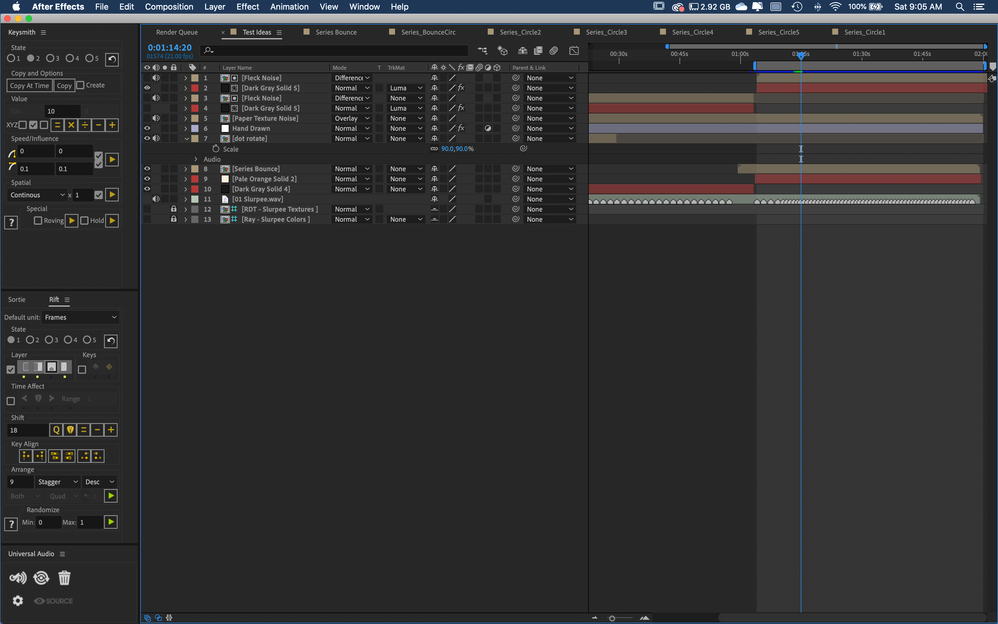Adobe Community
Adobe Community
- Home
- After Effects
- Discussions
- Position issues between nested comps
- Position issues between nested comps
Position issues between nested comps
Copy link to clipboard
Copied
I have 5 bouncing shape compositions that are nested as follows
4. Main comp < 3. bounces in sequence < 2. bounce cycles through shapes < 1. individual shape layers with transform effect for position and warp effect, rotate is effected in shape layer
Things look normal in comps 1 and 2, but when I sequence my layers in comp 3 the shapes jump down below their intended position when they hit their lowest point in the cycle. When I place comp 3 into comp 4, the shapes sometimes don't reach their intended lowest point and bounce above the "ground".
One guess I have for why this might happen is that the impact frame key frame is on a half frame and the layers need to be sequenced on half frames. I am making a music video with an odd bpm, in order to sync with the music and simplify the math of things my comps are set to 21 fps. However, I tried making them 42 FPS and moving the impact key frame to an integer number frame in 21 FPS and the problem persisted.
Below are images of stills of the impact frame and time ones of each comp. Please help!
Thanks for
Copy link to clipboard
Copied
With all your loops (and expressions - maybe wiggles or some other automation?), things are getting off somewhere.
It's imposible to tell, since you made the screenshots all from different frames.
Go to the first problematic frame and step down to the lowest comp in your hierachy and check each level. The issue is somethere there.
Also check for continuous rasterization. If you lower level comps are larger then the top-level comp and CR is on, everything will be out of frame.
The first trouble shoot you should do is a plassic purge memory and restart computer, though.
*Martin