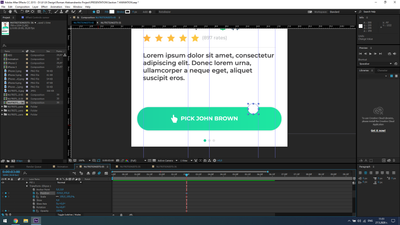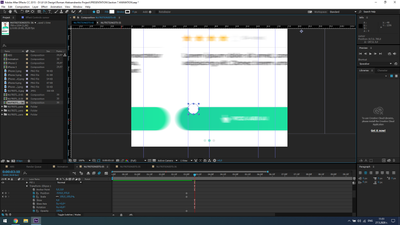Adobe Community
Adobe Community
- Home
- After Effects
- Discussions
- Position Keyframe don't want to move??
- Position Keyframe don't want to move??
Copy link to clipboard
Copied
Hello,
When I am changing the position of an object the position remains the same and the keyframe doesnt save it's current position.
Checked Google for the answer but couldnt find anything.
See the screenshots attached:
 1 Correct answer
1 Correct answer
The Answer: After Effects just bugged (don't know why) and that's why I couldn't save my Keyframe. I restarted it and now it works fine again. Thanks
Copy link to clipboard
Copied
A single keyframe isn't going to animate anything. It might help if you actually read the online help on the basics.
Mylenium
Copy link to clipboard
Copied
The thing is that I am moving the Cursor from one position (the already shown keyframe in the timeline) to another position and the keyframe doesnt want to show up in the timeline. I also move the cursor to the desired place and clicked on the Shape (before the Position icon) and it still can't save the desired keyframe. I did it this way before but now it just stopped working.
Copy link to clipboard
Copied
The Answer: After Effects just bugged (don't know why) and that's why I couldn't save my Keyframe. I restarted it and now it works fine again. Thanks