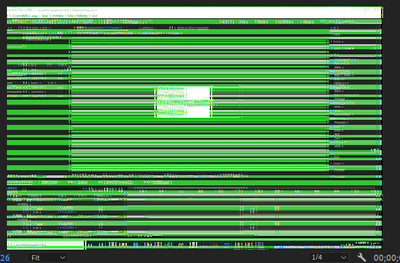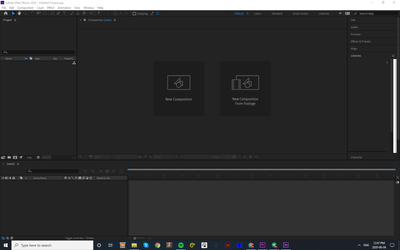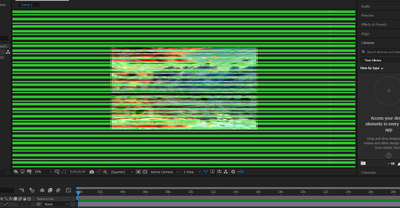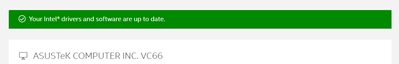Adobe Community
Adobe Community
Preview window huge bug
Copy link to clipboard
Copied
My entire video window is glitched. There are green and gray stripes, and the everything is blurred. please help. I have an urgent project due soon. Recently, I deleted all my temp files. I don't know why and how this has happened.
Copy link to clipboard
Copied
Your screenshot is cropped so all we know is that you only have one Illustrator file, five comps, and some solids in your project. We also know that Our Membrane comp is 30 seconds long and standard HD and for some reason 60 fps. I can't tell if it is in the Final Composition.
Sometimes poorly compressed or damaged video files can cause glitches in rendering but it is unlikely that there are video files in your projects and the glitches that come from source footage don't usually look like the composition panel. I don't even know what the comp is supposed to look like. Is there green somewhere? What is the white square in the middle of the comp?
Since we have no idea what your workflow is or what effects you are using, or what the comp is supposed to look like at 8:56. It is hard to have any idea about what is going on in the project that could be causing problems.
Try soloing the layers in the Final Composition one at a time until the glitch goes away. If you find a problem nested comp open it up and start turning off effects or soloing layers. A double-tap on the u key to reveal all of the modified properties on layers is your best friend now. You should be able to find something that makes the glitch go away. When you find the problem layer or comp, go into the Project Settings and try all of the options in the Video Rendering tab. Open up the Preferences and try different settings for Display>Hardware Accelerate... and Video Preview.
Let us know what you find and maybe we can help fix the problem.
Copy link to clipboard
Copied
It is definitely not the footages problem. I opened premiere too, and this glitch happened again. The video play panel is all glitched with stripes of green and black. I tried importing some random photos, and they all get glitched. Also, it is not just the footage that is glitched. It is the entire play panel that has the stripes all over it. The footage is not corrupt.
What the play panel looks like on premiere now:
For after effects, this bug only happens will I open a composition. It is fine when I open After Effects and the play panel has the two buttons "New Composition," and "Composition from Footage"
However, as soon as I open a composition, the play screen becomes all glitched.
If I import a random photo from online, it will appear all glitched, too.
The Random Photo I will import:
How it appears:
Notice that the white square in the middle is the footage, and the green stripes are NOT part of the composition.
Also, this glitch is not just for one frame or second, it is for all all my videos for every second of it.
Copy link to clipboard
Copied
Have you checked to see if your display drivers are up-to-date?
Copy link to clipboard
Copied
Yes, all my drivers are up to date.
Copy link to clipboard
Copied
Hi is it possible to solve this issue? I have three major projects due very soon and I can not work on any of them with this bug.
An Update: I noticed that once videos/media got imported into after effects/premiere pro, the videos would appear when previewed with green and black stripes. SO the videos aren't only bugged in the preview video panel, but also in the "import-media" panel. I also checked for viruses: nothing. I've uninstalled and reinstalled 5 times already. I even tried recovering all my deleted adobe related files in the hopes that I just accidentally deleted an important file. Nothing worked. I've tried messeing with settings: no avail. I know that I am not any more important than others, but this is really getting on my nerves. Thanks in advance. While you guys are on it, and short term solutions?
Copy link to clipboard
Copied
Is After Effects up-to-date?
If both your display drivers and After Effects are current, you could try installing a prior version of After Effects (CC 2019 should show as available). The 2020 AEP will open in CC2019. You could also try to roll back your video driver.
Another thing to try is a new user to see if it's affected in the same way.
You could also do a clean install of your OS and just After Effects. This will eliminate it being caused by a 3rd party driver.
-Warren
Copy link to clipboard
Copied
That could be a corrupt source footage file.
How does it display if you view it outside of After Effects?
Copy link to clipboard
Copied
Everything views fine out of after effects and premiere pro.
Copy link to clipboard
Copied
Hi HongDaniel,
This is a widespread issue with the latest Intel driver. Rolling back to the previous driver should resolve this issue.
Thanks,
Rameez