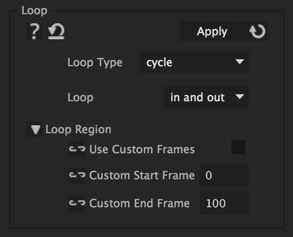Adobe Community
Adobe Community
- Home
- After Effects
- Discussions
- Problem to loop a composition in After Effects
- Problem to loop a composition in After Effects
Problem to loop a composition in After Effects
Copy link to clipboard
Copied
Bonjour,
Je suis en train de réaliser une animation et j'ai quelques problèmes pour faire une boucle.
Je précise, après avoir utilisé l'expression "loopOut()" (et d'autres variantes) pour boucler une composition, il y a soit une image en moins, soit en plus et je n'arrive pas à corriger le problème.
J'ai déjà suivi plusieurs tutoriels comme celui-ci, où supprimer et de recréer une image clé ne fonctionne absolument pas...
Merci d'avance !
-----------------------------------------------------------------------------
Hi,
I'm doing an animation and I have some poblems for making a loop.
To be more precise, after using the expression "loopOut()" (and other variants) to loop the composition, there is one image less, or one image more. I didn't succed to correct the problem.
I have already followed several toturials like this one, in wich deleting or creating a keyfram doesn't work at all...
Thanks you in advance !
Copy link to clipboard
Copied
When deleting and adding time remap keyframes, make sure to do that in the right order (first create new keyframe before the last, then delete the last).
If you have iExpressions, note that it also contains a more powerful loop expression:
With the "Use Custom Frames" option you can specify a loop range in frames, so there is no need to add or delete keyframes (just choose as "Custom End Frame" the frame before last frame).
It also has a loop option to automatically close loops that are not smooth
iExpressios is available here https://aescripts.com/iexpressions/