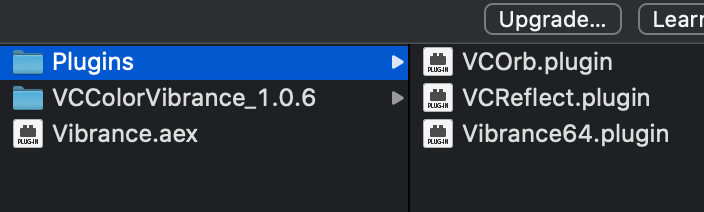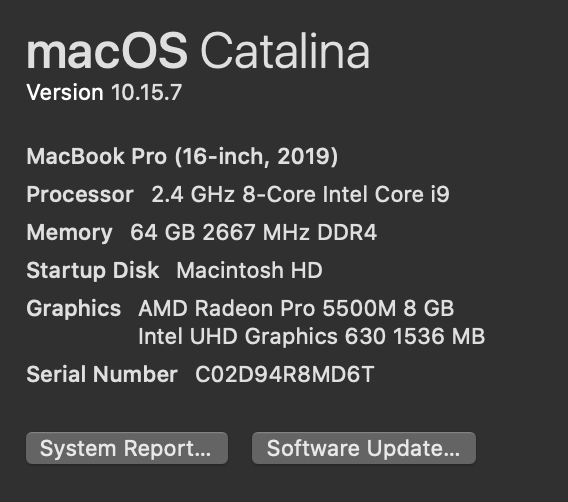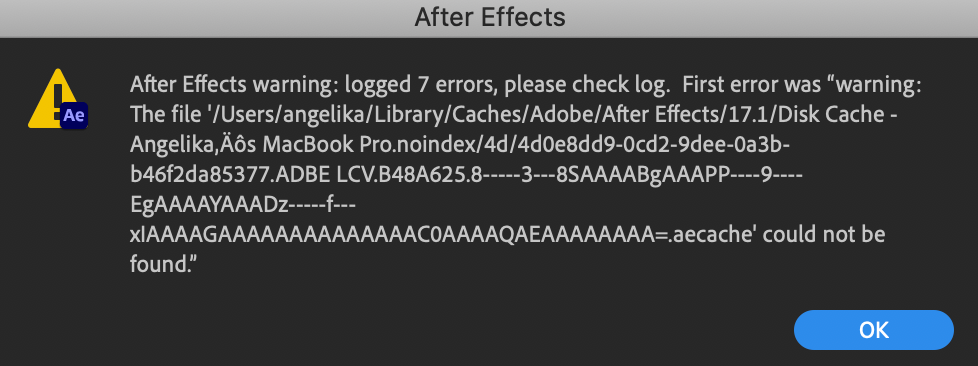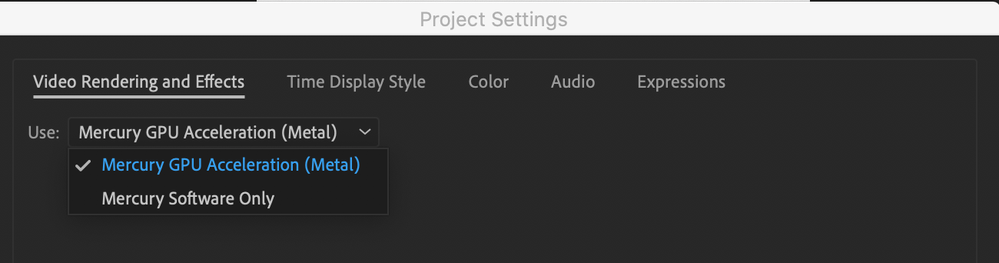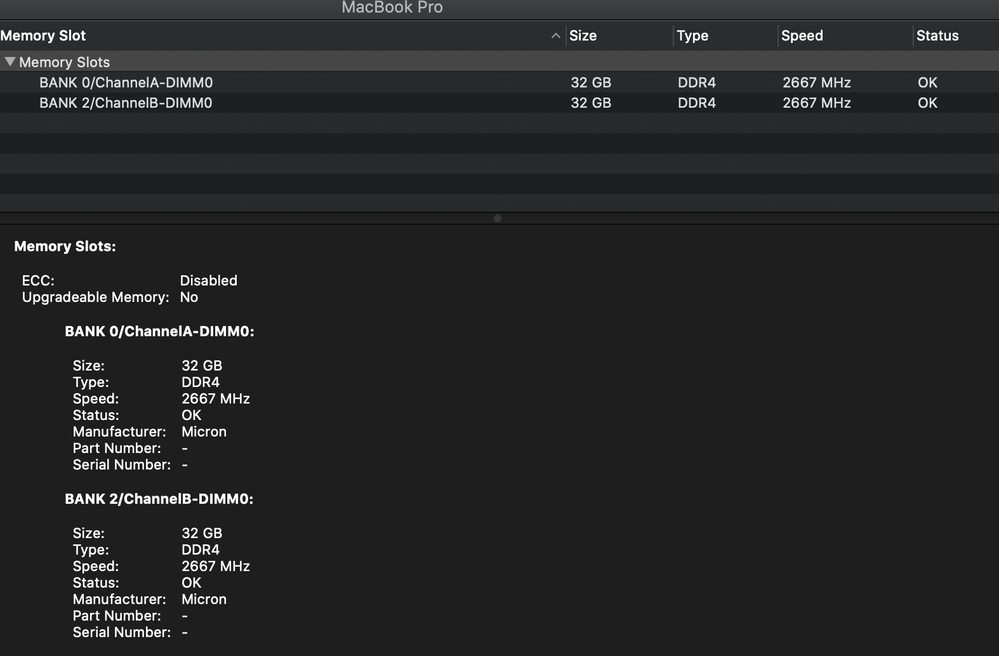Adobe Community
Adobe Community
- Home
- After Effects
- Discussions
- Problem with preview with specific files only
- Problem with preview with specific files only
Problem with preview with specific files only
Copy link to clipboard
Copied
Hello,
I have an issue with AE file.
It is full of expressions an 3D objects in it along with glows and shadows. It has those plugins:
When I am opening the file it is impossible to preview anything. It is very very slow....
It is so slow that I can't see how the animation is looking until I make a render and see the actual movie file.
4 other people on the same or similar computer specs don't have those problems at all (I have seen shared screens as I couldnt believe it and I needed a proof 😉
Render time - on my machine over 3 hours. On other people - 30-40 minutes.
Yesterday I wiped my computer - reinstalled the system and AE and didn't install other plugins apart from the above and still the same results. I opened the file before installing those plugin - the same result.
My computer specs:
It is a new machine - I have it for over a month but I am starting to thing that it might be a hardware problem?
I have opened different files I was working on like 3 weeks and those are running just fine.
I checked the AE preferences against my colleagues settings and those were the same.
I just notice that when I am working - after like 20 minutes I can hardly move the timeline indicator so I need to cloes AE and when I am opening I can move it again.
One last thing - I have just stopped the render as it was over the 3 hours and Someone offered to do it for me which would be quicker and that window showed up:
This is the frst time I have seen it and I am working on this file from last friday and I have stopped render before.
I will be greatful for any suggestions 🙂
Copy link to clipboard
Copied
Make sure you update your plugins to the latest versions. Catalina broke a lot of things. I still have not updated because I make a living with my machine.
Copy link to clipboard
Copied
Hello - thank you!
Yes but other people have the same specs and the same system installed.
So they tested this file with the same plugins and all was fine.
Copy link to clipboard
Copied
All it takes is one line of 32-bit code in a plug-in to break any app in Catalina. Make sure your Video Copilot plug-ins are up-to-date. Check the GPU acceleration settings in the Project Settings by pressing Shift + Alt/Option + Ctrl/Cmnd + ;
Copy link to clipboard
Copied
Hello - thank you for your time 🙂
I dont have any other plugins installed at the moment.
Those are my GPU settings - I checked both options and it slow in both cases.
I noticed something else. Most of the times when I am opening the AE file the whole screen goes to black for 3-5 seconds and then back to normal with AE window loading.
It was happening from the beginning when I got this computer but now I am thinking maybe there is something wrong with the hardware after all? I just ignored all the signes?
I have also checked RAM and all seems to be ok there:
Copy link to clipboard
Copied
Try opening up your preferences and make sure that you have a multiple of 4GB assigned to other applications. I suggest you assign 8 to other apps. AE does not like uneven numbers in memory allocation and Dynamic Link for things like Camera Tracking and Warp Stabilizing and especially Content-Aware Fill is very sensitive to memory allocation.
Copy link to clipboard
Copied
Good morning - I did assign 8GB and it didnt change a thing.
But thank you for all the suggestions - it must be the hardware problem.
But it is so weird as I am testing my previus files - currently rendering - and it all seems to be ok and those files are much bigger and slower to work with.