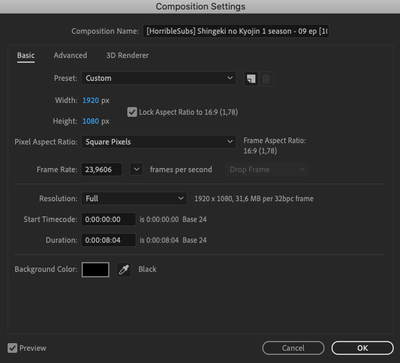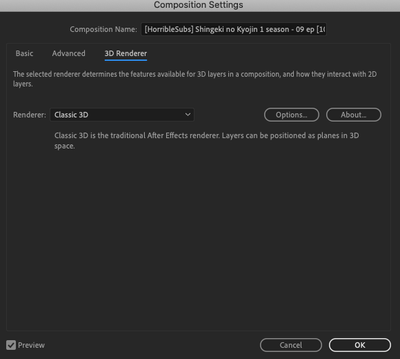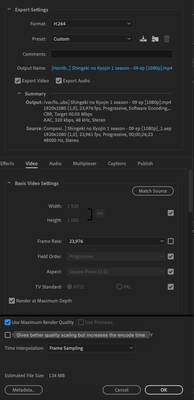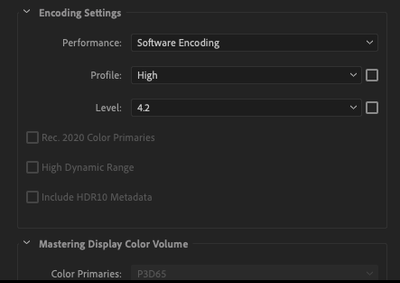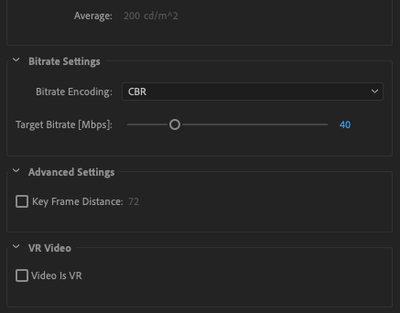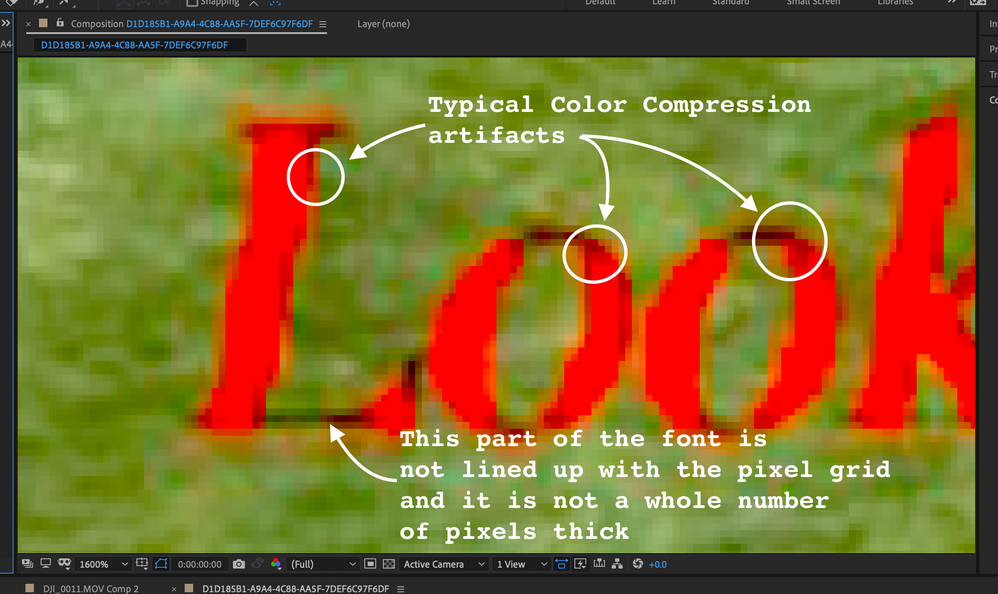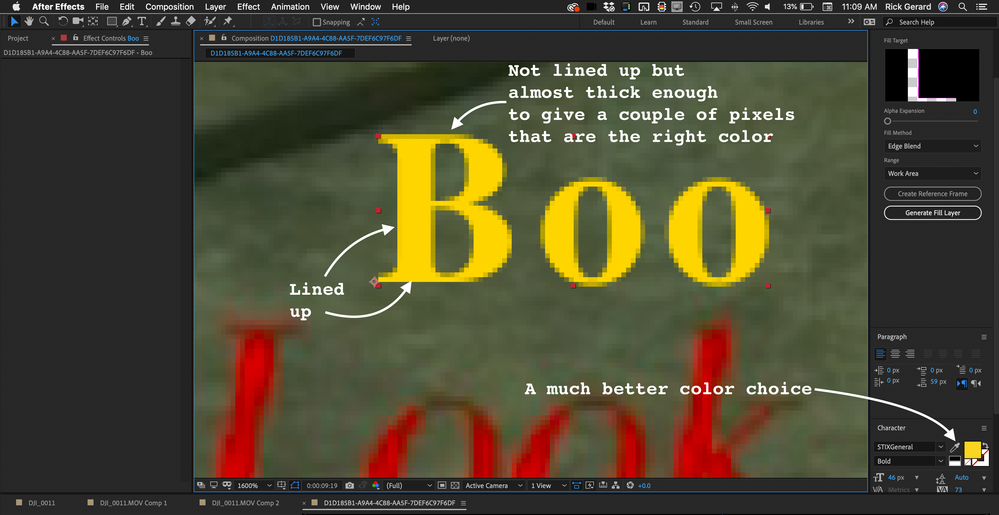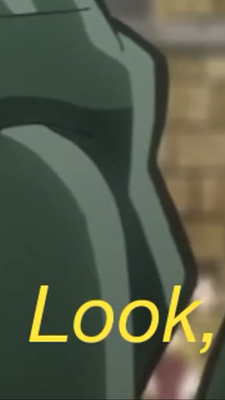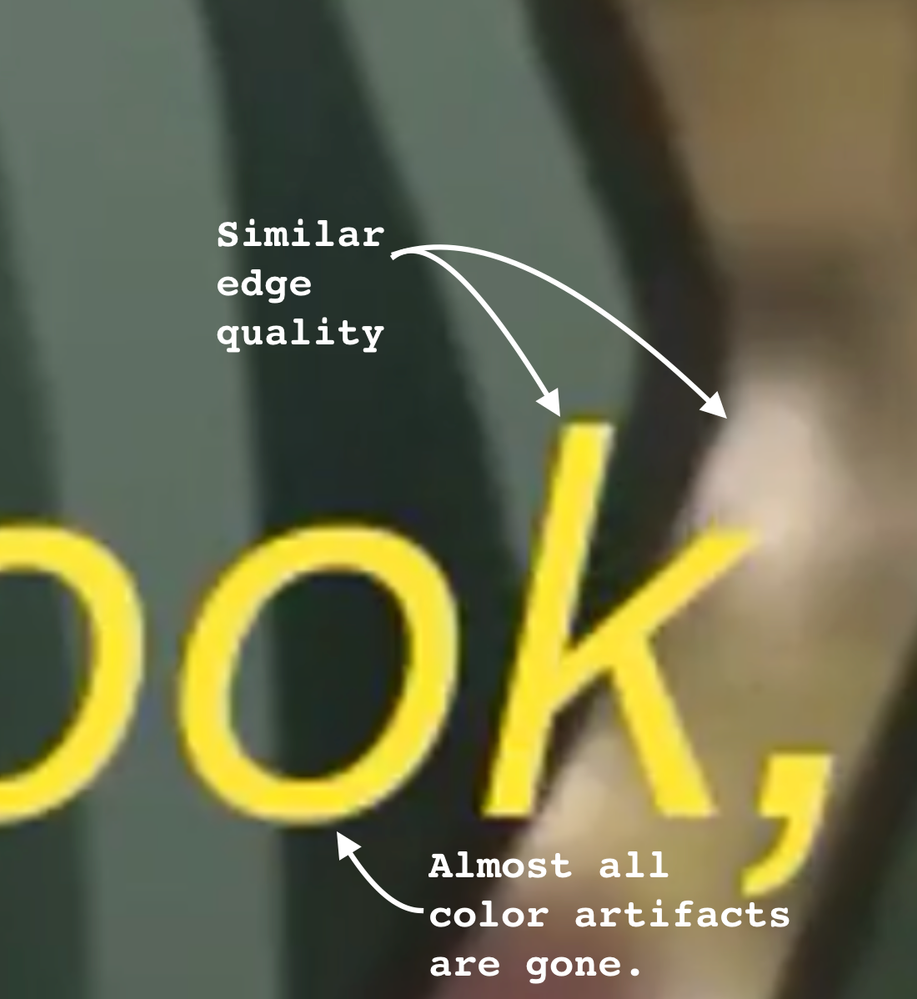Adobe Community
Adobe Community
- Home
- After Effects
- Discussions
- Problem with text quality in finished video in Aft...
- Problem with text quality in finished video in Aft...
Problem with text quality in finished video in After effects
Copy link to clipboard
Copied
I’m a beginner to After Effects. After saving a video, the text becomes of terrible quality. I tried many things: 1) I saved a video in HandBrake 2) I saved it in Adobe Media Encoder 3) I was changing a quality of the video 4) I was changing RGB etc. But when I’m watching a video on my iphone, text is pixilated and the quality is the worst but the video quality is perfect. And when I zoom the video on my iphone text is moving and color particles too. Could you help me please?
Copy link to clipboard
Copied
Tell us composition specs and how you set the Output settings. Looks like you are working on a composition format and setting a bigger Output, if so, obviously you have distortion.
Copy link to clipboard
Copied
There are my composition settings
Copy link to clipboard
Copied
My output settings
Copy link to clipboard
Copied
Copy link to clipboard
Copied
What if you try to export from After Effects Render Queue to QuickTime with Apple ProRes or DNxHD/DNxHR codec? At least to apreciate it quality (and then you can transcode to H.264 with HandBrake or Adobe Media Encoder).
Copy link to clipboard
Copied
I have no idea what I am looking at here. I assume that is a portion of a screenshot at 100% so I am seeing the actual pixels. If that is the case there are some obvious problems with your font choice and color.
I took your image into AE and magnified it in the comp panel so I could see the actual pixels and make some notes and observations. I also added a little color correction so it is easier to see the problems in the rendered footage.
Here's how video works. Video is pixels, text is vectors turned into pixels. If pixels don't line up with pixels they get interpreted or averaged so lines that are 1 pixel thick must be perfectly lined up with the pixel grid or they will change color and luminosity. A 1-pixel thick black line centered halfway between two pixels will be interpreted as a 2-pixel thick gray line. If the line is moving it will flicker between gray and black. Your font is a very bad choice for video because it contains a lot of very thin parts that will be extremely difficult to line up with the pixel grid.
Now let's talk about color. MPEG compression used in the standard h.264 MP4 files you distribute does not contain the original pixels from the comp in all of the frames and the color values for those pixels are always averaged. There are I-frames with all of the luminance values for every pixel in that frame, but the color values for those pixels are sampled from at the very best settings blocks of 4 pixels. The other frames are called P and B frames and they are predicted by algorithms that look at the differences between the I frames and guess at where the pixels should be and what color they should be. This reduces the file size by at least 3 times but causes motion and color artifacts in the image.
When you put a 100% red text layer against any other background there is no room left in the red channel so the adjacent pixels have more influence from red than they would if your red text had a value of 235 or even 200. That is where the red glows come from that I circled in the screenshot. Just reducing the red value in the color will go a long way to minimizing the color artifacts when the comp is rendered.
If you want a small font you should be using a sans-serif font. If you must have a sans-serif font either add a small stroke to the font to thicken it up or choose one that is thicker. In any case, your font must be thick enough that the thinnest parts are at least 3 pixels wide. Even if you render with the highest data rates and use lossless formats, thin lines are going to be problematic. You just have to design around the limitations.
Multi-pass compression may help the text a bit, but until you fix the thin lines problem and fix the color problem, your text is going to look bad on your phone. There is no way around it. Handbrake is not going to do any better job than the Media Encoder rendering this project. There is no advantage at all.
One more thing. In the future please use the toolbar to embed images so we don't have to download them to see them.
Copy link to clipboard
Copied
Here are a couple more suggestions. When picking a font and placing it over video set the Magnification ratio as high as you can so you can check the position. In this example, I set the left edge of the B and the Bottom Edge right on the pixel grid so I have a good clean line. The font choice and size give me at least some pixels that are the right color in the thinnest parts of the font. The color also provides much better contrast and readability against the background.
A very good way to check your fonts is to add an adjustment layer on top of the comp and apply the Black And White filter. Notice that you can't hardly see the red font at the bottom. That tells you that it is going to be hard to read and it also tells you that the color sampling and compression is going to have a very hard time keeping the image quality.
If you can't easily read a text layer when the black and white effect is added to the whole comp it is going to be hard to read in color.
Copy link to clipboard
Copied
Thank you for your suggestions! Yes, it was a screenshot on my iphone.
I’ve changed a font and color but the quality of the text is not good. I can see small pixels and something like a white stroke when a finished video is zoomed
Copy link to clipboard
Copied
You are always going to get pixels and to get the edges to look the best the edges will be anti-aliased. There is no way around that. You will never get the text to look as sharp as it does on your phone or on a web page because it is going to be pixels, especially when you enlarge the image. The closeup screenshot looks like it is at least 400%. Your screenshots look just fine to me.
Your composition settings should be standard HD or Standard 4K dimensions. They should not match the specific frame size (resolution) of your phone. A mobile device and a web page will always scale the video to fit the screen and it will either add black to the edges or crop the video to fill the screen. If the video frame size does not match a standard screen ratio and size, the media player will scale it so that it does and that will degrade the image.
Copy link to clipboard
Copied
Could you check my comosition and output settings please? I showed them above your answer. And is it normal for After Effects that the text quality isn't perfect and that it deteriorates because of the color ( like I had for example - red)? I asked you about it because when I was working in Final Cut Pro the text was perfect after H.264 compression (and before compression too). It was clear, without pixels, color was full without strange strokes, color particles and movements. The text was in accordance with the video quality and sometimes had even better quality.