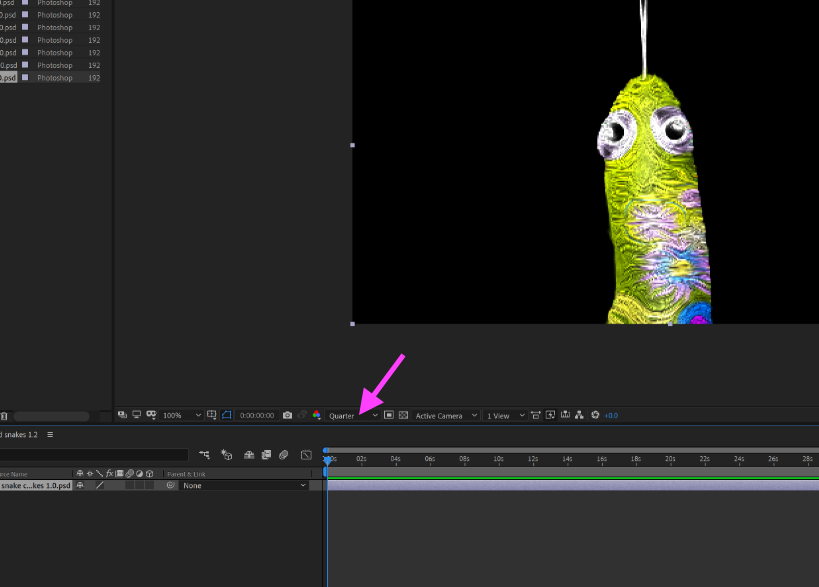Adobe Community
Adobe Community
- Home
- After Effects
- Discussions
- PSD File Appears Pixelated When Opened in After Ef...
- PSD File Appears Pixelated When Opened in After Ef...
Copy link to clipboard
Copied
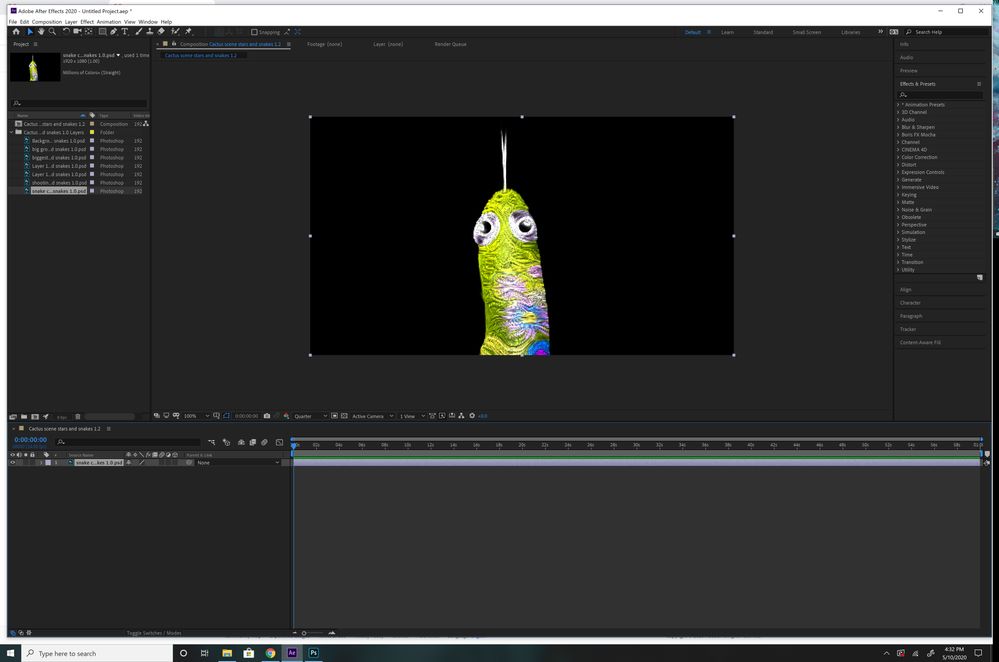
I am using a Surface Studio. I tried closing and reopening AE. I also tried powering down, updating everything that needed updating, and powering back up. I'm still quite new to AE but have not had this problem in my short time using the program.
 1 Correct answer
1 Correct answer
Set Full or Auto here in the resolution of the Composition panel, not Quarter.
Copy link to clipboard
Copied
Set Full or Auto here in the resolution of the Composition panel, not Quarter.
Copy link to clipboard
Copied
There are a couple of things that concern me about your post. You said you created a PSD that was 300 PPI. There are no inches in video or the web. Check these two images:
Try downloading them and check them in Photoshop. They are both the same pixel dimensions but the first one is 9999PPI and the second is 1. Now open them in an app that is designed for creating documents that you print. In most cases you won't be able to find the 9999 PPI image and the 1 PPI image will not fit on a page. There are no inches in video or on web pages. Image resolution has nothing to do with the Pixel Per inch, but it has everything to do with print resolution. Both of the sample images are low resolution because they have a small number of pixels.
Video is all about pixels. If you want your image to look it's best it must be big enough that it never gets bigger than 100% scale in your comp. This kind of looks like a snake or lizard character. If the image shows the entire character and you want to push in on just the head like it is in your shot then the dimensions of the head from the tip of the tongue to blue circle with the pink dot on the body need to be 1080 pixels for the image to work well in a standard HD comp.
There are a couple of excellent tutorials on preparing images for video. They include recommendations like no single-pixel wide lines, properly sizing artwork for video, and managing your color space. I don't have links handy tonight. If I come across them later I'll post the suggestions.
In the meantime, especially because you are new, I strongly suggest that you spend a few hours with the tutorials in the After Effects User Guide or at least check the links in the AE home screen or the Learn workspace. You'll save a lot of time because AE's UI is incredibly complex and the workflows are different than anything else you have ever used.
Copy link to clipboard
Copied
Rick, Thank you for answering. Your answers are always very helpful! If you have time to post links to the videos on preparing images for video I would be very interested in checking them out. Meanwhile, I will do a bit of googling about it on my own. I had been spending time doing the tutorials, but got excited and a bit ahead of myself. I will go back and keep watching them as you suggest.