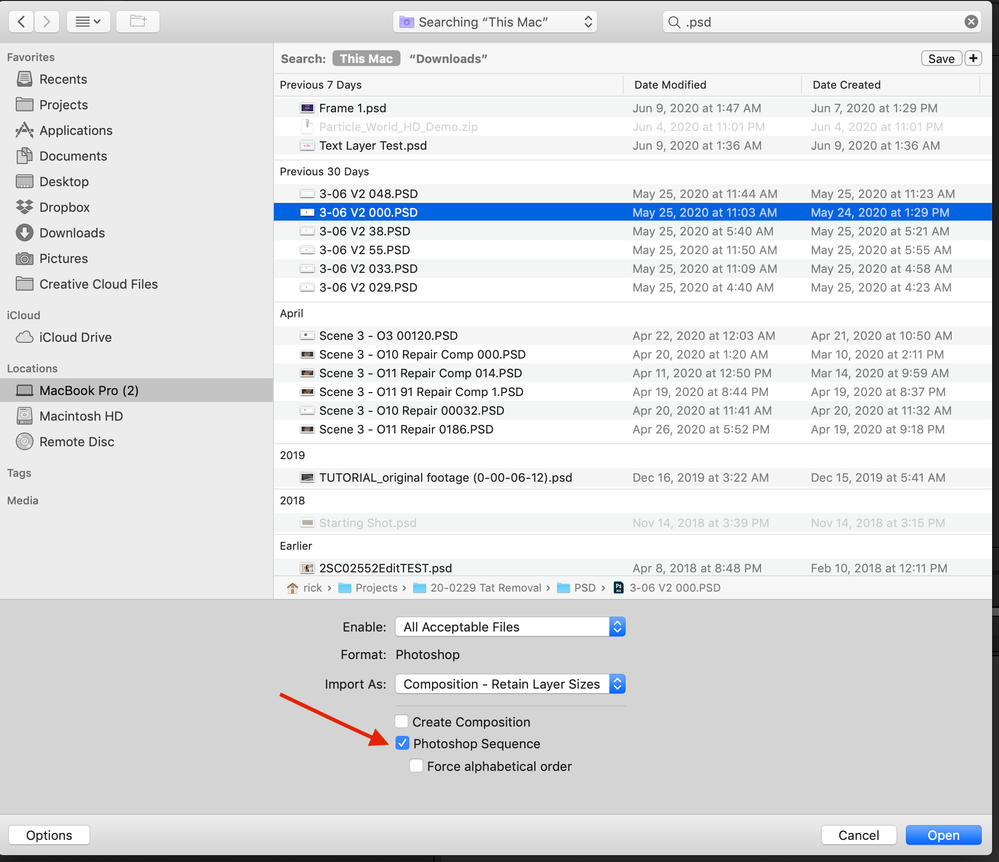Adobe Community
Adobe Community
Copy link to clipboard
Copied
When im trying to import a PSD file into after effects, once dragged into the timeline the layers arent psd anymore, but some kinda layered images. even groups made in photoshop will be first displayed as compositions, but when opened, its just a layer with the same icon having the compositions name.
 2 Correct answers
2 Correct answers
The problem with your import is that Image Sequence was selected. Try again. This is the problem:
just realized i already have that checked.
Copy link to clipboard
Copied
You have imported your PSD as an image sequence. The icon with the stacked images means image sequence, not layered images.
Make sure you Import as a Composition retaining layer size and that you do not have the Image Sequence option selected.
Layer 3, Head, is a comp and that tells me that that layer in the PSD file was a layer group or that you have added a comp from the project panel to the timeline.
When you say you drag the layers into the timeline it tells me that you either did not import the PSD as a composition retaining layer sizes, which is almost always the right choice, then open the comp the AE creates. It sounds like your workflow is to import as a comp, then select all the layers that come in and drag them to a new timeline. That is never the right workflow for this kind of project.
Start over and make sure that Image Sequence is not selected, then open the comp that is created and everything should be OK.
Copy link to clipboard
Copied
I tried that. I always import as "retain layer sizes". This problem is new.
Copy link to clipboard
Copied
The problem with your import is that Image Sequence was selected. Try again. This is the problem:
Copy link to clipboard
Copied
Like Rick said.
Copy link to clipboard
Copied
does that work for windows aswell?
Copy link to clipboard
Copied
just realized i already have that checked.
Copy link to clipboard
Copied
thanks for saving my day!