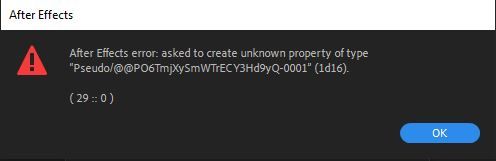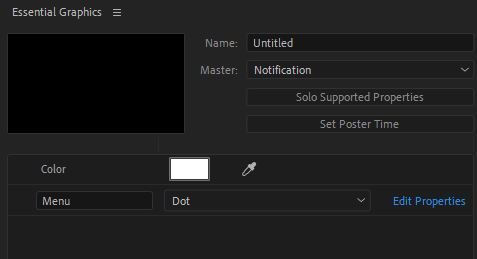Adobe Community
Adobe Community
- Home
- After Effects
- Discussions
- Re: Could you upload a screen capture of your time...
- Re: Could you upload a screen capture of your time...
Pseudo unknown property of type
Copy link to clipboard
Copied
I'm struggling with open project files which are used a Pseudo effect. I get this error message when I try to open my project file.
After Effects error: asked to create unknown property of type
"Pseudo/0.05992381499487505-0003" (1d16)
Sometimes it loads up the project file and sometimes it doesn't. I tested it on 5 different PC in AE 2018 2019 2020 and I got the same issue. Does anyone have an idea about it?
screenshots:


Copy link to clipboard
Copied
Probably you are using a template with expressions created in older versions of After Effects. Adobe has changed some elements in the latest versions of AE. What you can do is to use the included script to update the older expressions for the new ones. Go to File > Scripts > Update Legacy Expressions.jsx. This should fix the problem. If not, try to send us a screen capture of your timeline (press UU to reveal all the modified parameters).
Copy link to clipboard
Copied
Hi, Jose thanks for the quick response.
I'm aware of the changes in Javascript that Adobe made recently. Unfortunately, this is not a simple expression error. I cannot even open the project files that which created in the latest version. It gives errors and then it comes to an empty AE window. If I try to open it 50 times, I can open it if I'm lucky enough. This error really makes it impossible to work.
Here's the expression video:
https://www.screenmailer.com/v/sdkFbaIM9Ea1KDA
Copy link to clipboard
Copied
Could you upload a screen capture of your timeline with expressions enabled? Press EE to reveal parameters with expressions.
Could you share the project file? No footage needed.
Copy link to clipboard
Copied
Here it is:
Copy link to clipboard
Copied
Have you had a chance to have a look at it?
Copy link to clipboard
Copied
Yes, but I get the same "Pseudo" error a lot of times. It is really strange. So I have no idea what it is happening with this project.
Maybe someone on the Adobe support side could throw some light about this.
Copy link to clipboard
Copied
Yes, that's the issue I'm having too. Do you know whether anyone else had similar problems after the recent big update to Adobe CC Suite? Can you direct us to the more specific technical support?
Cheers,
Copy link to clipboard
Copied
It depends on the country you are. Check this link to contact them
https://www.adobe.com/products/request-consultation/creative-cloud.html
Copy link to clipboard
Copied
I got the same error, seems to be a bug.
The error pops up for every instance of a comp with Dropdown Menu Control in master properties, so a finite number of times, and only when I start up AE. Click the OK enough times and I eventually get through.
I tried removing the dropdown and the error disappeared, reapplying it brought back the error. I wasn't able to reproduce it in new file.
Copy link to clipboard
Copied
Hi Erik,
Yes, I think there is a kind of bug. Sometimes After Effects can manage the situation and able to open the file, sometimes it doesn't.
Actually, I found the root of my problem. It looks like it's related to the name of the items in the Pseudo element. For example "Layer" title in my pseudo effects conflicts with the After Effects layer structure and results with AE cannot create null and shape layers.
I suggest you change the name of your items like "Choose Color" and "Menu Type" and Stay away from the words which might create conflict with the AE structure.