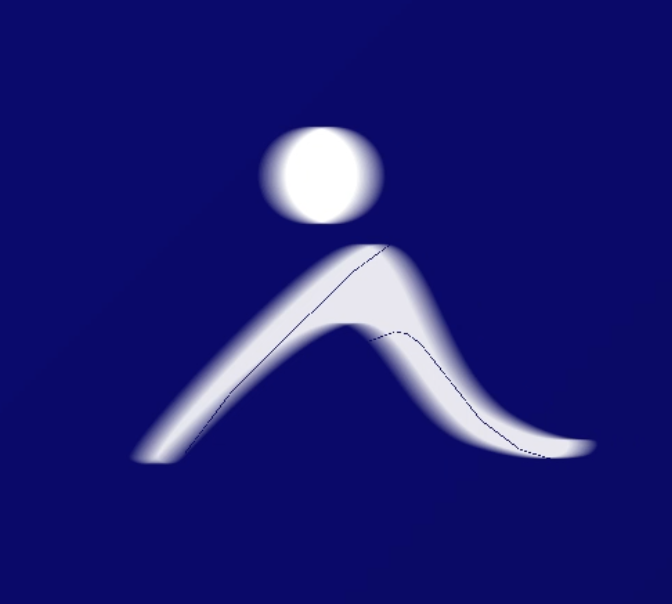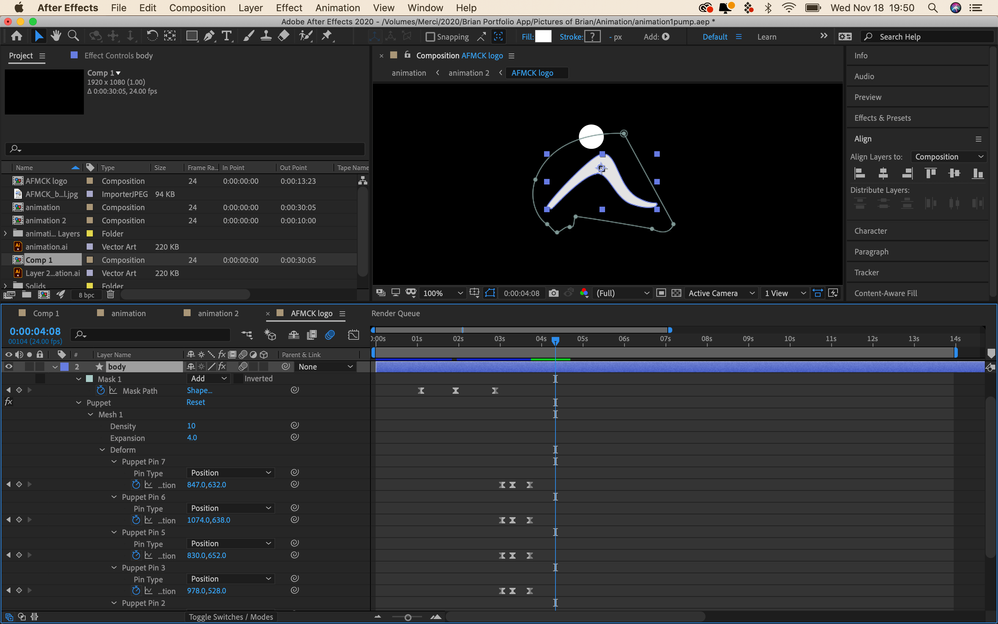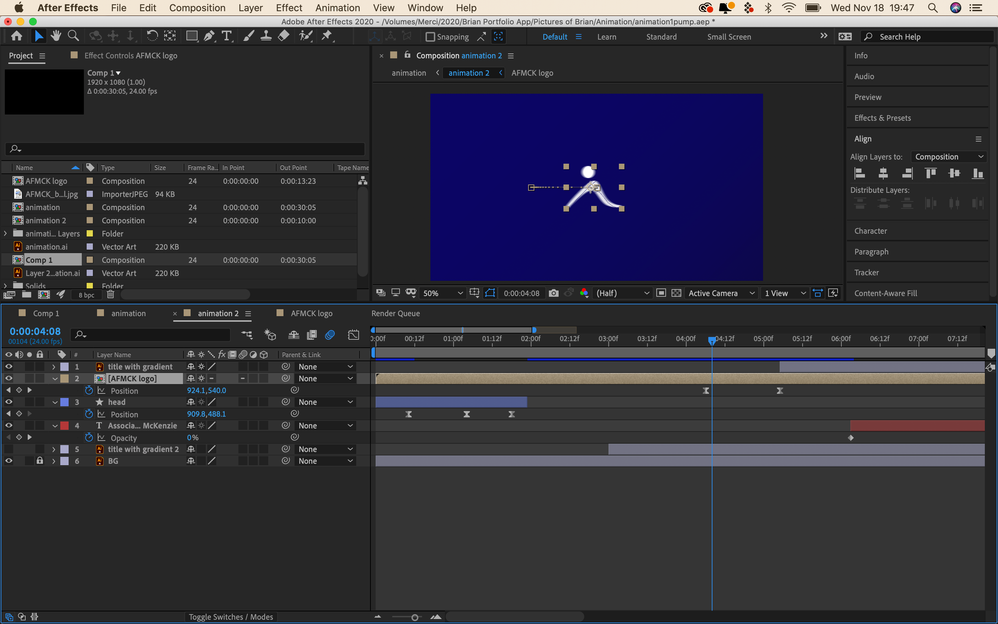Adobe Community
Adobe Community
Puppet "Phantom" Outline
Copy link to clipboard
Copied
Hi everyone!
I'm rather new to After Effects, and I'm having an issue with a phantom outline appearing.
I used the puppet tool to animate a logo, then I pre-composed the logo (it had two layers) and then I moved the position of the pre-comp. I did this because I was having issues with simply moving the logo's position and having the phantom outline. I read that pre-composing it would help, but I'm still having this issue.
I saw another post on this issue in the community and some people said it has to do with the mesh expansion. I augmented the Mesh Expansion from 3.0 to 4.0, and this still didn't help. Any thoughts?
Photo attached of mid position change where it leaves the original position.
Copy link to clipboard
Copied
Can't tell much from the cropped screenshot. Post a screenshot of the full UI with the problem layer selected and all modified properties revealed (press 'uu'). This could be a lot of things. anything from position animation on the layer to display acceleration and GPU problems.
System, OS, and AE version details will also help.
Copy link to clipboard
Copied
Hi Rick,
Thanks so much for the quick response! I'm attaching two images, the first is inside the pre-composition and the second is my regular/full composition that I'm working in. I hope that makes sense and that I'm showing enough information.
Copy link to clipboard
Copied
Hi Rick.
Hope you are well! I was wondering if you saw anything in my screenshots that could indicate what is happening?
I forgot to add also that I am working on a Mac with macOS Catalina and AE 2020 17.5.1
Copy link to clipboard
Copied
I increased the expansion to 250...which seems like a lot but the line finally went away. However, this is not ideal because it has stiffened my puppet. It still works, but not exactly how I had set it up originally. I wish I could find a solution to get rid of the phantom line completely without this occurring.