 Adobe Community
Adobe Community
- Home
- After Effects
- Discussions
- "Accelerated renderer error Unable to produce fra...
- "Accelerated renderer error Unable to produce fra...
Copy link to clipboard
Copied
Hi,
I'm having this error message from media encoder when I'm working on AfterEffects (17.0.1) and it is coming up enough to make animating almost undoable at this point.
I know this has been raised before many times and Adobe seem rather keen on ignoring it but if anyone can direct me to or give any top tips on how to avoid this i'd appreciate it.
Sometimes I can pin down the exact layer or effect that is causing the error from the timecode in the error message but the other day I spent almost an hour workiing on it and still couldn't work out the source.
I have tried all 3 of the renderer settings (software only etc.) within Media Encoder and for me it doesn't make any difference.
My mac specs, the error message, my render settings and ater effects settings are below
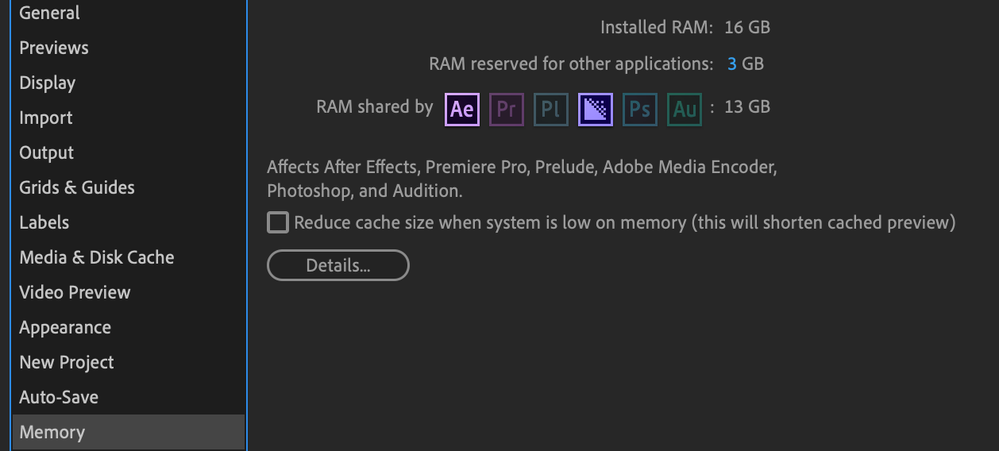
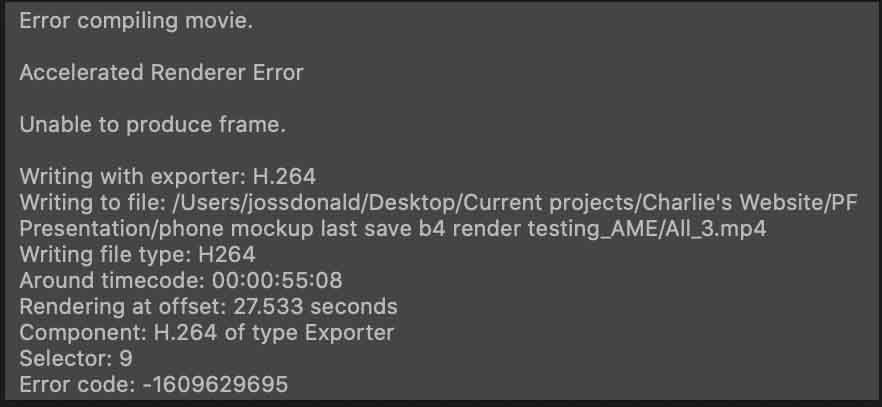

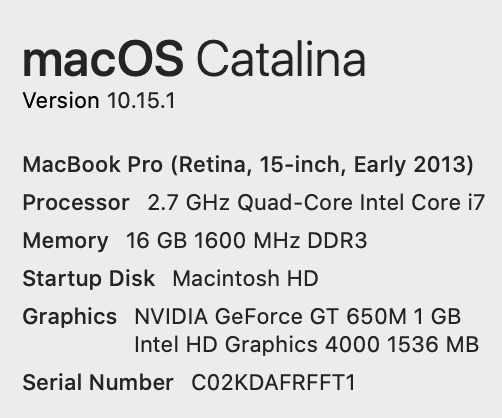
Thanks!
 2 Correct answers
2 Correct answers
Thanks for responding Rameez,
This issue has now resolved it's self but I'm not sure exactly what did the trick
Could be:
The new OS that I've just updated to (10.15.2)
My Desktop is now completely clean and the export location is nolonger Desktop
The irregular resolution is the same and it does work and the export settings are also the same.
Pretty sure something else will cause the error again and I'll post here if/when it does.
I was having the same issue with accelerated render error - for my situation, it turned out to be a push transition on the timeline at the troublesome spot - I removed it and it is now rendering fine (hope it lasts!)
Copy link to clipboard
Copied
Your resolution is kinda wacky. Does it actually work with a correct standard HD res? Also since the issue appears quite a ways in, it stands to reason that there is a specific effect or feature kicking in that messes with hardware accel. And of course the usual applies: Don't render to desktop, don't use such a mess of tapeworm file and folder names, create a dedicated work folder/ volume on a separate partition/ drive. Keeping things simple often helps a lot.
Mylenium
Copy link to clipboard
Copied
Hi Mylenium
Thanks for your response. Sorry I'm a bit new... When you say 'work with correct standard HD res' do you mean a setting in Media encoder, as in not H.264?
I know there are lots of reasons not to save to DT (I'm in the process of organising my file structure atm) but do you mean that saving to DT could have something to do with the error?
Copy link to clipboard
Copied
Hi robertd43652856,
I think Mylenium is talking about the resolution of your export. It's 1950x1298 which is slightly odd than the standard 1920x1080.
I'd suggest that you try exporting to an intermediate codec like QuickTime (Animation) and see if you're able to export it without any errors. You can then rename the extension of the .MOV file to .MP4.
Thanks,
Rameez
Copy link to clipboard
Copied
Thanks for responding Rameez,
This issue has now resolved it's self but I'm not sure exactly what did the trick
Could be:
The new OS that I've just updated to (10.15.2)
My Desktop is now completely clean and the export location is nolonger Desktop
The irregular resolution is the same and it does work and the export settings are also the same.
Pretty sure something else will cause the error again and I'll post here if/when it does.
Copy link to clipboard
Copied
Thanks for posting the update. I'm glad it's resolved for now.
Sure, you can come back later and post again. For now, I am marking your response as correct so that it helps the community.
Best,
Rameez
Copy link to clipboard
Copied
THIS IS A POSSIBLE WORKAROUND FOR THOSE STRUGGELING WITH THIS ERROR MESSAGE:
Export your project from aftereffects without using media encoder and put the settings at lossless. Then drag the completely massive file into Media Encoder from which you can export with any setings you like.
This is the best workaround I have found so far for this issue.
I't just happened again and me and adobe support have tried stuff out for 3 hours or so... They didn't find a fix for this render error and I gave up on the guy who was trying to help as he was asking me to export each track individually which was something I've already tried. He tried all manner of things via screen connect by tinkering with my after effects settings and media encoder export settings and also tried renaming my application support folders to 'Adobe.old' and did the same with several other folders. He then tried to export the project with an older version of after effects and also tried it with one of his computers after i sent him my project and he got the same error message.
All of the above troubleshooting did not work, it was only later when I was speaking with a different agent via chat that I found the workaround that I mentioned at the start.
Copy link to clipboard
Copied
Thank you so much! This worked for me after so many lost hours of trying other methods.
Copy link to clipboard
Copied
Thank u so much!! This fixed my problem.
Copy link to clipboard
Copied
I was having the same issue with accelerated render error - for my situation, it turned out to be a push transition on the timeline at the troublesome spot - I removed it and it is now rendering fine (hope it lasts!)
Copy link to clipboard
Copied
Copy link to clipboard
Copied
I had to remove two compositions full of puppet warps because I realized there was the part when ME stopped rendering. It worked.
Copy link to clipboard
Copied
Nest the clips you want to export on the timeline then open a new project drag or copy the nested sequence to the new project timeline.
Copy link to clipboard
Copied
***Another Solve***
I've had this problem for a few weeks now.
An animation file I've used for two years on a repeat job suddenly stopped exporting from AE through AME, it was giving me the error code -1609629695, unable to produce frame etc.
I spent a couple of hours scrubbing and exporting all the individual precomposed files and eventually found an element that wouldn't export.
The element used a 'loopOut()' expression, I deleted it and typed it back in and now it works fine. Worth exporting all different elements as a test and re-entering any expressions – not sure if this is update related but seemed to be around the time for me.
I hope this is useful, as it's saved me hours of exporting through AE and being unable to use it then using AME for the past couple of weeks before I had a chance to dig into the files.
Copy link to clipboard
Copied
Hey, Robert!
I'm getting the exact same error code but don't like how I can't pinpoint what is causing the "Unable to produce frame" error messages. Are you saying that you rendered sections of your project separately?
And how did you manage to know what to change, specifically? Any help is appreciated since I've been trying to export this project for 3 days now 😕
Copy link to clipboard
Copied
Hi Lee,
I never pinpointed what was causing my issue. Did you try the workaround I suggested in the post on Jan 05 2020?
thx
Copy link to clipboard
Copied
i was have same problem with my asus rtx 2080ti ... i tried many solution but not worked... last thing i tried gpu tweak II (software for overclocking asus gpu) and i down gpu clock speed to (-80 mhz) and finaly premiere work fine without rendering error
if ur graphic card msi you can use msi afterburner and try to down gpu clock speed between 80 ~150 mhz..
other brands have same software u can search about it
Copy link to clipboard
Copied
I ran into this issue, and I think the issue for me was that I had enabled the continuously rasterize button in an Illustrator file that which had a looping animation that I did with the puppet tool. I disabled that, then I cleared all memory and disk cache through the purge option under the Edit tab (Windows), then closed and restarted the program, and that resolved the issue for me. I spent about 3-4 hrs trying a bunch of things, and this is what worked for me, so I hope this helps someone if other solutions haven't worked.


