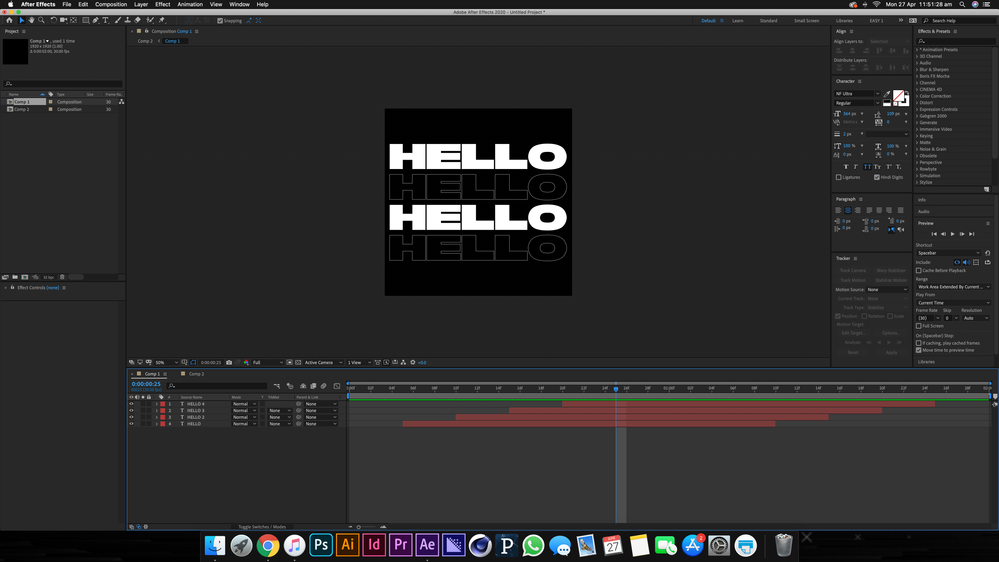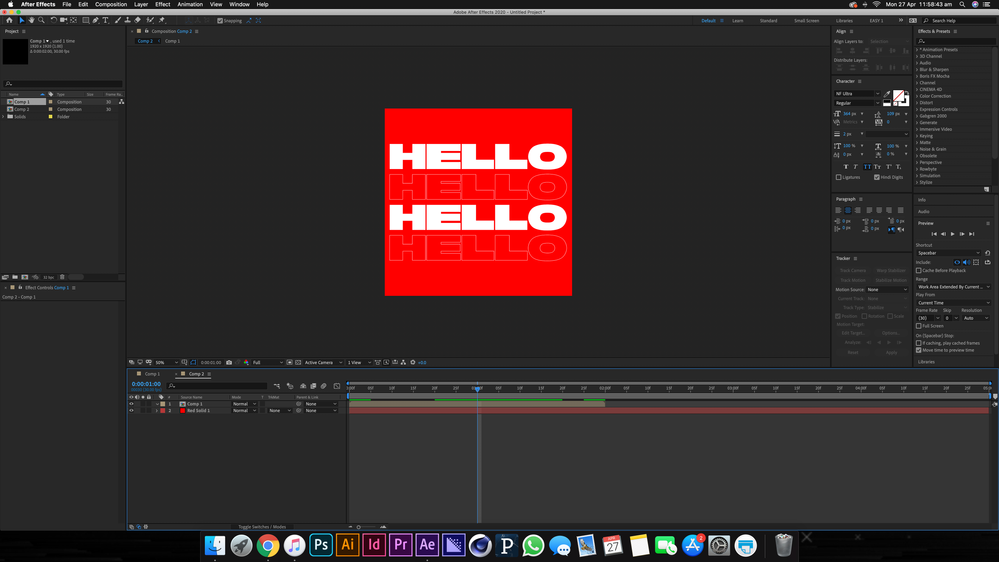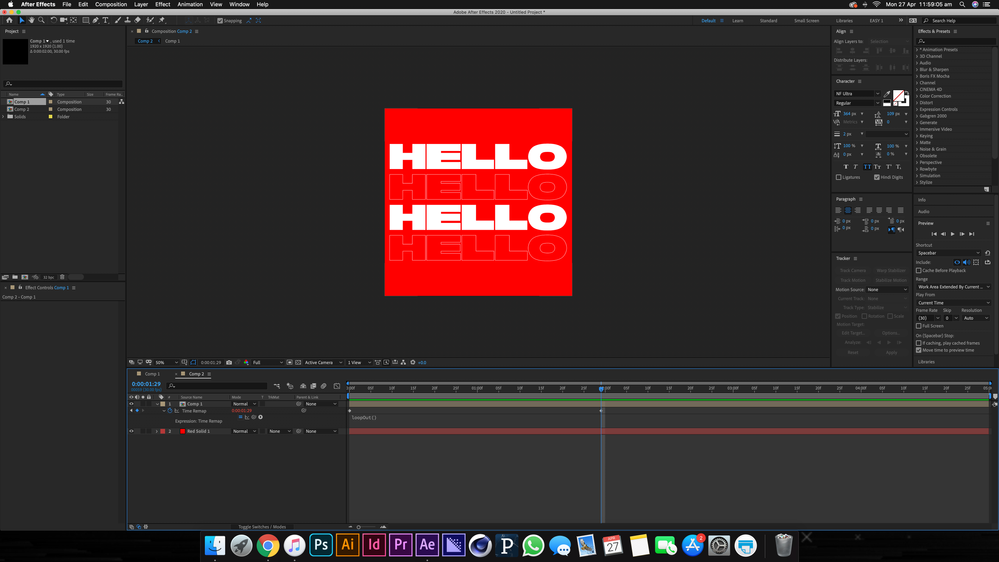Adobe Community
Adobe Community
- Home
- After Effects
- Discussions
- "loopOut()" expression error on Text Pre-Comp
- "loopOut()" expression error on Text Pre-Comp
"loopOut()" expression error on Text Pre-Comp
Copy link to clipboard
Copied
I'm wanting to loop out a text precomp, so naturally I use time re-mapping and the expression loopOut(). Using this technique on images and videos I have experienced a single frame flashing black as the loop restarts.
However for my text pre-comp, I have text animating on and then off in a descending order (the layers do not last the entire duration of the pre-comp, eg my comp is 1 second long at 30 frames a second and the first layer starts at 5 frames and the final layer ends at 25 frames).
I have tried the trick where you add a keyframe on the time remap layer 1 frame before the end and then delete the last keyframe, but this gives the same error.
When I try and loop the compostition, instead of the loop resetting and the screen going black, the entire contents of the loop flashes for frame even though the layers do not exceed past the start or finish of the pre-comp.
Is this a bug that other people are experiencing or is my understanding of looping compositions wrong?
Copy link to clipboard
Copied
Have you actually tried to insert additional hold keyframes before/ after the actual loop? The problem typically boils down to the space between keyframes being "undefined" and AE simply using the default property stream value. Hold keyframes can force to use a different value and effectively suppress any interpolation.
Mylenium
Copy link to clipboard
Copied
I would have to see your comps and a flow chart. It sounds like the setup isn't right in the pre-comp. For a loop to be seamless the first and last frame must be identical. Say you want a ball to bounce forever. If the position of the ball on the first frame is 540, 1000, then the last frame of the pre-comp must also have the ball at 540, 1000. Let's say that one bounce cycle takes 40 frames. When the CTI is a frame 0 the Time Display (top left corner of the timeline is at 00000 or 0:00:00:00. When you go to the out point of the last layer the CTI is at frame 39 and the time display will read 00039 or 0:00:01:29. The comp would be set to 30 fps and the duration to 40 frames or 0:00:01:10. I just wanted to be perfectly clear.
The most efficient way to loop that comp is to drop it into a new comp at the start of the timeline, press 'o' to move to the out point of the layer (frame 39), press Alt/Option + Ctrl/Cmnd + t to enable time remapping, click the diamond icon in the middle of the A/V Features column to add a new keyframe, press 'k' to move to the next (last) keyframe (frame 40) and delete or press the diamond icon again to delete the last keyframe, Alt/Option-click the Time Remapping stopwatch and type loopOut() to complete the expression.
This will always make a seamless loop. It works with an image sequence, a bunch of sequenced layers, any animation as long as the first and last frame is identical.
If the frames are not identical then you get a jump in the loop. If you apply some easing to the time remapping keyframes you may also get a problem in the loop.
If you have different frame rates in your comps and the nested comp has preserve frame rate when nested turned on in the composition settings you could run into some problems, but as long as that option is not enabled, you should have no problems.
A flash of all of the layers and a black frame tells me that you don't have the nested comp set up properly. I'd need to see a screenshot to tell.
Copy link to clipboard
Copied
Hi Rick, I have tried purging the disk cache like you and others have suggested to no avail, therefore I have made an example composition and the problem is still there. Please see below my breakdown of my comps:
As you can see in this composition the content starts 5 frames after the beginning of the composition and then no content should appear as it is all turned off 5 frames before the composition ends, thus the start and end frames are identical (with an extra four frames for compensation).
So I drop this text comp into my main composition and let it play through to check it there are no errors, and all the text animates on one by one and then off one by one as it should.
I then follow your instructions and apply time-remapping, add a keyframe one frame before the end of the layer then delete the keyframe that is already present, alt+click the stopwatch and add the 'loopOut()" expression to generate the loop. As you can see from the image below, the entire contents of the text comp flashes for 1 frame at the end of the loop, which I have never encountered before.
The composition flashing black is not the issue as the text comp has no background and the red solid is constant throughout the main composition. I can link a project file and see if the problem is present for you? Or if it is something with my after effects?
Copy link to clipboard
Copied
And you should purge cache just to eleminate this source of render-issues.
*Martin
Copy link to clipboard
Copied
How do I purge cache on the current version of after effects?
Copy link to clipboard
Copied
Try the Edit>Purge menu and click on Memory and Disk Cache.
Copy link to clipboard
Copied
I’ll will try this tomorrow, it won’t have any negative effects on the settings/windows I have open or anything like that?
Also I will try wnd get you some screenshots of my compositions if the problem still persists!
Copy link to clipboard
Copied
There doesn't seem to be anything wrong with your comp. Try opening this comp and see if you have any problems.
(note: sometimes your browser will add a .txt extension to AEP files. If it does, just delete it)
Copy link to clipboard
Copied
I had no problems with your composition, however I adjusted your layers to match mine exactly to see if the same problem would present itself (ie turning off the opacity keyframe and changing where the layers ended) and lo and behold the flashing came back! I have no idea what is going on!
Copy link to clipboard
Copied
This issue still isnt fixed even after after effects updates. Does anyone have any ideas?