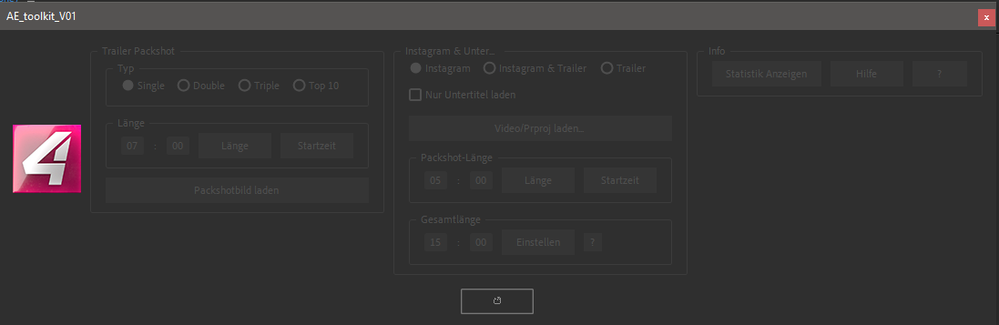Adobe Community
Adobe Community
- Home
- After Effects
- Discussions
- Betreff: Good Point, I'll try that, thanks. Someti...
- Betreff: Good Point, I'll try that, thanks. Someti...
Copy link to clipboard
Copied
Is there a way to force an extendScript Panel to reload (on a e.g. a button click)? I dont mean to rebuild its UI with the layout manager, but something similar to closing the panel and starting it anew from Window/myPanel.jsxbin.
Why I want to do this: I've got template projects that are controlled with specific UI panels. To ensure that the opened project works with one specific panel, I have an empty comp named "DOCKABLE_ENABLED_MyTemplateName". The panels are looking for this comp-name and enable/disable their elements depending on whats found (or not).
mainPSGrp.enabled = false;
for (i = 1; i <= app.project.numItems; i++){
if ((app.project.item(i) instanceof CompItem) && (app.project.item(i).name == "DOCKABLE_ENABLED_Template_One")){
mainPSGrp.enabled = true;
}
}
The problem is, that if this panel is opened before loading the AET (with disabled controls) it won't enable them on load of the template. I have to manually close and reopen it again. And thats something I'd like to avoid.
 1 Correct answer
1 Correct answer
You could just run the check function again when your panel is focused. Or you could add a refresh button that re-runs the check.
Copy link to clipboard
Copied
You could just run the check function again when your panel is focused. Or you could add a refresh button that re-runs the check.
Copy link to clipboard
Copied
Good Point, I'll try that, thanks. Sometimes its the simplest things 😉
Copy link to clipboard
Copied
Finally found the time to implement the refresh button, works great!
var refreshButton = myRow2.add("button",undefined,'\u21BA');
refreshButton.onClick = function () {checkEnabled ();}
myRow1.enabled = false;
/******************************************************************
//////////////////// Check if opened AE Project is dockable ready ////////////////////
******************************************************************/
function checkEnabled () {
for (i = 1; i <= app.project.numItems; i++){
if ((app.project.item(i) instanceof CompItem) && (app.project.item(i).name == "DOCKABLE_ENABLED_PULS4")){
myRow1.enabled = true;
}
}
}
checkEnabled ();