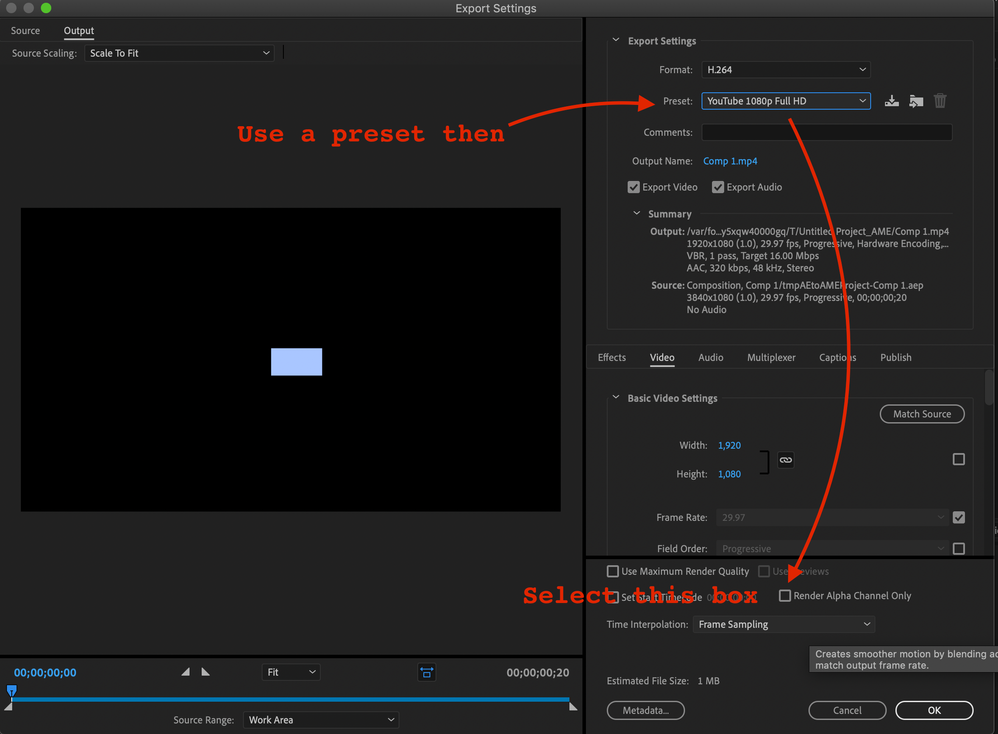Adobe Community
Adobe Community
- Home
- After Effects
- Discussions
- Removal Black background from any projects
- Removal Black background from any projects
Removal Black background from any projects
Copy link to clipboard
Copied
Dear community,
I'm desperate to understand how can a project needs to exported as a transparency and without the black background that makes all my work a misery.
Basically from a exported project with MP4 always goes with black background no matter what. how can i remove that?
I attach an example of a file that after exported and convert to GIF still remains with that black background making my site looks like is described in the third picture
Thanks in advance,
Joao
Copy link to clipboard
Copied
MP4 does not support transparency, so any such workflow is pointless to begin with. You need to use image sequences in PNG format or a video CoDec that supports Alpha channels like ProRes.
Mylenium
Copy link to clipboard
Copied
EZ way - Verify there is transparency in the comp by looking at the alpha channel or enabling the Transparency Grid in the Comp Panel, add the comp to the Render Cue and choose the Lossless with Alpha preset in the Output Module. You will have to live with the large file size and the files will still have a black background in ALL media players because Media Players don't support transparency. Editing apps do, but media players do not.
If you really want MP4 files you will have to render two. Render the original footage as always using the Media Encoder and, unless you are an expert in formats and compression, use one of the presets that matches your destination and frame size like YouTube HD. Then Duplicate the comp in the Media Encoder and change the render settings to render Alpha Only. This will give you a black and white copy of the alpha channel that you can use as a luma track matte for the footage in an NLE or in After Effects. You'll have to live with the compression and motion artifacts that MP4 files always have, but you'll end up with small file sizes.