 Adobe Community
Adobe Community
rENDERS ONLY HALF OF VIDEO
Copy link to clipboard
Copied
I doesnt seem to matter how long the clip is but Im only getting half of my video sometimes
The other half is a black screen while my audio plays, Is ther a fix or is there something im doing wrong?
I spend ssooo many hours putting together some of these, I eventually have to throw my work away after
trying to export small peices at a time. Please Help, Richie
Copy link to clipboard
Copied
try to post some screenshots from your AE interface and show us your layers to be able to help you
Copy link to clipboard
Copied
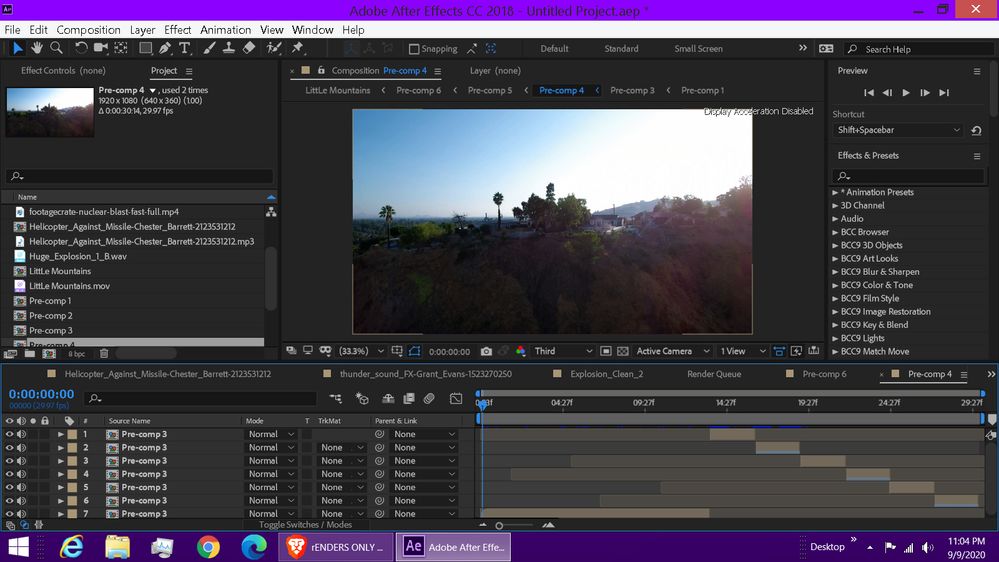
Copy link to clipboard
Copied
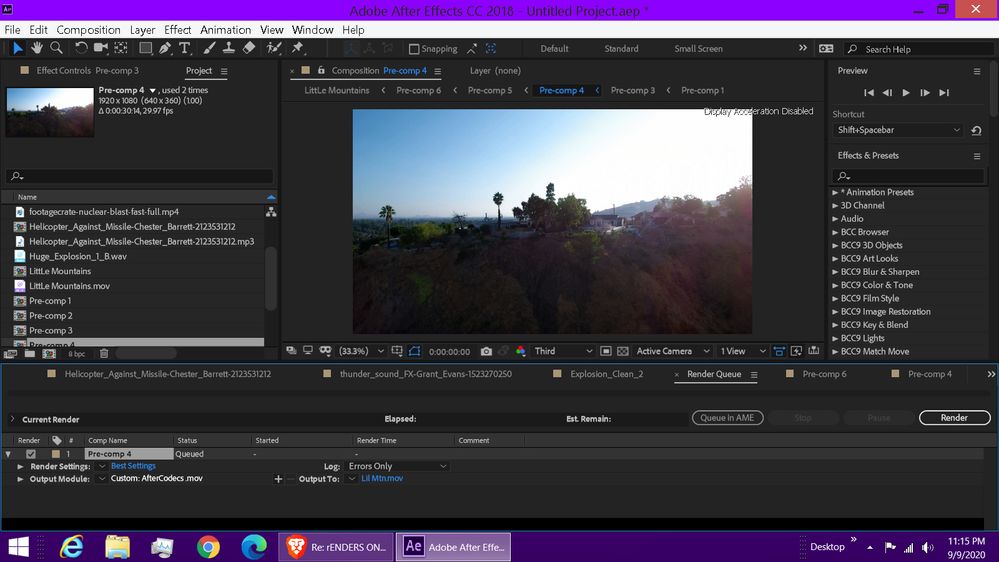
Copy link to clipboard
Copied
Why am I exporting only half of my clip? I tried again today with a videothat has great importance
to me and again half the clip has video the other half dont, Only audio.
This forum is quite different than forums for electronics. Some of them will get 5 people answering the question before im done proofreading, I guess After Effects is alor more complicated
Copy link to clipboard
Copied
Please use the free MediaInfo and post a screenshot the properties of your media in tree view:
https://mediaarea.net/en/MediaInfo
If the file is variable frame rate, which although Adobe says it will support, many users are having issues with VFR.
Use Hand brake to convert to constant frame rate:
https://handbrake.fr/downloads.php
Here is a tutorial:
https://www.youtube.com/watch?time_continue=34&v=xlvxgVREX-Y
Copy link to clipboard
Copied
Try rendering to a QuickTime/MOV file with the ProRes codec (ProRes 422 would be fine for this test) with AE's native toolset and NOT using AfterCodecs.


