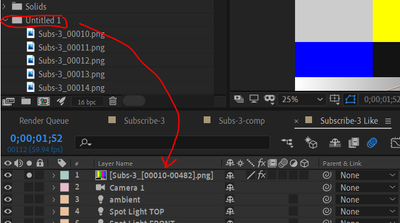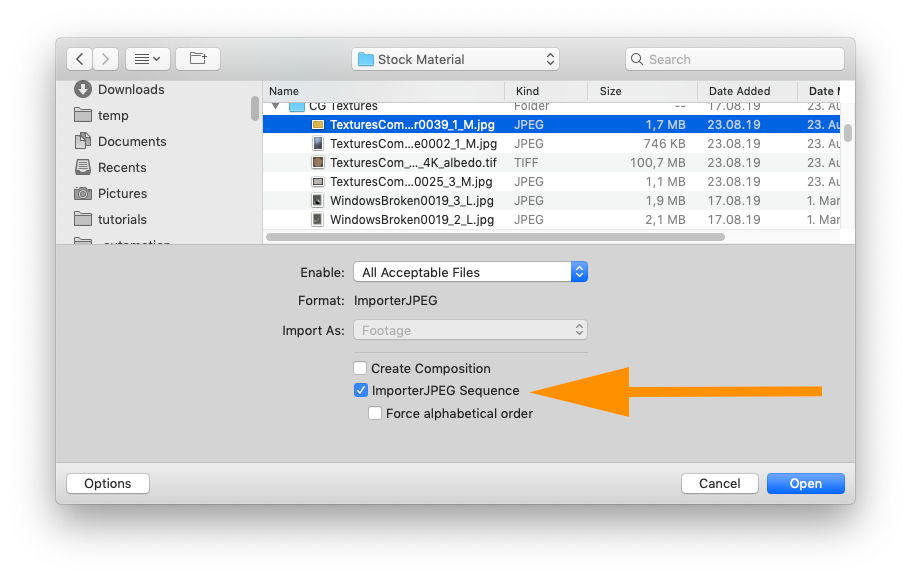Adobe Community
Adobe Community
- Home
- After Effects
- Discussions
- Re: Replace a set of images with one of the layers
- Re: Replace a set of images with one of the layers
Replace a set of images with one of the layers
Copy link to clipboard
Copied
Hi guys,
Can you please let me know how to replace a set of images with a layer ? So basically, I have a batch of images in a folder named Untitled 1 and I am trying to replace within a layer Subs-3 (shown in image). I have tried to click Alt and drag them but they are not replaced properly.
Thank you
Copy link to clipboard
Copied
You need to
1. first select the layer in the comp whose footage you want to replace and then
2. alt-click & drag the item from the project window onto the layer.
Maybe you forgot step 1?
Copy link to clipboard
Copied
It doesn't work unfortunately. I try to select all the images as you noticed, there are a lot of images. It doesn't give me the option to replace it.
Copy link to clipboard
Copied
Oh, I see. You made a mistake when actually importing the images in the project.
When you import the png images, make sure to just select the first image and enable the chechbox to import an image sequence. That way only a single item will be added to your project and it will contain the entire image sequence.