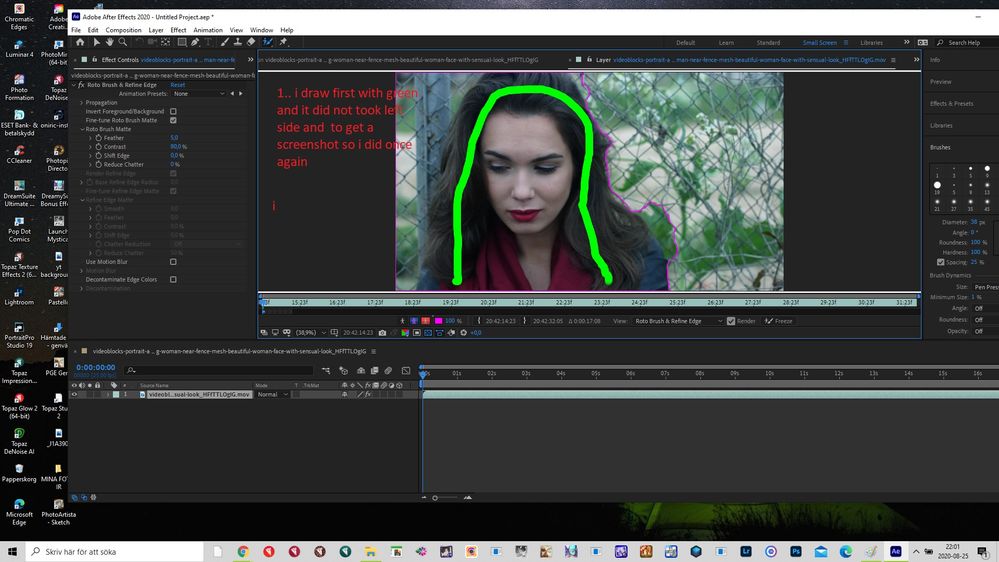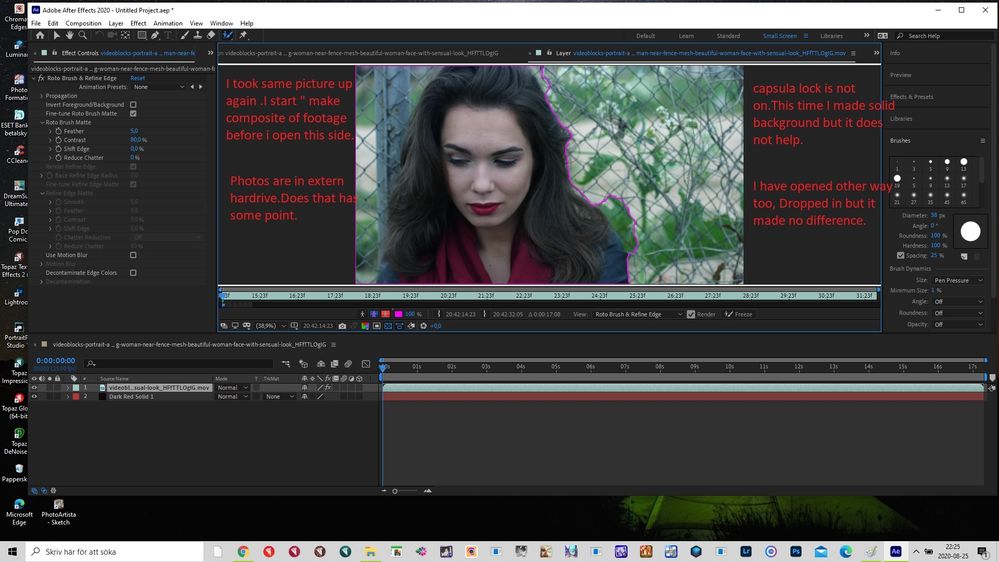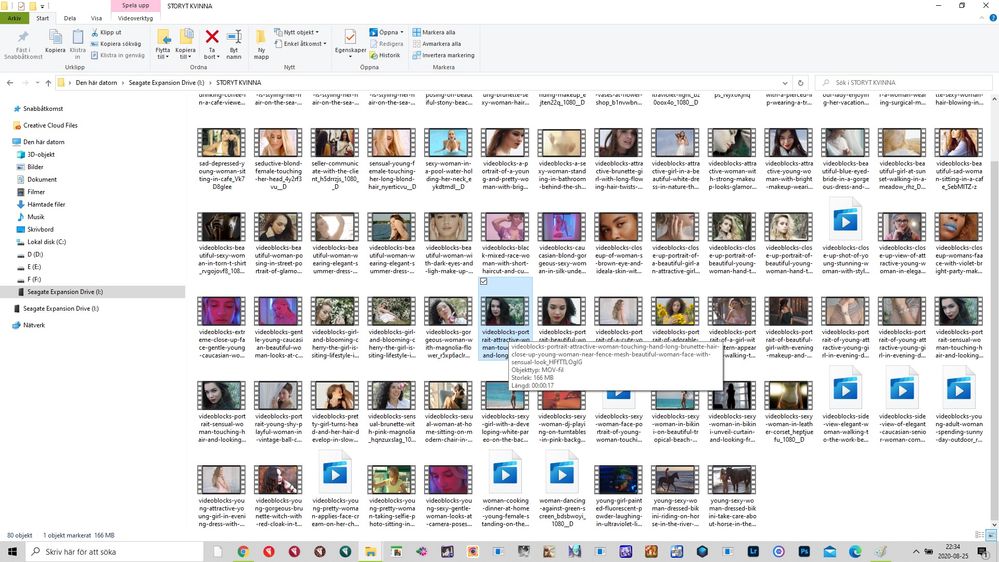Adobe Community
Adobe Community
- Home
- After Effects
- Discussions
- Rotobrush is not workings with red brush in videoc...
- Rotobrush is not workings with red brush in videoc...
Rotobrush is not workings with red brush in videoclipps in After Effects
Copy link to clipboard
Copied
Hey. I try rotobrush first time and i do not get it working. ( I just doawloded new version of Ae) Same problem as before.
I know in teory how to use rotobrush. I never get red colour.I get with allt( Win 10 16 GB ) minus and red brush but it does nothing.Green color works fine but there is not perfect selections.and i cannot change them.I have tried several hours with different videos with same reslult.
I have teacher in Udemy who shows how to do and Adobe has good learning videos here.I have looked around web to find answer.
As I think I do everything right but I must make a same misstake all the time.Can somebody help me.please.
Sorry for wrong spelling.I have bought videoclipps..
.Many greetings.
Copy link to clipboard
Copied
please, make the screenshots with Rotobrush control panel expanded:
1) with general (green) brush win process
2) with alt brush in process
3) the resulting shape
there are many details to check and the easiest way is to see them on screenshot
Copy link to clipboard
Copied
Hey.Thank you for your mail. I can take a new screenshot if you need more
information.
I tried write on pictures how I did.
I wonder why I did not get the red minus cross on the screenshot.I took
many with red on different places and it never came on photo.
I hope you can read if not so please ask.
Warm greetings Mirja
Copy link to clipboard
Copied
Hey Anna did you get my 4 sceenshot.I am not sure if I made rotobrush controll panel expanded. Is controll panel that what is on left side of photo.I could see there rotobrush and how to change like make blur. .I hope you can read it otherwise i take new photos.
Many thanks Mirja
Copy link to clipboard
Copied
no, I don't see them 😞
you can add them directly in your post using the "landscape" (mountains with the sun) icon in menu line of the post window.
Copy link to clipboard
Copied
Copy link to clipboard
Copied
Anna, if i understood you right you got no screenshot.I sent them as a nswer to your email..
Now I found this way to send.
This with rotobrush controll panel i am not sure you get.
I hope you can see what i do wrong.if not we can continue if you have time.
I go a course - a long 400 lection. - on AE,... some short in Motion Craphic.
I really want learn AE. It has so many possibilities. to make very good videos
.Boring only use bought videos..
Wish you all the best and write if these screenshots are wrong.or say anything. Mirja
Copy link to clipboard
Copied
I see the screenshots. thanks, they look correctly. So please try to create a short clip from your original video and add a link for me to check the situation.
Also would be VERY USEFUL if you could put somewhere the project file and add the link here as well.
Maybe, the problem is with Preferences, maybe something in tool settings or so.
Meanwhile, try to find a frame where is the best contrast between the character and the background, and try to use it as a staring frame for rotobrush. This may help.
And keep in mind that such long and non-contrast video will take a ton of time to make it well. This tool works fine with short and well-prepared footage.
Copy link to clipboard
Copied
is it a real project or just a training?
Do you have thid problem with any video or just this one?
for training I would suggest to try another video, with better contrast between for/back (e.g. the 5th video in your source folder)
if possible, render please a short fragment (about 10 sec enough) of your original video, put it somewhere (Google Drive, Dropbox or any file keeper which you like) and add a link here so that I (or someone who will join this conversation) can try to find what is the point.
At mine, it's quite late now, so I can continue tomorrow.
Copy link to clipboard
Copied
Hey ,It is late here too. I am sure I do something wrong or preferenser are wrong .or something I have changed in program.. It is no wrong with program. I train many other things with it without problem.Today i have only tried rotobrush.
I have no video where I use AE.. but i can make one.short. And I try rotobrush on other photo .
Good night and thank you for caring
It is only course for beginners..
Copy link to clipboard
Copied
well, video with your using AE would be useful, but the best thing is if you share your project (AE) file with this video. It would allow to see all settings and try to find the issue.
Copy link to clipboard
Copied
Hey, How to share AE files so you see setting? Shall i take screenshot of every file.
I was so stupid yesterday when i took down new Ae. with same settings.Ae and PS are very stable.
I have had Ae many years without using it, so i decide that I must learn it and AI or stop sub.
I will learn both.
Copy link to clipboard
Copied
put the AE file somewhere (e.g. Google Drive) and add the link here. And make sure that the video also is uploaded with the AE file.
Copy link to clipboard
Copied
Hey Anna I will do it .I must go to out, I send it later today. Is it ok? If you do not have time or it comes to late. to see it today, so look at it when you have time.
Copy link to clipboard
Copied
yes, it's ok
Copy link to clipboard
Copied
Hey Anna, The problem is fixed. All was my fault.and mistake.I am ashamed of this stupidest mistake.I must have had complete blackout and I am very stressed but still how could I be so stupid.
I kept down allt but not - what it is called - the other place right side which we always click down - right side or left side of laptop -same as a mouse in desktop.
I knew that i did something wrong but so stupid I could not dream about..
I want to thank you from my heart for your caring and using your time to help me.
Get an aswer means a hole world for me.You gave me hope and I continue to try and suddently I noticed after hours what I am doing wrong..
Anna you are a diamant here on Adobe help.Thank you for beeing here...we need you
My best greetings Mirja
Copy link to clipboard
Copied
Great!
You are not stupid, you are just learning. You've made a new step on this long path, and I'm happy.
Good luck! 🙂