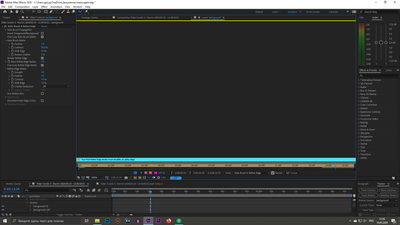Adobe Community
Adobe Community
Rotobrush takes forever
Copy link to clipboard
Copied
Hi guys
I am on after effects 2020, and I know my specs are rather low for it, which is i3-6100, nvidia 1050ti, and 8 gb of RAM, but I read the posts where people with maxed out PCs experience the same problems. And btw I never experienced such problems with any other software. I want to rotobrush an object to detach it from the background, and first 500- 600 frames are working dandy and fine but when I proceed further, the program begins to process something real hard, image would disappear and I have nothing to do but wait, sometimes I can take a bath and have a breakfast and it would still be stuck, then I can go out, take a walk for an hour or so, and when I return it has usually ended processing, but when I do a new stroke with rotobrush to make adjustments to the mask, it sinks into deep thinking again. When it does so, I can hear a quiet scrubbing sound from my PC. I clean disc cache each time I launch After effects. I understand it is a very consuming process, but hey, I can't make a 15-second video for a few days now, because I lose my patience. I also lost my work many times, probably because I didn't freeze rotobrush results before closing af. What am I doing wrong? Maybe I should switch to older version, I heard af 2014 is less consuming?
Have something to add?