 Adobe Community
Adobe Community
- Home
- After Effects
- Discussions
- Rotoscope Error and Unable to Freeze
- Rotoscope Error and Unable to Freeze
Copy link to clipboard
Copied
Hi all,
I've recently finished off a rotoscope for a 7 second clip; I've edited text onto a chopping board and rotoscoped the buns on top so that it covers the text. As each bun is taken away we see the text appear. It took a painfully long amount of time but I've finally got there. However, when I render the clip, the rotoscope mask appears to have not worked properly, even though in After Effects it looks perfect. (See screenshots below. I know it isn't the exact frame, but I've gone by frame by frame and they're all fine)



I saw online that it is recommended to freeze the rotoscope so that it doesn't change and recalculate it. However, upon trying to do this, I get 2 errors. The first one being an "Unspecificed Drawing Error" and the second being a ram error saying something like "2614k requested". I know I dont have the beastiest computer in the world, but I thought it would be able to handle a rotoscope for a 7 second clip.
Hopefully it's down to a silly mistake I'm making seeing as I'm new to this. If you need any other information, let me know and I'll provide it ASAP. Thanks!
PC Specs:
Graphics Card: GeForce RTX 2060 6gb VRAM
CPU: AMD Ryzen 3600 4.20 GHz
Ram: 16gb
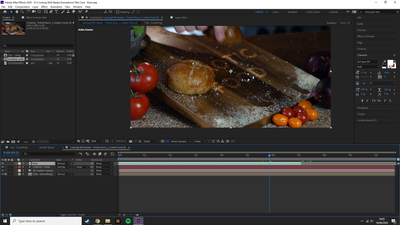
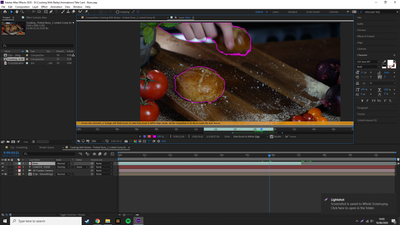
 1 Correct answer
1 Correct answer
SOLVED: (kinda)
If anyone else is having a similar problem to me, I'll tell you how I fixed it. When trying to use a clip that was converted to an image sequence, I still had a lot of trouble with it. Instead, I duplicated my composition 4 times, and cut the clips into 2 second sequences for each composition. This allowed me to freeze the rotoscope and export it correctly. I think my computer just wasn't good enough to do the whole thing in one sequence.
Copy link to clipboard
Copied
Turn off hardware acceleration and/ or fiddle with your graphics driver. Converting the clip to an image sequence may also help to prevent those pesky cache and decode errors.
Mylenium
Copy link to clipboard
Copied
Hi, thanks for the tips.
I've now updated my drivers and it seems the only errors I get now are the "need more ram ones", so I'm assuming this has to do with the fact the clip im editing is an mp4? Could you potentially explain how I would go about converting it to an image sequence and use it in After Effects? Or point me in the direction where I could learn more about it? From what I'm imagining (which is definitely wrong), wouldn't there just be hundreds of images in After Effects?
I don't particularly fancy spending another 12 hours rotoscoping all over again, but I assume it's possible to simply swap out the .mp4 clip to a different format?
Also, I've been unable to find any setting in After Effects that let's me turn off Hardware Acceleration, so I haven't been able to try that out yet.
Thank you so much for your help so far 🙂
Copy link to clipboard
Copied
SOLVED: (kinda)
If anyone else is having a similar problem to me, I'll tell you how I fixed it. When trying to use a clip that was converted to an image sequence, I still had a lot of trouble with it. Instead, I duplicated my composition 4 times, and cut the clips into 2 second sequences for each composition. This allowed me to freeze the rotoscope and export it correctly. I think my computer just wasn't good enough to do the whole thing in one sequence.
