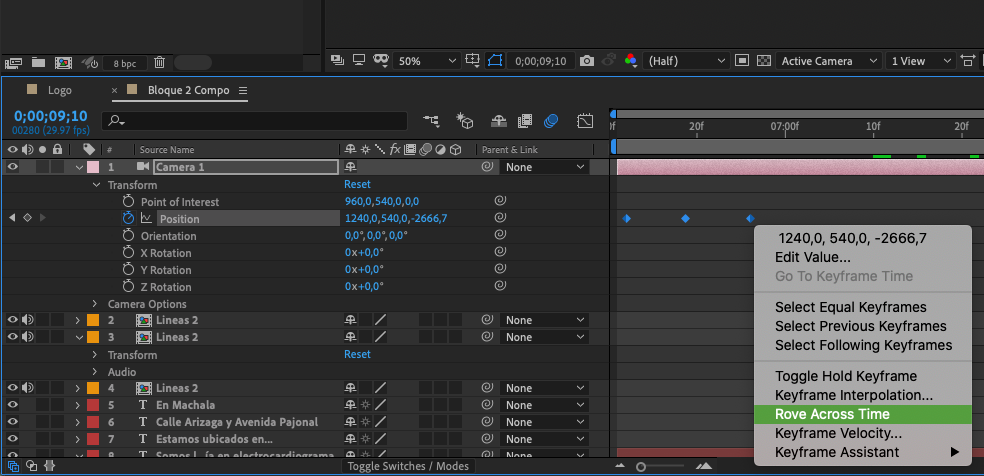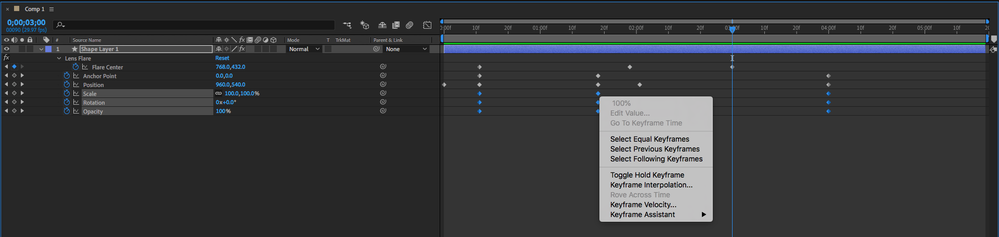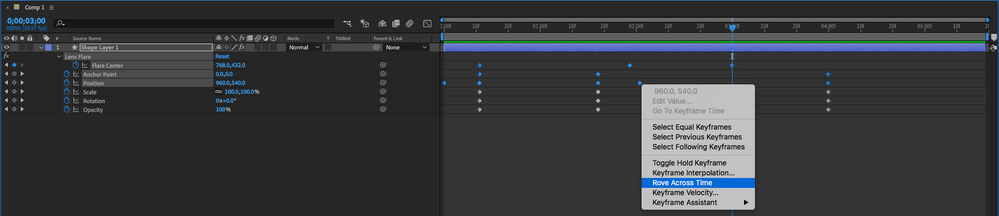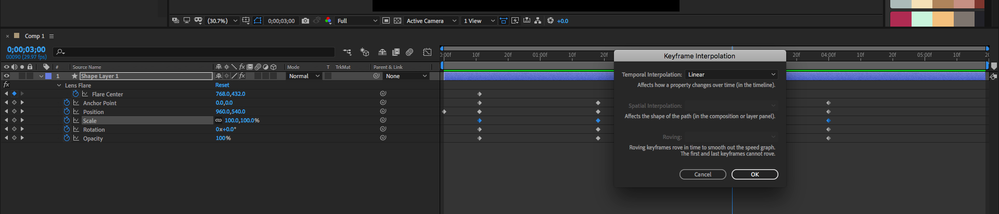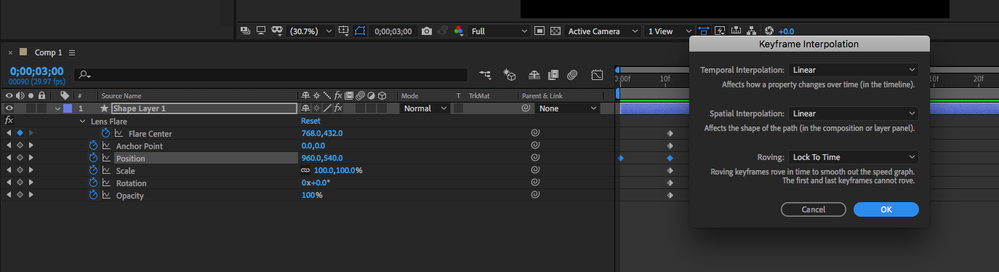Adobe Community
Adobe Community
- Home
- After Effects
- Discussions
- Re: You need to have minimum 3 keyframes to use th...
- Re: You need to have minimum 3 keyframes to use th...
Rove Across Time disabled
Copy link to clipboard
Copied
Hi,
I'm doing a camera animation in After Effects and just discovered the option of rove across time. It would be very useful to me as I've been trying for days to get smoothness by messing around with key frames but unfortunately, the option is disabled (greyed out) for me. Any ideas why?
Copy link to clipboard
Copied
You need to have minimum 3 keyframes to use this feature, obviously all of them selected when you use "Rove Across Time".
Copy link to clipboard
Copied
I have 5 key frames in between the beginning and ending one. They are also only position KF.
Copy link to clipboard
Copied
Do you have them all selected? Click the property in the timeline and try again.
Copy link to clipboard
Copied
Did you update to Ae 17.0.1? Please do it and try again. I have this latest update and I have no issues.
Copy link to clipboard
Copied
Hi,
I tried this on both Ae 16 and 17 and it does not work on either. I tried having them all selected and only the ones in the middle and so forth. Is it possible it's something with the key frame interpolation? I also have my position paramter to be with separated dimensions I don't know if this might be an issue.
Copy link to clipboard
Copied
Hi,
Did anyone figure this out? I am having the same issue and running 17.2
Copy link to clipboard
Copied
Try removing the interpolation wizards. Ctrl + click on Windows or Cmd + click on Mac on the keyframes until the Linear keyframe appears and then try again.
Copy link to clipboard
Copied
timk9784967 Rove Over Time only works with Position arrays. Your screenshot does not show what property you are animating but I would guess it is probably not Position. Flare Center in the Lens Flare, Anchor Point, and Position are all properties that have spatial components. They describe something happening in the coordinate system of After Effects. Rotation, Scale, Opacity, and any other property that does not have X, Y, and/or Z properties in the array cannot use Rove Over Time.
If there is any question about a property having spatial properties right click on the keyframe, select Keyframe Interpolation and if the property has spatial qualities then you will have the option to Rove Across Time. If it does not, you won't. Here are screenshots of Position and Scale interpolation panels.
You can also use the Animation menu or press Alt/Option + Ctrl/Cmnd + k to bring up this panel when you have keyframes selected in the timeline.
Copy link to clipboard
Copied
Thanks Rick! I was having this issue with separated dimensions on a 3D position (I wanted x and z to rove for smoothness but y to go linearly from a beginning to an end point), and your post gave me the info I needed - I could keyframe a 2D point control, rove the keyframes of that, and use a pair of expressions to connect the x and z positions to the roving point.
Copy link to clipboard
Copied
Roving KFs does not work with Separate Dimentions. What you're suggesting may work but it's an awkward worflow. The purpose to Separate Dimensions is to have greater velocity/value control in the Graph Editor. I suggest you use it to solve your issue - it helps to invest the time to be fluent with the Value & Speed Graphs.