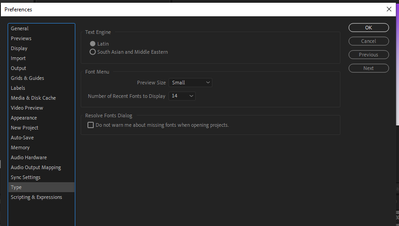Adobe Community
Adobe Community
RTL Paragraph Text Animation
Copy link to clipboard
Copied
Hello!
I need help figuring out how to text animate a paragraph text in RTL (Arabic).
Usually, the Animate>Opacity allows the characters to appear from left to right for each line.
But in Arabic, it doesn't work, and switching to Subtract or animating End instead of Start also doesn't quite help.
The ideal RTL Paragraph animation, characters on each line should appear from right to left.
Could you help achieve this?
Copy link to clipboard
Copied
Have you set yourAE Prefs accordingly, in the Type Section?
Copy link to clipboard
Copied
Copy link to clipboard
Copied
Copy link to clipboard
Copied
Copy link to clipboard
Copied
HI there,
Thank for reaching out. If you go to Animate > Opacity, and change the value from 100 to 0, you should be able to get what you are looking for. I tried it at my end and it works.
Let us know if that works.
Thanks,
Shivangi
Copy link to clipboard
Copied
Copy link to clipboard
Copied
Hi I am also facing the same problem did you find any solution for this if so let me know. Thanks
Copy link to clipboard
Copied
same problem we should report this