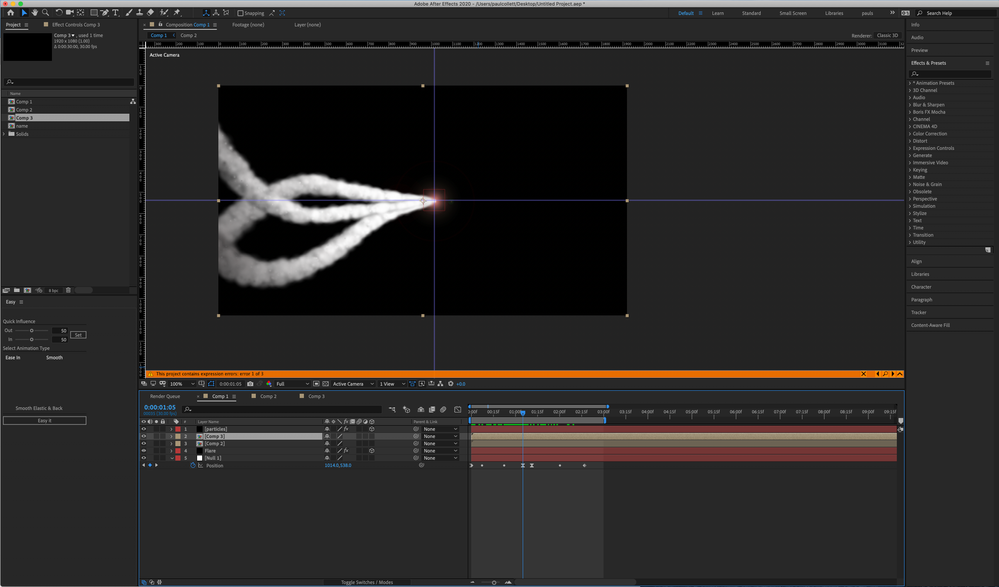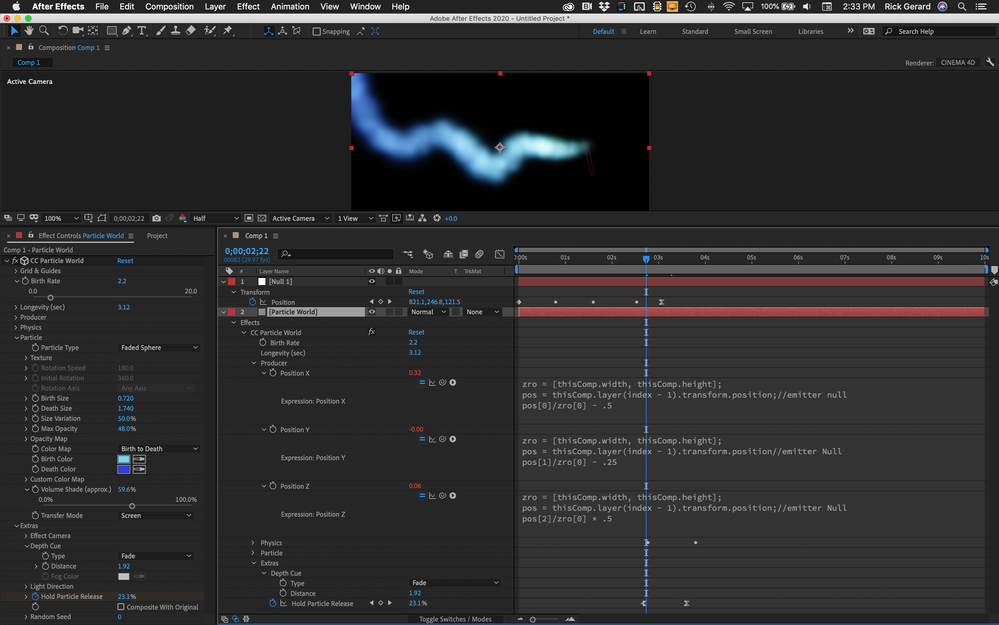Adobe Community
Adobe Community
Scrolling one comp to the next
Copy link to clipboard
Copied
Hey all,
I'm fairly new to After Effects but slowing finding my way around. I was hoping someone could help me out. I'm trying to create a scene were three smoke trails com into a scene, merge into one, continuing to move forward (with the camera following) before hitting a wall. I have managed the smoke trails, but I can't work out how to get the camera to follow them, I seem to run out of comp space (dimensions 1920 x 1080)
Copy link to clipboard
Copied
We really need to see a screenshot of your comp and have a more detailed description of your workflow to offer suggestions that are anything better than a guess.
If the shot is a moving camera shot of a scene where the camera moves through a room until it comes to a wall I can tell you how I might set up the shot. I would start with Camera Tracking, establish an Origin and Ground Plane, add a camera and a solid to that spot so I could check the track, then attach 3D solid layers to the wall and try to get another solid on the same plane where the smoke should be. I would then add some lights to use as particle emitters for Trapcode Particular and set up my 3D smoke layers and make them collide with the wall.
If the shot is nothing like the one that I described and you do not have Trapcode Particular then the workflow would be entirely different and it may only involve animating the position of the smoke layer.
Copy link to clipboard
Copied
Hey Rick
Yes, it's something similar to what you described, Although I don't have Particular I made the smoke using CCparticle world. Here is a screenshot of where I'm at so far. Three smoke trails converge in the center spot and will continue to move forward for like half a second before hitting the wall. I only have that little space after the center point for tracking the smoke and hitting the wall. I guess the best way to describe what I mean is if there was and extras scene to the right that scrolled into view. Hope that makes more sense.
Copy link to clipboard
Copied
The screenshot helps a bit but I still don't have any idea what you are doing in the layers so I don't have any suggestions for a fix. What does the animated null (layer 5) control? Are the 3 particle trails inside Comp 3? Why are layers 1 and 4 3D? What do those layers contribute to the composition? I see FX applied to layers 1 and 3 but the only effect I see in the comp is what appears to be three copies of a CC Particle world Effect. What layer has the expression error and what is the expression trying to do. This project looks suspiciously like you are trying to follow a tutorial presented by an enthusiast that is not following efficient workflows or explain things correctly.
If I understand your question correctly you want to move the three smoke trails from left to right then have them stop when they hit a wall.
I would approach the problem by creating a solid layer called Particles that is the same size as the comp, adding CC Particle World to the Solid, add a 3D null just above the Solid that I would use to control the emitter for particle world, add the following expressions to CC Particle world (use the attached animation preset) then animate the null and adjust the particle settings to get the first particle trail. The comp would look something like this and you should be able to see everything that I did to all layers:
Here is the animation preset that will tie the emitter of CC particle world to a 3D null just above the Particle layer: https://www.dropbox.com/s/n9rjxcj2qs062sg/Particle%20World%20Follow%20Null.ffx?dl=0
Just download it and save it to your Custom Presets folder then apply it to the solid you want to use for the particles.
Here are the expressions:
//Position X;
zro = [thisComp.width, thisComp.height];
pos = thisComp.layer(index - 1).transform.position;//emitter null
pos[0]/zro[0] - .5
//Position Y;
zro = [thisComp.width, thisComp.height];
pos = thisComp.layer(index - 1).transform.position//emitter Null
pos[1]/zro[0] - .25
//Position Z;
zro = [thisComp.width, thisComp.height];
pos = thisComp.layer(index - 1).transform.position;//emitter Null
pos[2]/zro[0] * .5You can put as many copies of CC Particle World on a layer as you like if you check Composite on Original on the second copies. If you have more than one copy on a single layer then you need another 3D null and if you just add one number to the index + part of the expression you can end up with as many streams as you like on a single layer with the position of the emitter controlled by a null.
Either try my method or tell me what is going on in the layers. Select all pertinent layers and press UU to show me what you have done on the layers. If CC Particle world is in the nested comps (pre-comps) then show me a flow chart and tell me what is going on in those compositions and show me the layers.