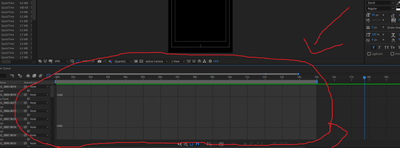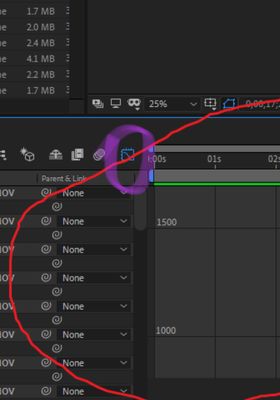Adobe Community
Adobe Community
Copy link to clipboard
Copied
See nothing on timeline, how can I change it?
 1 Correct answer
1 Correct answer
Did you make some animation? Did you insert some keyframes? You need to make something and then select a Layer because you have active the Graph Editor. Clic to change to normal Timeline.
Copy link to clipboard
Copied
Did you make some animation? Did you insert some keyframes? You need to make something and then select a Layer because you have active the Graph Editor. Clic to change to normal Timeline.
Copy link to clipboard
Copied
You have the graph editor selected. In order to see anything in the graph editor, you have to have a property selected in the timeline. If there are keyframes then value data or speed data is editable. I think you just clicked the graph editor button by accident. Click it again.