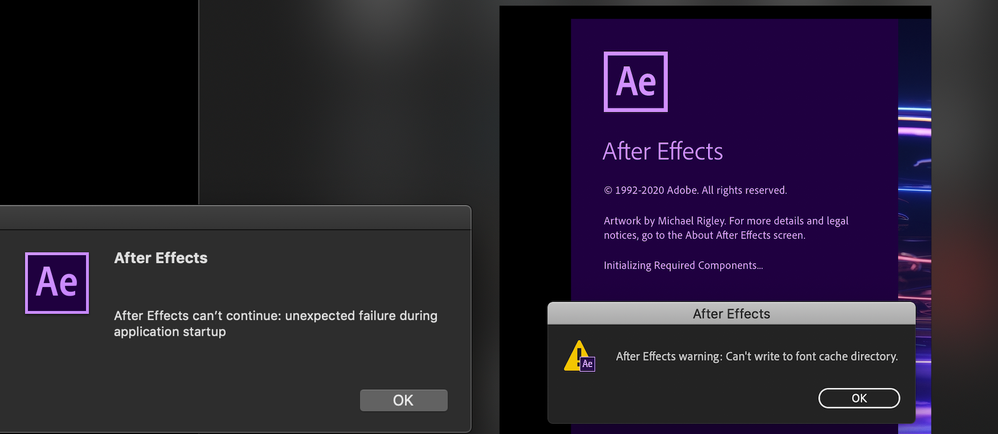Adobe Community
Adobe Community
- Home
- After Effects
- Discussions
- Series of Errors when starting up After Effects CC...
- Series of Errors when starting up After Effects CC...
Copy link to clipboard
Copied
Does anyone else have this issue on Mac OSX?
When I open up AE 2018.0 15.0.1, the loading image appears and before it disappears I see the following sequence of events:
-A dialog box appears with "After effects warning: Can't write to font cache directory." Upon clicking ok, the dialog box doesn't disappear and gives me a new dialog box with the following:
-"After Effects ( 83 :: 2 ) After Effects error: string memory leak" -- upon clicking ok on that box, it gets replaced with the next one:
-"After Effects can't continue: unexpected failure during application startup"
And then it crashes completely. I don't see the application open at all. Anyone know how I can even begin to fix this error? I have uninstalled, restarted computer, re-signed-into Creative Cloud, etc. I was on OS Sierra when this first began, and since I've tried updating to High Sierra and still nothing's changed.
Any help would be appreciated -- thanks.
 2 Correct answers
2 Correct answers
Just to make sure you reset your preferences, go to this path: ~/Library/Preferences/Adobe/After Effects/15.0
and temporarily rename or remove it. That will guarantee a fresh set of preferences for Ae.
I don't think fresh preferences will solve the issue, though, as the error explicitly states that Ae can't write to the Font Cache directory. There could be a permissions issue here. Do you have an "Adobe" folder in this location? ~/Library/Caches/Adobe
If not, try creating one. If you do, Get Info
...Solved! This was the answer: https://community.adobe.com/t5/after-effects/ae-2017-or-2018-crashes-on-launch-font-cache-not-font-dictionary/m-p/11035799?page=1#M108506
David,
I'm having the exact same issue. My problem is that I can't locate the folders you're referring to because I have a bunch of different library folders. I'm not sure what ~ means. I looked at all the library folders and didn't find preferences/adobe/after effecets. I have After Effects CC 2020, with a user library in it. Ev
...Copy link to clipboard
Copied
reset your preferences - http://helpx.adobe.com/after-effects/using/preferences.html
[moved from Creative Suites to After Effects]
Copy link to clipboard
Copied
Hi,
I can't actually open the app at all so can't access the preferences dialog box within AE. I did try the default preferences reset and that didn't work either.
Any other ideas?
Copy link to clipboard
Copied
Just to make sure you reset your preferences, go to this path: ~/Library/Preferences/Adobe/After Effects/15.0
and temporarily rename or remove it. That will guarantee a fresh set of preferences for Ae.
I don't think fresh preferences will solve the issue, though, as the error explicitly states that Ae can't write to the Font Cache directory. There could be a permissions issue here. Do you have an "Adobe" folder in this location? ~/Library/Caches/Adobe
If not, try creating one. If you do, Get Info on it, change permissions to Read and Write and click the Gear icon at the bottom-left of the window and click "Apply to enclosed items."
Copy link to clipboard
Copied
Thank you. I was missing the cache folder. Weird.
Copy link to clipboard
Copied
Way of doing this on a Windows OS?
Copy link to clipboard
Copied
Solved! This was the answer: https://community.adobe.com/t5/after-effects/ae-2017-or-2018-crashes-on-launch-font-cache-not-font-d...
David,
I'm having the exact same issue. My problem is that I can't locate the folders you're referring to because I have a bunch of different library folders. I'm not sure what ~ means. I looked at all the library folders and didn't find preferences/adobe/after effecets. I have After Effects CC 2020, with a user library in it. Even if I found the correct directory I don't know the exact name of the folder/folder structure I'm supposed to type in. I've also reinstalled after effects, restarted, etc. It's strange to me that it didn't rebuild these folders on startup. Thanks for any help.