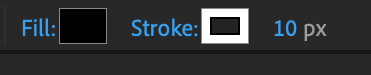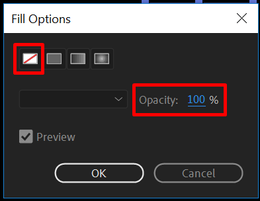Adobe Community
Adobe Community
Turn on suggestions
Auto-suggest helps you quickly narrow down your search results by suggesting possible matches as you type.
Exit
0
shape fill color

/t5/after-effects-discussions/shape-fill-color/td-p/11291700
Jul 16, 2020
Jul 16, 2020
Copy link to clipboard
Copied
for a shape layer, how do you make the fill transparent?
TOPICS
How to
Community guidelines
Be kind and respectful, give credit to the original source of content, and search for duplicates before posting.
Learn more
LEGEND
,
/t5/after-effects-discussions/shape-fill-color/m-p/11291722#M117321
Jul 16, 2020
Jul 16, 2020
Copy link to clipboard
Copied
There is no requirement to do so. You can simply delete it from the properties after the shapes have been created.
Mylenium
Community guidelines
Be kind and respectful, give credit to the original source of content, and search for duplicates before posting.
Learn more
Adobe Employee
,
LATEST
/t5/after-effects-discussions/shape-fill-color/m-p/11291913#M117330
Jul 16, 2020
Jul 16, 2020
Copy link to clipboard
Copied
Hi katianachan,
Thanks for reaching out.
In addition to what Mylenium suggested, you get the option to set the Fill to none and control over Opacity.
Hope it helps.
Thanks,
Nishu
Community guidelines
Be kind and respectful, give credit to the original source of content, and search for duplicates before posting.
Learn more
Resources
Troubleshooting FAQs
After Effects Community Recap
Getting started with After Effects
Copyright © 2024 Adobe. All rights reserved.