 Adobe Community
Adobe Community
Copy link to clipboard
Copied
Hi AE forums!
Earlier i've found out how to make a shape follow a text, thanks to these forums, so now I'll try again!
I'm in a situation where I only want the "dot" to follow the text on the x-offset and NOT on the y-offset. Because right now this is happening when I insert some characters or special characters:
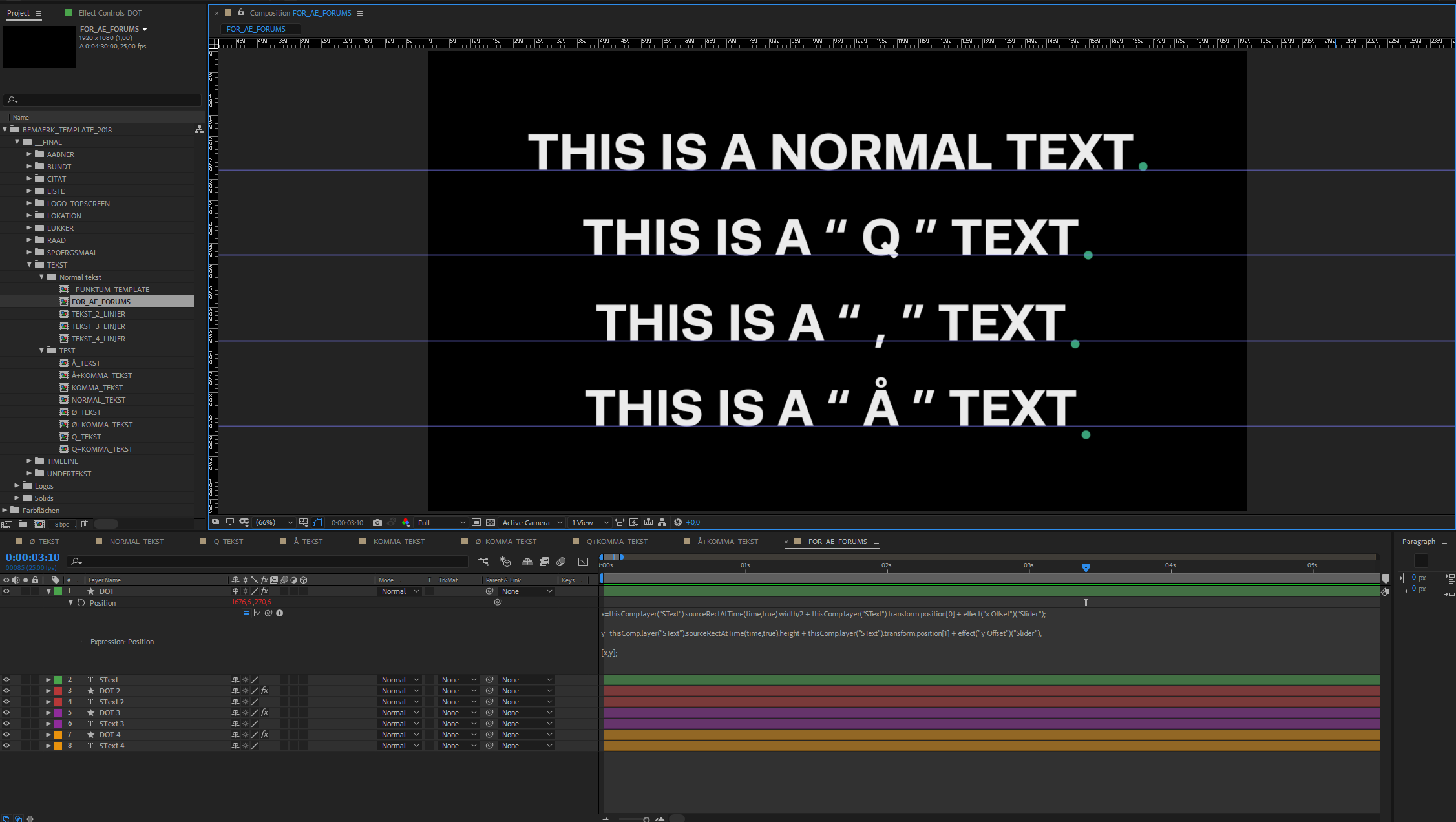
As you can see the "dot" is jumping under the horizontal line, which I don't want it to do. I want the dot to be exactly as in the "THIS IS A NORMAL TEXT", special characters or not.
Right now the expression I use looks like this:
x=thisComp.layer("SText").sourceRectAtTime(time,true).width/2 + thisComp.layer("SText").transform.position[0] + effect("x Offset")("Slider");
y=thisComp.layer("SText").sourceRectAtTime(time,true).height + thisComp.layer("SText").transform.position[1] + effect("y Offset")("Slider");
[x,y];
Right now it jumps a bit when inserting a "Q", more when inserting a "," and a lot when inserting a "Å", so I really hope someone have a fix for this, so I don't have to create 25 different templates.
One template would be fantastic, because creating a new template for every special character or letter that makes it jump would take ages and be very confusing for my co-workers when I later on will make an Essential Graphics Templates from this.
I'm very new at expressions... so many questions ![]()
Hope for help! Fingers crossed and thank you in advance!
Best regards,
Niklas
 1 Correct answer
1 Correct answer
Simply replace y with a fixed value.
Mylenium
Copy link to clipboard
Copied
Simply replace y with a fixed value.
Mylenium
Copy link to clipboard
Copied
Hi Mylenium.
Thank you for the quick response!
Well that was easy. I did as you said. Seperated the values and only used the expression on X Position. So now the y is fixed.
Thank you a lot!
Best regards,
Niklas
Copy link to clipboard
Copied
Hi, Mylenium.
What would the end result be? I am a novice in expressions. Your answer would be helpful.

