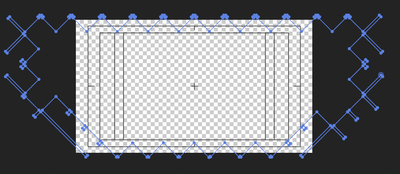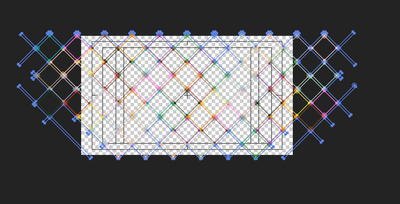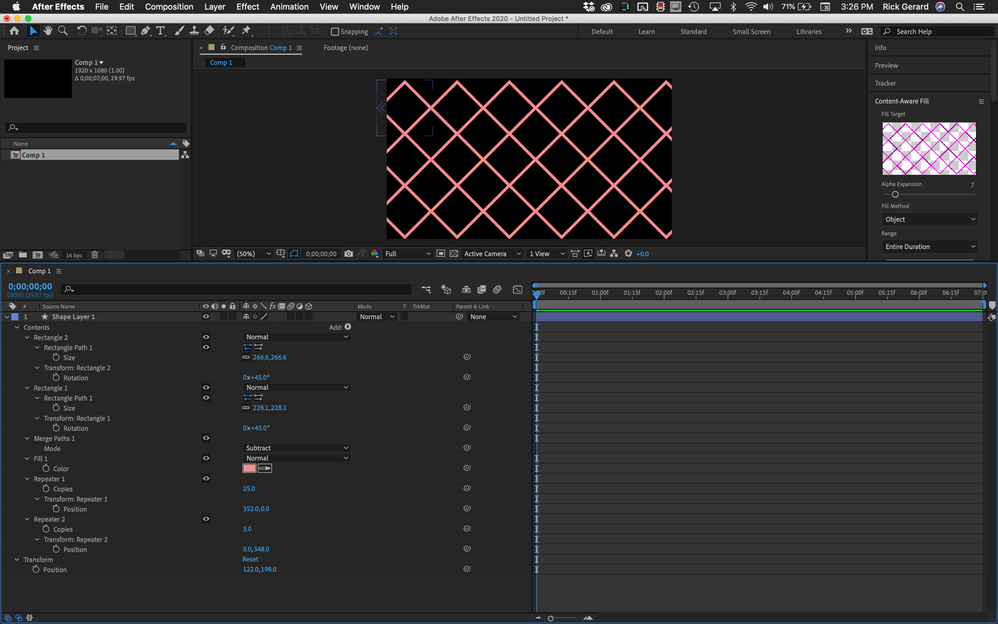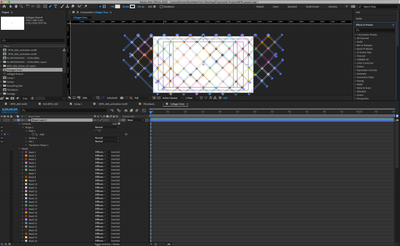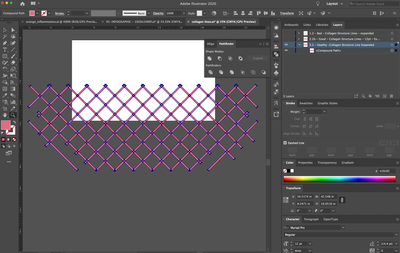Adobe Community
Adobe Community
Shape layer keeps becoming a mask
Copy link to clipboard
Copied
Hello,
I am trying to paste a crosshatch path into a shape layer and it is only pasting the outline of the shape and making all of the other paths a mask. It's all one layer in illustrator as a compound path so I am not sure what I am doing wrong. Any advice would be greatly appreciated.
Copy link to clipboard
Copied
What is going on in the AI layer? How did you create the grid in AI? Is there any reason this must be a shape layer? What about importing as an AI file?
I would probably do something like that with a couple of repeaters.
Your cropped screenshots don't tell us anything t all about the shape layer. Select the layer, press UU to reveal all modified properties, and show us what you have got.
Copy link to clipboard
Copied
Rick,
Thank you so much for responding. What you have built is precisely what I need. I copied from illustrator the compound path, created a new shape, and pasted on that path. Only the outline is pasted and all of the insides are masks.
Copy link to clipboard
Copied
Copy and paste a vector path is pretty much limited to a single path.
I would suggest just importing the AI file or using two repeaters in AE.