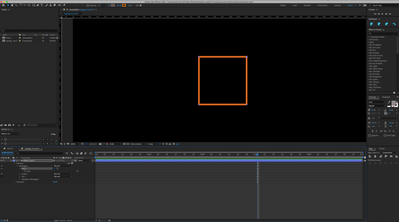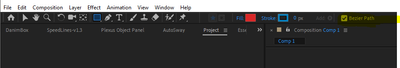Adobe Community
Adobe Community
- Home
- After Effects
- Discussions
- Shape Layers showing up already converted to bezie...
- Shape Layers showing up already converted to bezie...
Shape Layers showing up already converted to bezier paths
Copy link to clipboard
Copied
Hey Guys, I am new to after effects, so maybe this is just a newbie problem, but my Shape Layers are already showing up like bezier elements, I basically lost the parametric capbilities. Anyone knows how to reverse this?
Thank you.
Andres
Copy link to clipboard
Copied
If you hold down the Alt/Option key when you draw a parametric shape like a rectangle it will automatically convert it to a vector path. I do not believe there is a preferences option anywhere to change the behavior to always create a bezier path from a shape tool.
There is a checkbox in the toolbar that appears when you have the parametric tools selected and you are on a shape layer or have no layer selected. Did you check that by accident?

Copy link to clipboard
Copied
You must have enabled the Bezier Path checkbox (top right of image below).
This checkbox enables a Bezier Path instead of the default Parametric Shape when you use one of the Quick Mask Tools. If you hold down the Option/ALT key while drawing with one of the Quick Mask Tools, you will toggle the result. HTH