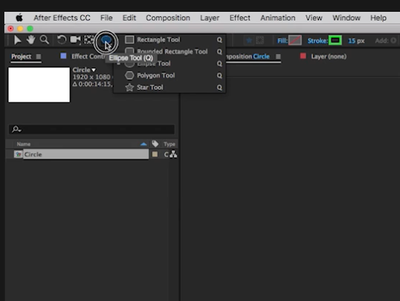Adobe Community
Adobe Community
Copy link to clipboard
Copied
I'm trying to get the shape options like in this screen capture from a youtube tutorial:
I'm on a mac. I try to click the Rectangle shape, right-click it, etc. trying to see the menu with the ellipse, star, and other shapes. Nothing I do is getting that pop-out menu. I can press Q to roll through the shapes. It's probably a noob issue, but I'm stuck and frustrated.
I feel like I should be able to pick a different shape without pressing Q to rotate through.
Thanks for the help.
 1 Correct answer
1 Correct answer
Hi danrneumann,
Thanks for reaching out.
You can click and hold the mouse pressed for a second to get the rest of the tools.
Let us know how it goes.
Thanks,
Nishu
Copy link to clipboard
Copied
Hi danrneumann,
Thanks for reaching out.
You can click and hold the mouse pressed for a second to get the rest of the tools.
Let us know how it goes.
Thanks,
Nishu
Copy link to clipboard
Copied
Holy heck! Thanks. For me, that was not very discoverable. I'm sure there's a reason for it, but that was confusing! Thanks a ton!