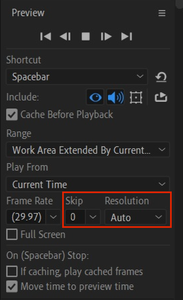Adobe Community
Adobe Community
- Home
- After Effects
- Discussions
- Simple compositon - Wav file distortion
- Simple compositon - Wav file distortion
Copy link to clipboard
Copied
Greetings:)
I am creating a simple animation with a wav file, but the sound is coming out distorted. The frame rate is 29.97 in the comp, in the wav file, and in the ram preview. The Photoshop file is the 72 dpi and 1920 x 1080. The wav file is clipped at one minute. Thank you in advance!
AFX v. 17.1.4
Windows 10
Optiplex 3050
64 bit
Intel HD Graphics 630
Intel Core i5-7500 T 2.70 Ghz
 1 Correct answer
1 Correct answer
I notice in your screenshot even with a cached timeline you're not playing in real-time, maybe because your PC specs, so to figure out this try to reduce the quality and skip one or tow frames
Copy link to clipboard
Copied
Wave files have no framerates, so this is not actually useful. The real sample rate is much more important and that is likely what it boils down to: Your file gets resampled by using output settings that don't match the source and since AE really sucks at audio processing, thinks get wonky. Check these things, including on your preview panle, which also potentially does not achieve realtime playback simply because of the audio issue more than anything else.
Mylenium
Copy link to clipboard
Copied
Thank you for the response, but I am not sure what you are suggesting I "check". If preview panel is not achieving realtime playback, what action can i take? Thanks again!
Copy link to clipboard
Copied
Dig into the preferences "Audio" section, the relevant audio sub-panel of the preview panel, the output settings, footage interpretation and so on. You might want to (re-)read the help on this basic stuff.
Mylenium
Copy link to clipboard
Copied
Thank you! I promise, I spend many hours doing my due diligence, but really appreciate this resource:) Have a good one!
Copy link to clipboard
Copied
I notice in your screenshot even with a cached timeline you're not playing in real-time, maybe because your PC specs, so to figure out this try to reduce the quality and skip one or tow frames
Copy link to clipboard
Copied
God Bless You!! Ha ha! After 48 hours straight of wrestling with this, my audio is finally playing accuratesly!