 Adobe Community
Adobe Community
- Home
- After Effects
- Discussions
- Re: simple way to extrude PNG logos?
- Re: simple way to extrude PNG logos?
Copy link to clipboard
Copied
can you suggest a simple way to extrude a PNG logo with text in it?
im trying but it seems very complicated, After effects can only extrude shapes and text, but doesnt give me the option with PNGs
i autraced it, but got stuck once i had the masks crated, didnt know where to go from there
i also image traced it in illustrator, but when i being it into after effects, still no option to extrude
im using cinema4d renderer
 1 Correct answer
1 Correct answer
the only problem i have now is that illustrator thinks that the holes in the letters are white shapes *like the hole in the letter A or D
they are shapes... you just need to make sure the hierarchy makes sense and is passed through properly.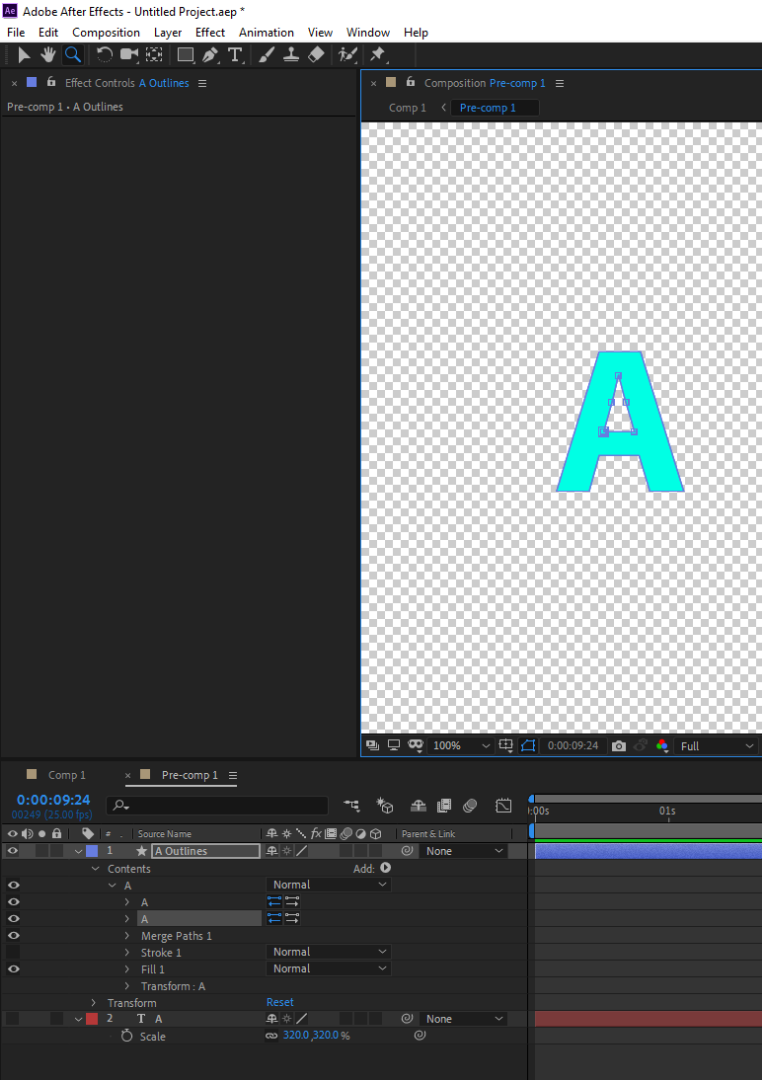
Copy link to clipboard
Copied
You can Take the path from the auto-trace and paste it in a path property of a shape layer
or
Right click on the illustrator layer->create-> create shapes from vector layer. Now you have shape layer that will extrude.
Copy link to clipboard
Copied
thanks
the only problem i have now is that illustrator thinks that the holes in the letters are white shapes *like the hole in the letter A or D
do you know how to prevent that?
Copy link to clipboard
Copied
The process is going to take some handwork. The process is not going to be automatic.
Personally, I would not extrude logo in After Effects directly, I would create my vector artwork and then use Cinema 4D Lite and extrude there. More control, faster rendering, and once the learning curve has passed, you will get better results in less time.
If you really want to do the extruding in after effects make sure you use the C4D rendering engine. Make sure your illustrator artwork is fully prepared. One more time, that process will not be automatic and will require you to do a lot of editing on the paths and on the layers.
Copy link to clipboard
Copied
the only problem i have now is that illustrator thinks that the holes in the letters are white shapes *like the hole in the letter A or D
they are shapes... you just need to make sure the hierarchy makes sense and is passed through properly.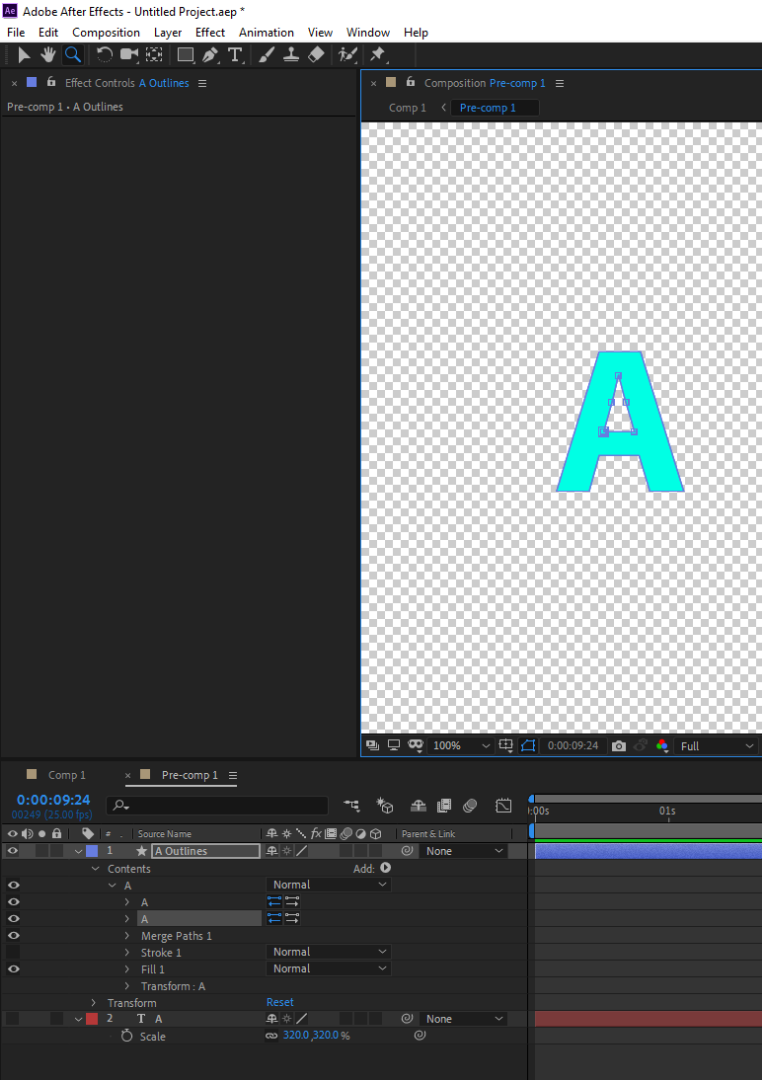
Copy link to clipboard
Copied
Try Layer > Create > Create Shapes from Vector Layer. This will create a new Shape layer based on the vectors in your Illustrator file and, accordingly, Extrude Depth will be available under Geometry Options when the 3D Layer switch is enabled.
-Warren
Copy link to clipboard
Copied
It is also important to know that gradients, custom strokes and brushes, and groups may not convert to shape layers the way you expect them to. If the logo has a bunch of gradients in it, or if you end up with images with masks they will end up as gray layers that you will have to color manually. Like I said before, there is no automatic way to convert a PNG logo to an AI file that will successfully convert to a composition that includes vector layers that will successfully convert to shape layers that can be extruded.
Copy link to clipboard
Copied
check this tutorial,, isn't the best solution but in can help ![]()
Copy link to clipboard
Copied
Please and please can I get a more classical logo than the one on News and Entertainments blog ?

