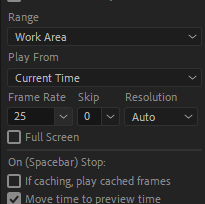Adobe Community
Adobe Community
Copy link to clipboard
Copied
Made a video showing the issue.
Basically the song just becomes slower and slower when it's played back and it really hurts my project since I can't tell if the audio is synced or not.
General info:
MacBook Air
Latest version of AE CC 2017
 1 Correct answer
1 Correct answer
It is getting slower and slower because frames are dropping and it is not playing at realtime even though the timeline bar is green.
I have tried on MAC book pro playing the audio with 120 FPS and faced the same issue because if you open the info panel and than playback the composition it will show that playback is not realtime and frames are dropping.
And if you off the video(eye icon) in the preview panel and than playback..Audio should playback fine.
Try Pre-render from > Main Menu > Compositi
...Copy link to clipboard
Copied
I still need help
Copy link to clipboard
Copied
Anyone still have trouble, try changing your frame rate in Composition>Composition Settings...> to 30. It was the only thing that worked for me.
Copy link to clipboard
Copied
It is getting slower and slower because frames are dropping and it is not playing at realtime even though the timeline bar is green.
I have tried on MAC book pro playing the audio with 120 FPS and faced the same issue because if you open the info panel and than playback the composition it will show that playback is not realtime and frames are dropping.
And if you off the video(eye icon) in the preview panel and than playback..Audio should playback fine.
Try Pre-render from > Main Menu > Composition > Pre-render and then playback in your system.
Adobe Certified Instructor, Professional and Expert
Copy link to clipboard
Copied
Try Pre-render from > Main Menu > Composition > Pre-render and then playback in your system.
If I pre-render does it make a file then on my harddrive that takes up space on the Mac?
Copy link to clipboard
Copied
maxb1758288 wrote
If I pre-render does it make a file then on my harddrive that takes up space on the Mac?
Yes. So what? Do you want it to work or not? If you're whining about storage, guess what? You need more storage! Get it!
Copy link to clipboard
Copied
No need to sound rude.
I just thought RAM preview like on CS6 is easier where you could do it without wasting bunch of storage.
Whining about storage? It actually does cost money and not everyone is fortune to have a good economy so excuse me for asking if I have to waste a bunch of storage everytime I wan't preview my edit with sound.
Copy link to clipboard
Copied
Hi Max,
Yes Its going to take the space in Storage. Pre-Render and Add to render Queue are also most the same. Difference is in Pre-render it is going to import the output render in project automatically because pre-render output module setting of post-render action is set to import & Replace. This is mainly used when your working with multiple comps in AE and you have a main composition to merge or use your other comps as pre comps in the master/main composition.
Actually MAC book Air is not made to use After Effects for heavy & complex effects. Because you are working on 120 FPS system RAM is not enough to cache all the Frames during playback.
Adobe Certified Instructor, Professional and Expert
Copy link to clipboard
Copied
Ive been on these forums for about a week. So far my biggest takeaway is that Dave is an unhelpful troll.
Copy link to clipboard
Copied
Prerender is useless, what if you need to sync audio? this software sucks.
Copy link to clipboard
Copied
2018 year already here, but Adobe still can`t fix bug. I don`t know how it even possible: i-movie can play audio preview - AE can not. Such a shame.
Copy link to clipboard
Copied
Hi! First of all, thank you for this forum! Got me one step ahead into solving the problem. However, even though I have played the audio in the right speed. My video is not keeping up. Generally saying, The audio is perfectly fine on playback but the video is buffering. I still could not tell whether the video and audio are synced. Can you guys tell me how do you usually work around this? I am doing motion graphics and would like to have these animations synced to the voice over.
Copy link to clipboard
Copied
It happened to me and this forum responses didn`t work at all!
The problem is that your preview frame rate is different than your timeline frame rate. When I put my preview FR as my timeline, my audio sounds fine.
Try this first. You do not need to pre-render and take lots of space from your hd.
Copy link to clipboard
Copied
How i do this please?
Copy link to clipboard
Copied
Can you show me how to do this please? I really need your help
Copy link to clipboard
Copied
Yes, your preview rate needs to be the same as the compositon frame rate. Thanks
Copy link to clipboard
Copied
Open the Preview Panel and select Auto from the Frame Rate Options. If you need to skip frames to get longer playback, you can also get that in the Preview Panel. If the Frame Rate is enclosed in parentheses then the frame rate is set to auto. You should never mess with this setting.
If you cannot find the Preview Panel go to Window/Preview in the menu or press Ctrl/Cmnd + 3.
Copy link to clipboard
Copied
You absolute legend! Been wanting to resolve this for ages! Thank you so much! 🙂
Copy link to clipboard
Copied
Very helpful and clear, thank you!
Copy link to clipboard
Copied
THAT'S THE SOLUTION I WAS LOOKING FOR!!!!!
Genius Observation: Jonathan Santos!
Frame rate has a drop down menu, and it must be the same number as that of your composition. At some point I must have accidentally changed it to 15fps instead of the 25fps in the composition settings.
Thank you for sharing sir!
Ultan
Screen shot:
Copy link to clipboard
Copied
Anyone still have trouble, try changing your frame rate in Composition>Composition Settings...> to 30. It was the only thing that worked for me.
Copy link to clipboard
Copied
I did this and does not work. I even started a fresh new project and only added the audio (mp3) to start with. It plays ok for 2 seconds and then slows down again. With no footage or anything! Just the mp3 alone... Does anyone have other solutions? I just updated the latest version too. Paying Adobe monthly, for a daily dose of frustration, honestly.
Copy link to clipboard
Copied
I've got this figured out on my system after no luck with any of the suggestions in this thread including the so called previous SOLVED solution with no luck there either. The problem is the Audio Sample Rate in Project Settings under the File menu. The default is 48.000 khz which is too high for real time playback and rarely needed for most projects anyway. Change this to 44.100 which is still a very high quality and that fixed it for me instantly. Also keep in mind that if you move your mouse while playing back, that can also cause the audio to slow down, so change your sample rate and get your hands off your mouse after pressing play and you should be good for perfect playback as long as you buffered the section of your timeline you want to hear in realtime. Also want to say I noticed on a few threads regarding this issue that some people especially some of the older guys are getting snarky with their comments, i.e. "stop whining and buy new hardware" or "you don't understand how AE works, its not meant for realtime". That is BS. In todays world you shouldn't need pro level gear to get something as basic as audio to play in realtime, and YES you most certainly should expect any program to play back your audio without slowing down after you've already buffered it. After Effects is 100% meant for realtime playback for any length of timeline that your system is able to buffer. If you can buffer it, it should play in realtime with no lag. The max buffer time is dependent on your hardware and available cache space. We were all young once and these young guys need better big brothers who remember what its like to learn a new piece of software while doing their best with the gear they have. Hope this helps.
Copy link to clipboard
Copied
In addition to changing your sample rate you'll still need to Edit > Purge and clear your memory cache often. These steps were not neccesary with previous versions but they are now. Until Adobe fixes this, these steps are working for me. Good luck.
Copy link to clipboard
Copied
I have no idea how this works for you. I cleared my cache, adjusted all the settings people mentioned. Someone else who works with Adobe mentioned it's pretty impossible to playback music in After Effects. Therefore the solution is USING ANOTHER SOFTWARE for the actual mp3/wav sync. He used Premiere. I used FinalCut. This was the only thing that worked smoothly.
-
- 1
- 2