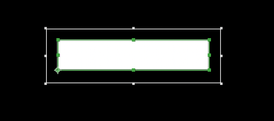Adobe Community
Adobe Community
- Home
- After Effects
- Discussions
- Snapping with 'region of interest'
- Snapping with 'region of interest'
Copy link to clipboard
Copied
I'm trying to pre-compose a shape, and to have the dimensions of the comp match those of the shape layer:
This seems surprisingly difficult... first I was looking for a way to simply 'trim' the comp size like I can in Photoshop, but this doesn't appear to be possible.
Then I found out about the 'region of interest' tool, but there doesn't seem to be a way to snap it to my shape layer. I can't even snap it to any guides that I put in place.
Is there a way to use this tool more accurately or do I just have to zoom in to 1600% and do everything manually?
 1 Correct answer
1 Correct answer
Nope. It works as it always has. It's just a crux. If you need more control, you might want to find one of them "crop to layer" utility scripts on AEnhancers.com.
Mylenium
Copy link to clipboard
Copied
Nope. It works as it always has. It's just a crux. If you need more control, you might want to find one of them "crop to layer" utility scripts on AEnhancers.com.
Mylenium
Copy link to clipboard
Copied
Thanks will check it out!