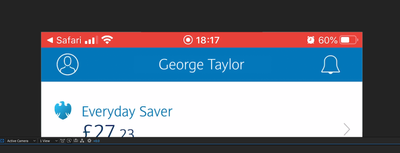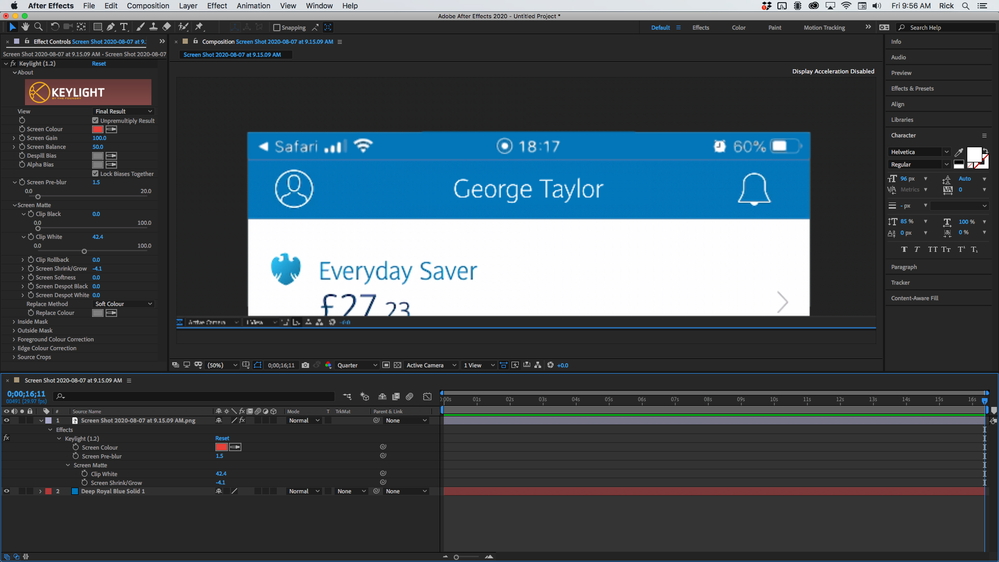Adobe Community
Adobe Community
- Home
- After Effects
- Discussions
- Solid color fill change with layer underneath over...
- Solid color fill change with layer underneath over...
Solid color fill change with layer underneath over time
Copy link to clipboard
Copied
Hi everyone, I am very new to expressions in AE.
Would anyone be able to help me figure out how to change a solid color filled shape that sits above a video clip that is meant to mask a portion of the clip below it with a color just below it? Basically, I want to hide a red colored status bar on a video clip someone took of their phone with the color of the navigation bar below it using a solid color shape. The problem is that the navigation bar which is blue, shifts to different shades over time. Hoping there is a way to use an expression to sample the shifting blue colors below the red status bar?
Any help would be greatly appreciated! Thanks!
x-posted in creativecow.net forums
Copy link to clipboard
Copied
You have a nice solid color there. All you have to do is create a matte from the red channel to poke a hole in the layer, then put a matching color solid behind the layer. Keylight with a couple of small adjustments should work just fine. With your screenshot, I got this in about a minute.