 Adobe Community
Adobe Community
Turn on suggestions
Auto-suggest helps you quickly narrow down your search results by suggesting possible matches as you type.
Exit
- Home
- After Effects
- Discussions
- Solid mask not sticking to its keyframe
- Solid mask not sticking to its keyframe
0
Solid mask not sticking to its keyframe
Explorer
,
/t5/after-effects-discussions/solid-mask-not-sticking-to-its-keyframe/td-p/11104034
May 04, 2020
May 04, 2020
Copy link to clipboard
Copied
So i was trying to track my phone screen by using a solid, masking and keyframing it,
but somehow the mask doesn't remain the same when i go back few frames. please can anyone tell me how to fix this.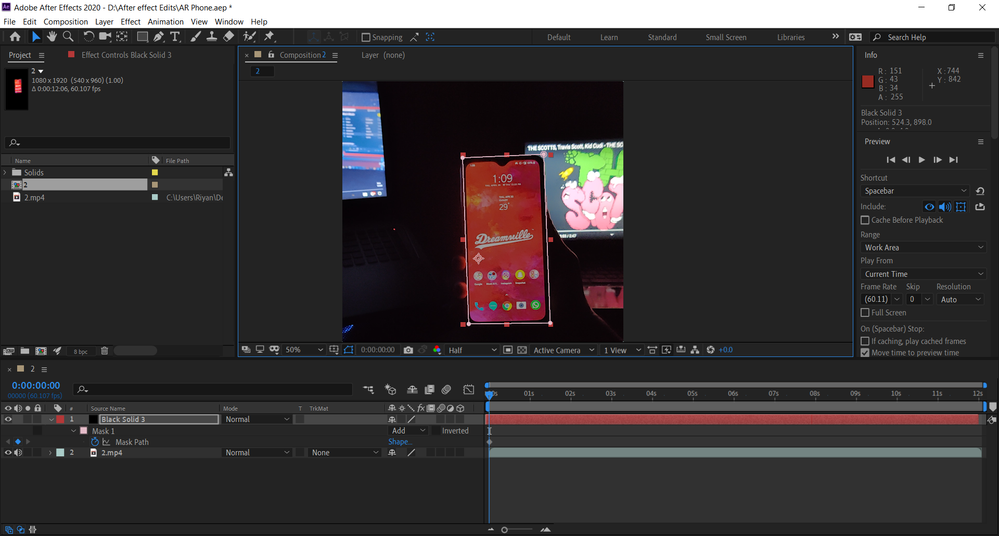
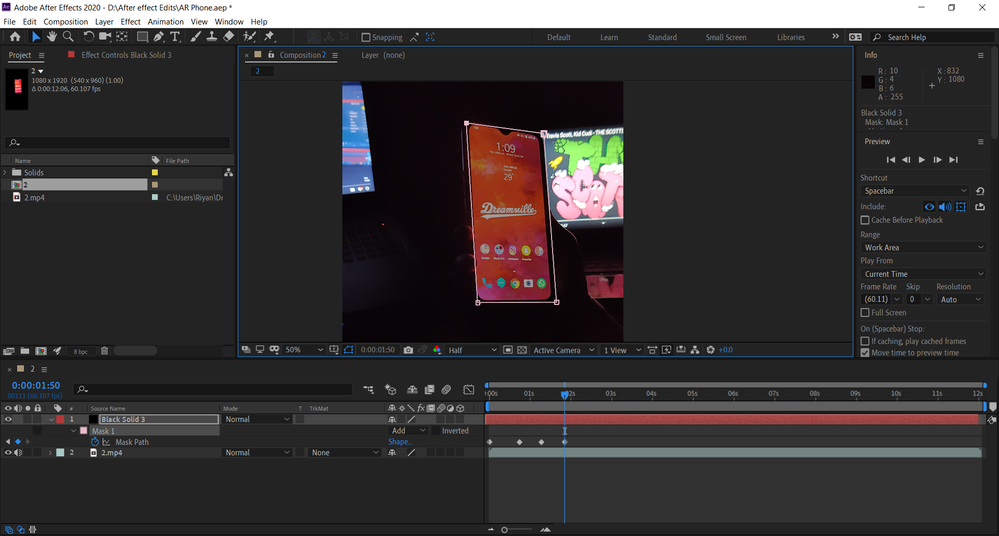
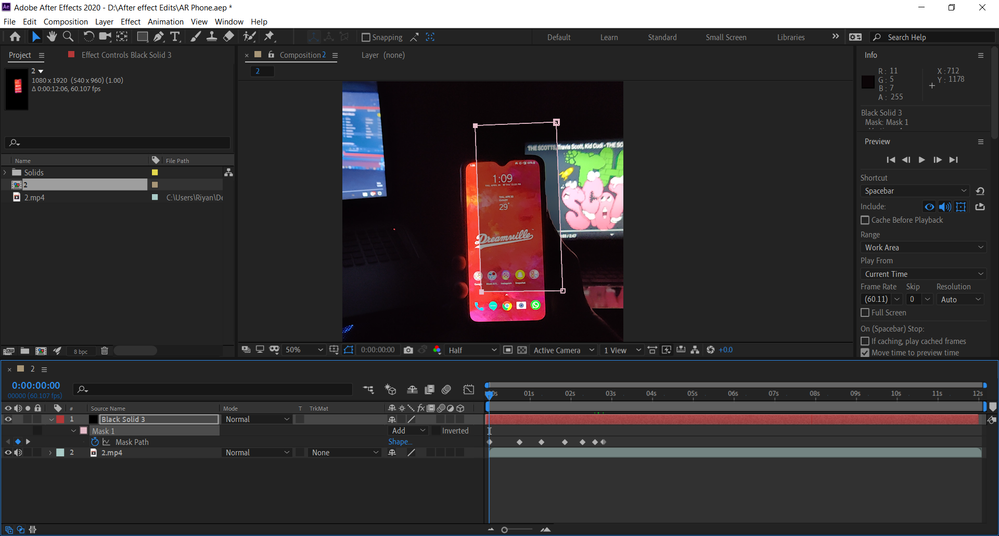
TOPICS
Error or problem
,
Expressions
,
Preview
Community guidelines
Be kind and respectful, give credit to the original source of content, and search for duplicates before posting.
Learn more
Community Expert
,
/t5/after-effects-discussions/solid-mask-not-sticking-to-its-keyframe/m-p/11104552#M111072
May 04, 2020
May 04, 2020
Copy link to clipboard
Copied
Are you sure the layers have not moved? I usually add this expression to layers that I am going to rotoscope.
[width, height] / 2This will keep layers centered in the middle of the comp.
Community guidelines
Be kind and respectful, give credit to the original source of content, and search for duplicates before posting.
Learn more
slumberviz
AUTHOR
Explorer
,
LATEST
/t5/after-effects-discussions/solid-mask-not-sticking-to-its-keyframe/m-p/11107211#M111154
May 05, 2020
May 05, 2020
Copy link to clipboard
Copied
Hello sir. I am sorry i didn't get completely what you are trying to say, actually i am new to this software, so can you tell me how to use this particular expression while rotoscoping by giving an example stepwise?
Community guidelines
Be kind and respectful, give credit to the original source of content, and search for duplicates before posting.
Learn more
Resources
Troubleshooting FAQs
After Effects Community Recap
Getting started with After Effects
Copyright © 2024 Adobe. All rights reserved.