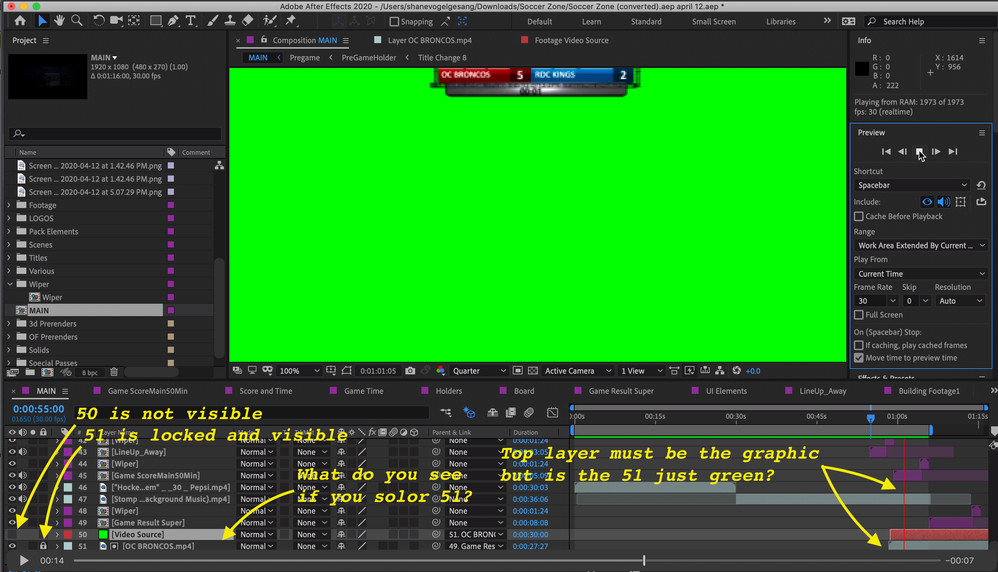Adobe Community
Adobe Community
Turn on suggestions
Auto-suggest helps you quickly narrow down your search results by suggesting possible matches as you type.
Exit
0
Sorry about the short video
New Here
,
/t5/after-effects-discussions/sorry-about-the-short-video/td-p/11046343
Apr 13, 2020
Apr 13, 2020
Copy link to clipboard
Copied
Community guidelines
Be kind and respectful, give credit to the original source of content, and search for duplicates before posting.
Learn more
Community Expert
,
LATEST
/t5/after-effects-discussions/sorry-about-the-short-video/m-p/11046533#M108855
Apr 13, 2020
Apr 13, 2020
Copy link to clipboard
Copied
Well I'm really confused.
What happens if you just delete 50 (the green solid)? What happens if you purge memory and disk cache?
I would find the layer you want to see at about 55 seconds by using the solo switch then start turning off any layer above it. It does not look like you need layer 50 at all.
Community guidelines
Be kind and respectful, give credit to the original source of content, and search for duplicates before posting.
Learn more
Resources
Troubleshooting FAQs
After Effects Community Recap
Getting started with After Effects
Copyright © 2023 Adobe. All rights reserved.