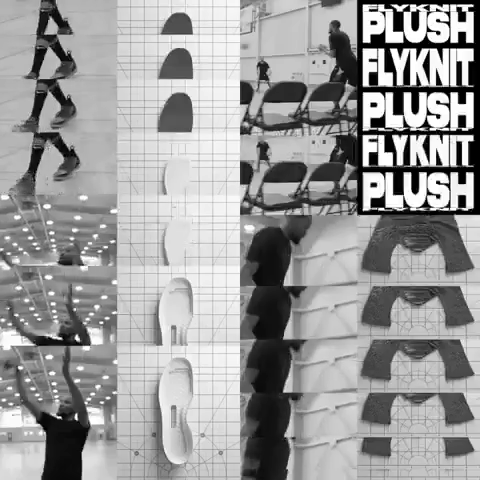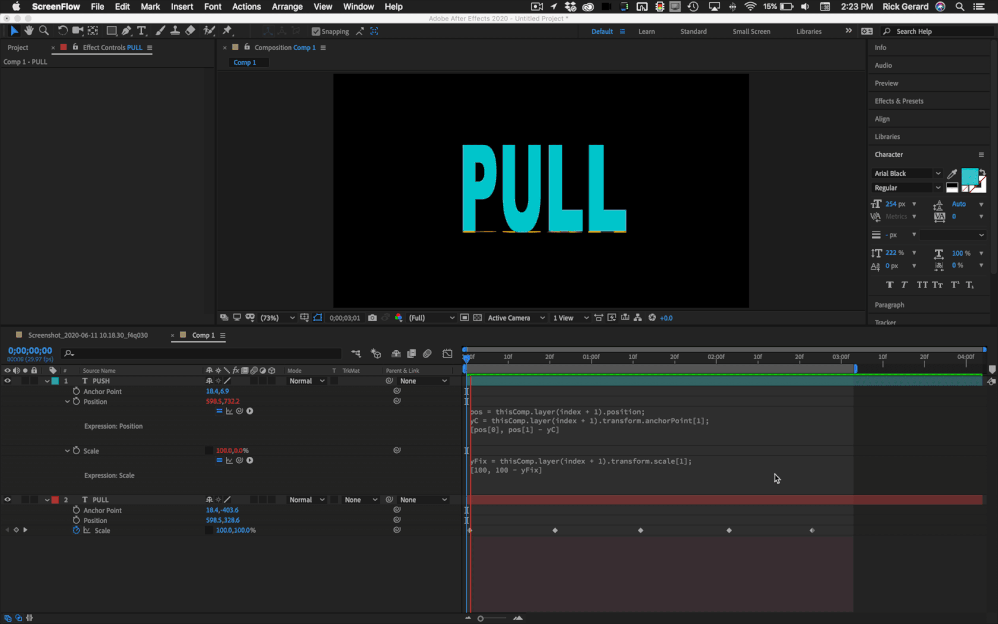Adobe Community
Adobe Community
Stretch/Push Text Animation
Copy link to clipboard
Copied
Copy link to clipboard
Copied
All you have to do is embed using the toolbar or drag.
Two text layers, properly positioned anchor points, animate Y scale, and drive the other layer's position and scale with expressions.
The top layer is the layer Pushing out the layer below. Set the Anchor Point of the top layer (Push) right at the baseline or bottom of the text. This is easy to do using the Anchor Point tool (y) when Snapping is turned on. Set the Anchor point of the second layer to the top of the Text. Also easy to do.
Apply these expressions to the Top Layer:
// Position
pos = thisComp.layer(index + 1).position;
yFix = thisComp.layer(index + 1).transform.anchorPoint[1];
[pos[0], pos[1] - yFix]
// Scale
yFix = thisComp.layer(index + 1).transform.scale[1];
[100, 100 - yFix]
Animate the scale of the bottom layer from100, 100 to 100, 0. That's it. As long as the layer being pulled is just below the layer being pushed everything should work just fine.