 Adobe Community
Adobe Community
- Home
- After Effects
- Discussions
- SWF not Playing right in After Effects
- SWF not Playing right in After Effects
SWF not Playing right in After Effects
Copy link to clipboard
Copied
Hello, I exported several swf files from Adobe Animate CC 2018 for a project that I am comping in AE CC 2018. The swf files play fine by themselves outsie AE, but when I import them to AE and play them, AE drops the Camera move that is in each of the swf files completely, leaving the each one in the first position while playing any of the animation that would appear in that section.
I've been trouble shooting this for 3 hours now and have found nothing, so any help would be great.
Copy link to clipboard
Copied
I've been trouble shooting this for 3 hours now and have found nothing
...then you might as well spend the next 3 days. Sorry to be so snarky, but you have not provided any useful info, like exact specs of the SWF files, details of their inner workings, screenshots, system info and so on. The mere mention of "camera moves" in the SWF files also makes me think you may be missing/ not understanding something fundamental about what stuff AE is able to use with this particular format and what it can not.
Mylenium
Copy link to clipboard
Copied
Thats not a very nice way to reply. If you don't have an answer maybe don't respond at all.
I'm came upon this looking for a work around for the same problem. We've found that when importing a swf that was exported from the most recent animate update to an older version of AE we have this problem. The only solution is to either update ae (not optimal working in a large studio when we all need to be working on the same version) or reexport our swfs from an older version of animate.
Copy link to clipboard
Copied
Thats ok, I get that you don't get what the problem was.
But anyway, i did figure out what the problem was. AE doesn't like the built in camera tool in Animate and wont use that data.
Copy link to clipboard
Copied
We've found by un-selecting the "use Advance Layers" does the trick (which the camera tool uses?).
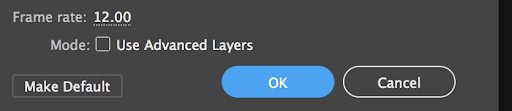
Copy link to clipboard
Copied
Thanks, I'll give that a try on my next project.
Copy link to clipboard
Copied
Thanks
Copy link to clipboard
Copied
Yeah, Animate's advanced layers are not supported by the after effects importer, which is pretty annoying, and not really flagged in the ui!
Copy link to clipboard
Copied
Superb Solved .....Simple but very useful...i was aslo stuckedi in this...Thnak you very much
Copy link to clipboard
Copied
It worked, thanks a lot!
