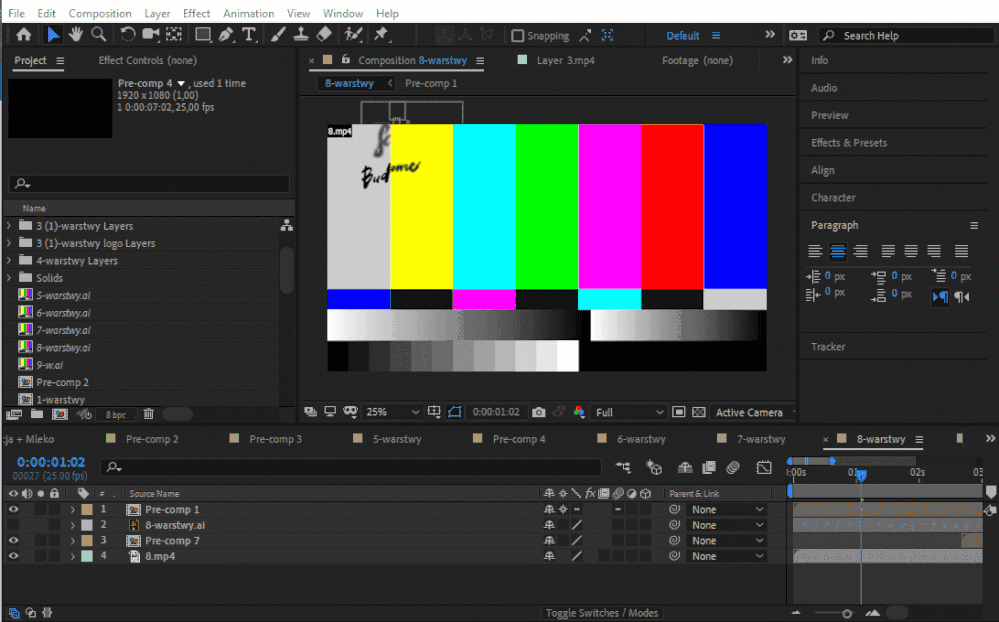Adobe Community
Adobe Community
Turn on suggestions
Auto-suggest helps you quickly narrow down your search results by suggesting possible matches as you type.
Exit
0
Templates - no assets
Participant
,
/t5/after-effects-discussions/templates-no-assets/td-p/11132423
May 14, 2020
May 14, 2020
Copy link to clipboard
Copied
I am trying to use a template, but when I do none of the assests show up. I see labeled layers, but no content. What am I doing wrong?
TOPICS
Error or problem
Community guidelines
Be kind and respectful, give credit to the original source of content, and search for duplicates before posting.
Learn more
Guide
,
LATEST
/t5/after-effects-discussions/templates-no-assets/m-p/11132541#M112071
May 14, 2020
May 14, 2020
Copy link to clipboard
Copied
Where did you found your template? Do you have any assets in your template folder or just template AE file?
If you have just AE (*.aep) file - that mean that you don't have any assets so you have to put something of yours as assets - if you should have assets - contact person that gave you (that you bought that template from) about missing assets.
If you have assets in your folder folder with AE project but you can't see them in your tempate projecy in AE - that mean that you have to relink them with your project (how to do that bellow)
Community guidelines
Be kind and respectful, give credit to the original source of content, and search for duplicates before posting.
Learn more
Resources
Troubleshooting FAQs
After Effects Community Recap
Getting started with After Effects
Copyright © 2024 Adobe. All rights reserved.