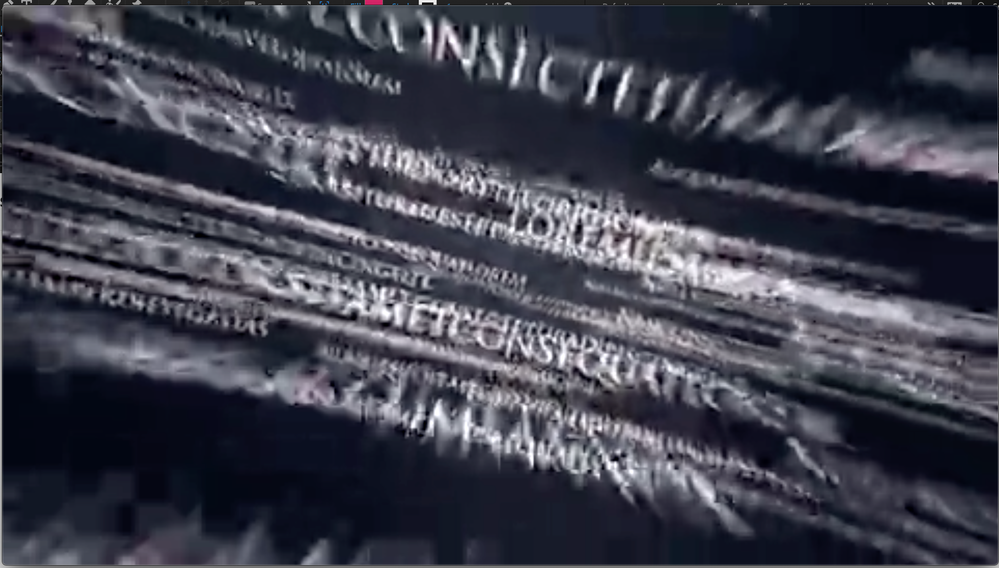Adobe Community
Adobe Community
Text Fly Through
Copy link to clipboard
Copied
Hey Folks,
I am new to the forum, and although I tried searching a bit, I couldn't find any previous solutions to my problem.
I teach video production at a local high school, and althoug I do teach basic After Effects animations, I have never tried to do what I am attempting.
We are trying to recognize all of our graduating seniors (a little over a thousand seniors), and I wanted to create a really cool title intro where I take all of the senior names and they fly through the screen. Is there any way I can take a text file (csv or something similar) for the names. This will be the intro of about an hour long graduation program.
Thanks in advance,
Regards ,
Jason
Copy link to clipboard
Copied
You can create text layers from a JSON script file fairly easily. That is going to be the easiest part of the project. The hardest part is going to be arranging all of the layers in AE's 3D space. I would strongly suggest animating the text layers using the inPoint of the layer as the starting position then set the End position to comp center. Here's a frame from your sample video:
You have a bunch of layers moving back in Z and forming lines of text. Trying to put a 1000 names in a single comp is going to be problematic. I'd go for a maximum of 100 names per comp with maybe 10 to 12 names per line - you end up with 10 pre-comps with 10 layers each, then a final main title layer to fly in at the end.
The trick is to get all of the layers just moving in z space coming from behind the camera so that they all form a massive wall of names that slowly come into comp center.
When you have all of these nested comps lined up and arranged so they animate into their final position You can animate the camera a bit to get the rolling movement. As long as Collapse Transformations is turned on for all layers the lights and camera in the Main comp will interact with all of the 3D layers in the nested comps.
The more that I think of this the more I think that if you create an Illustrator file by simply copying and pasting names from the list, and the layers are all laid out in their final hero position, like the last screenshot, and all of the groups of names that you want to animate are on separate layers, all you have to do is import the AI file as a comp, make all layers 3D, Precompose groups of 10 layers, then start setting keyframes starting from the end of the shot - because you already have the hero position set, and moving to the start of the shot so the layers move toward the camera. Allowing a half hour to copy and paste all of the names into an AI document and arrange the layers in their hero position, and about another 30 minutes setting keyframes, and adjusting the animations, you should be able to pull this off in an hour or two.
I hope this helps. If I get some time I'll throw together some screenshots using Lorim Ipsom type. It should not be too difficult, especially if you have a list of names in a word doc.
Copy link to clipboard
Copied
Thanks so much! I will play around with the illustrator a file a bit, that is a great idea.